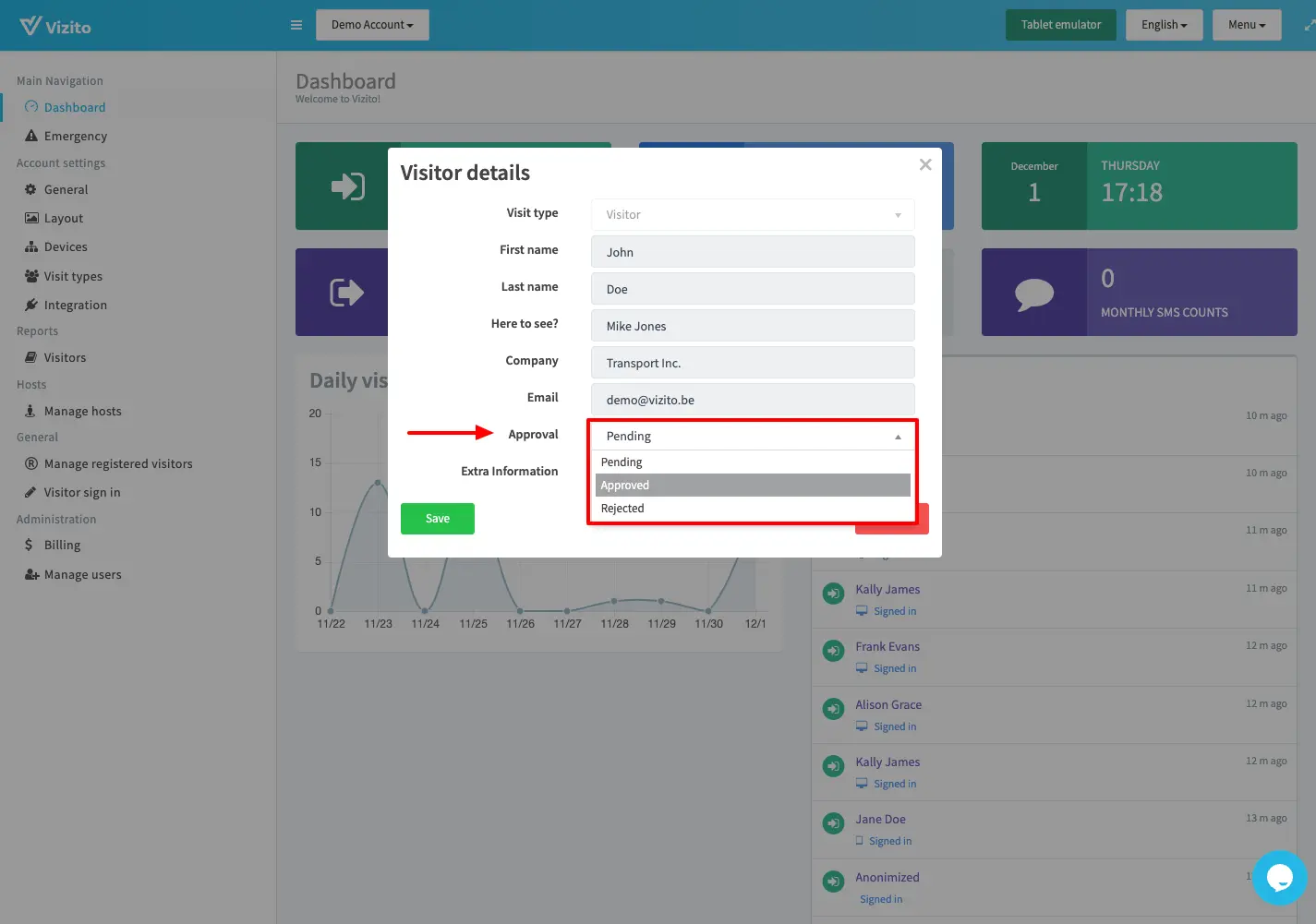Video tutorial
Prefer a text version? Please scroll down.
You can enable visitor screening from the Vizito backoffice under “Visit types” > “Notifications”. If you configure an email address, a confirmation will be sent once a visitors has been approved / rejected.
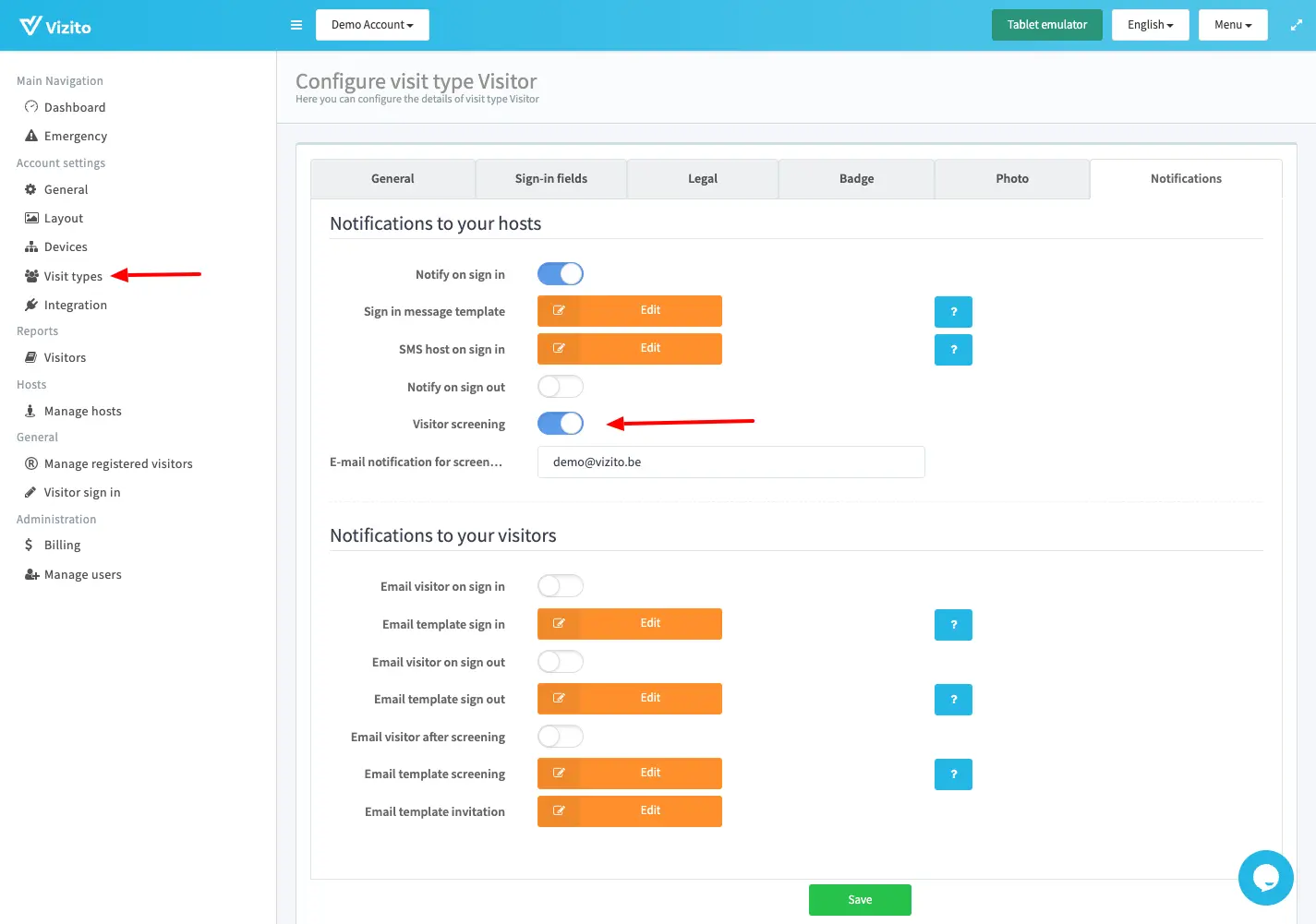
After a visitor has signed in, they will have the “Approval” field set to “Pending”.
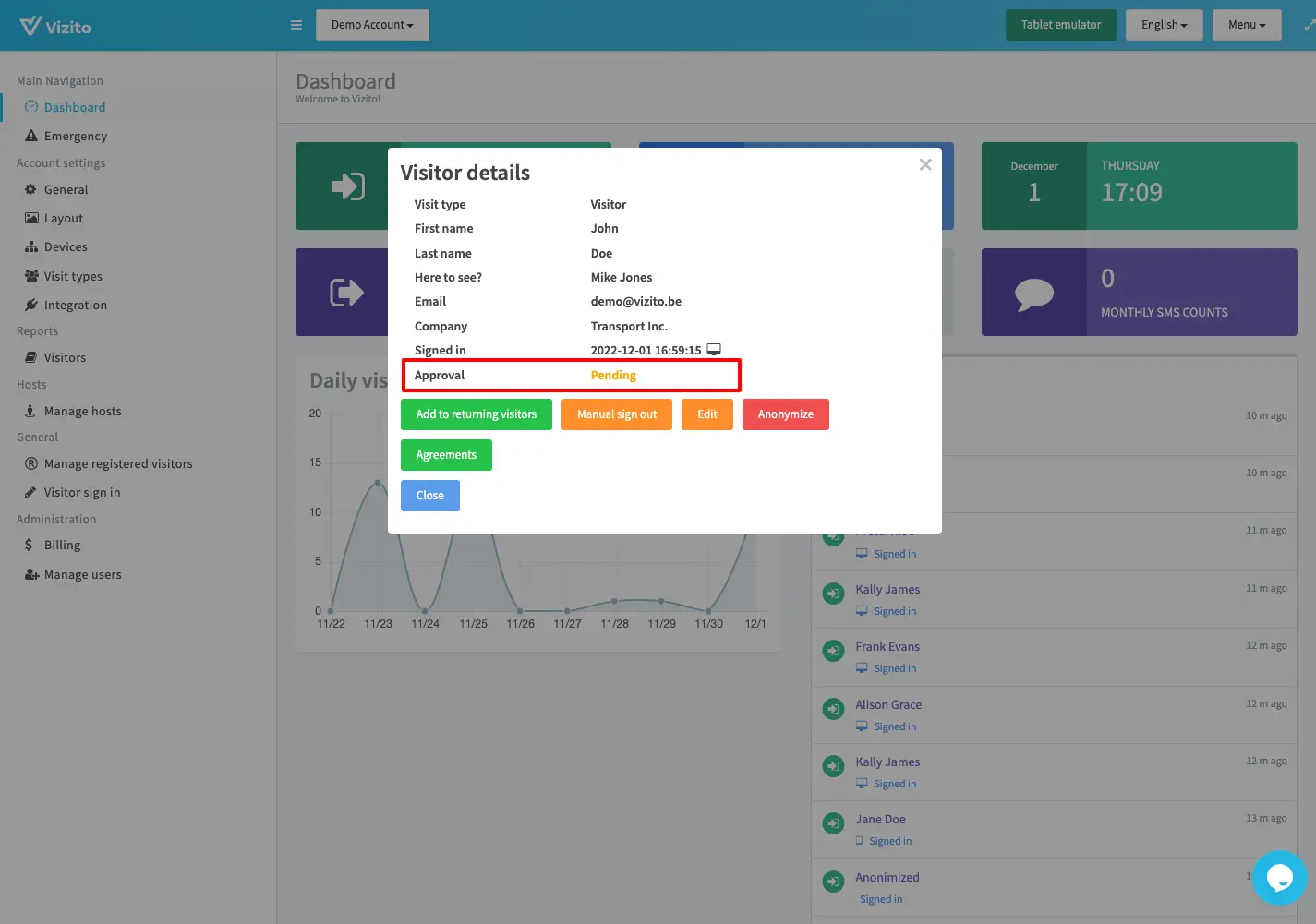
An email will be dispatched to the Host with a link to Approve or Reject the visitor:
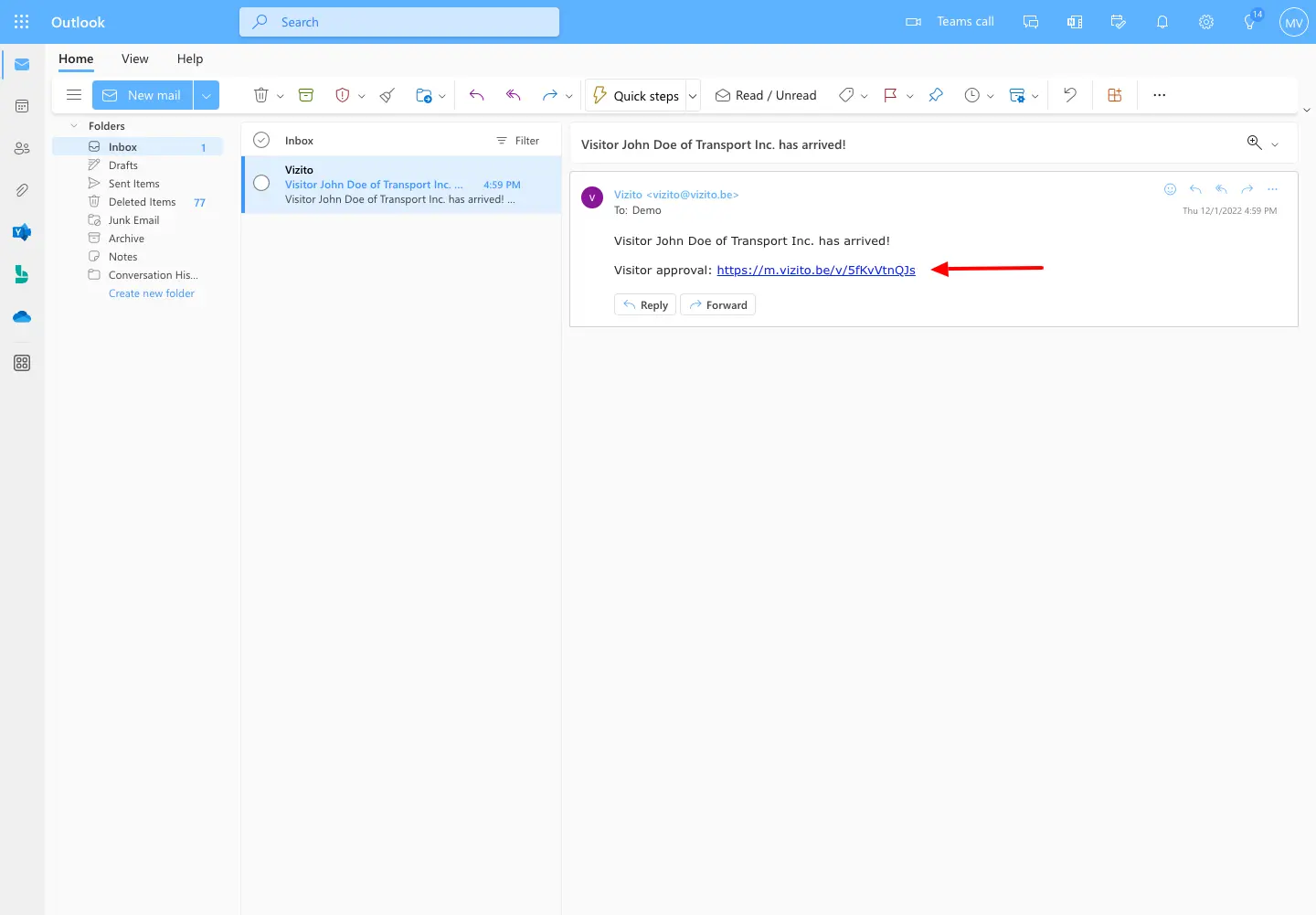
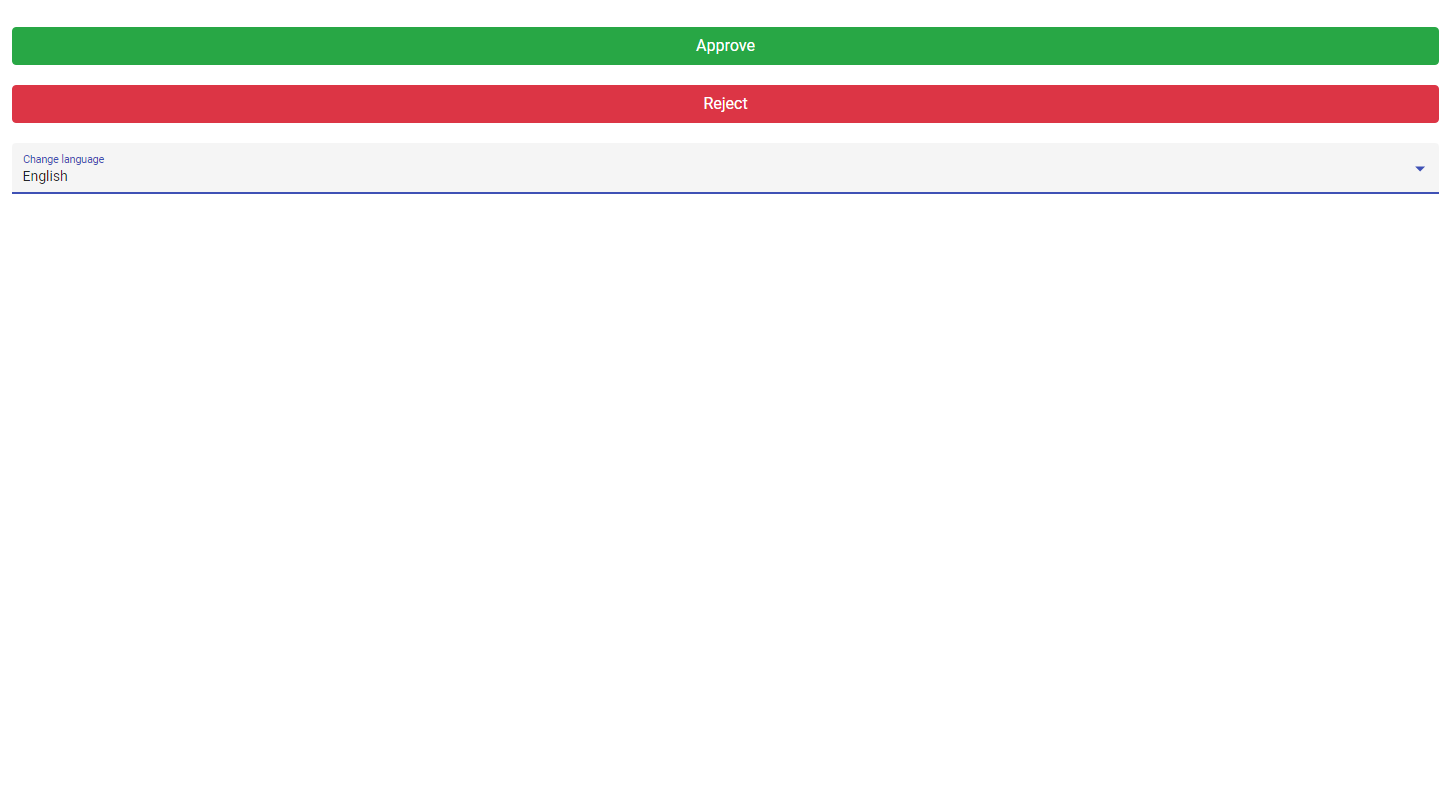
An email will be sent to the confirmation email address stating the visitor has been approved or rejected.
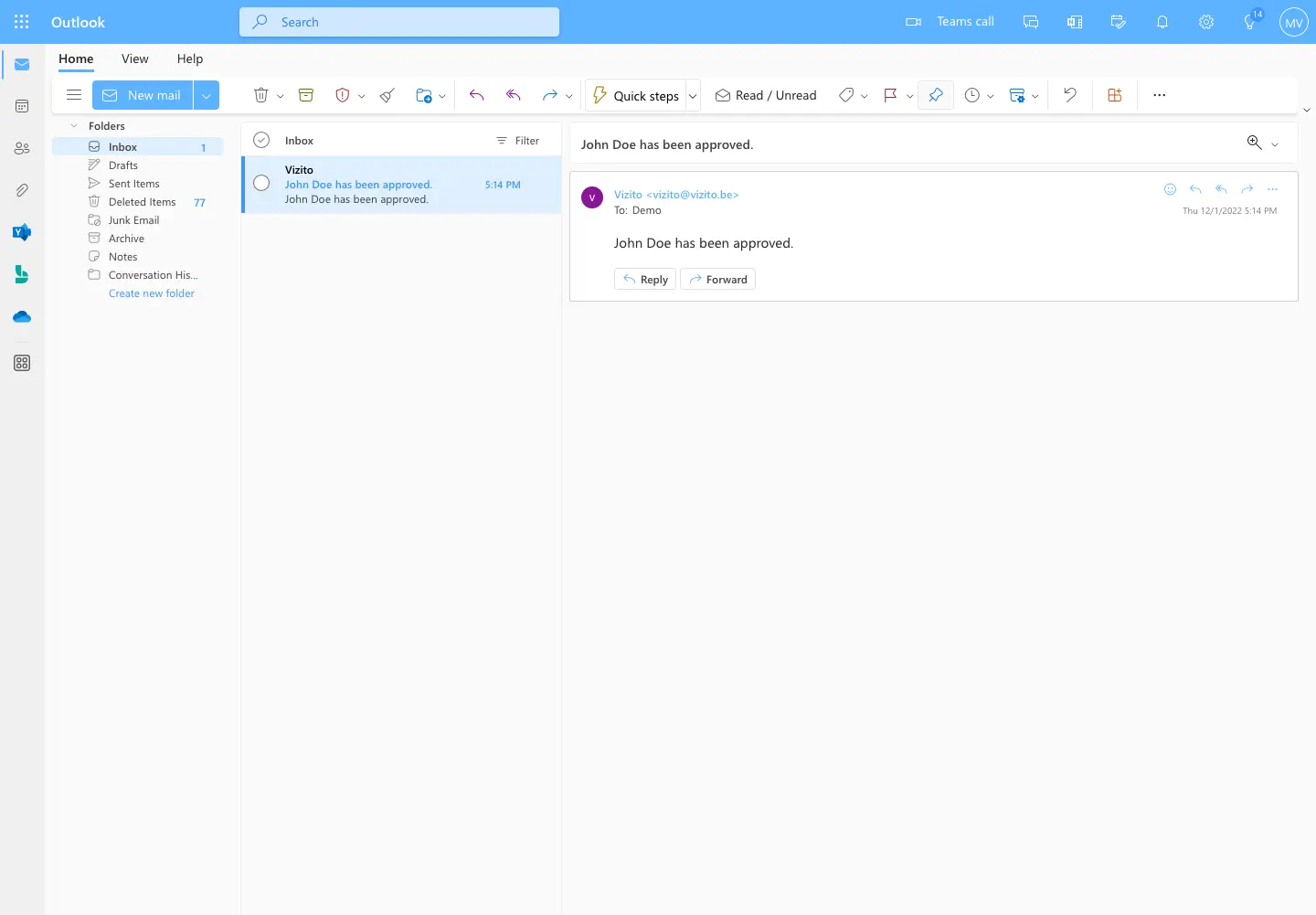
The visitor details will also reflect on the Vizito backoffice website:
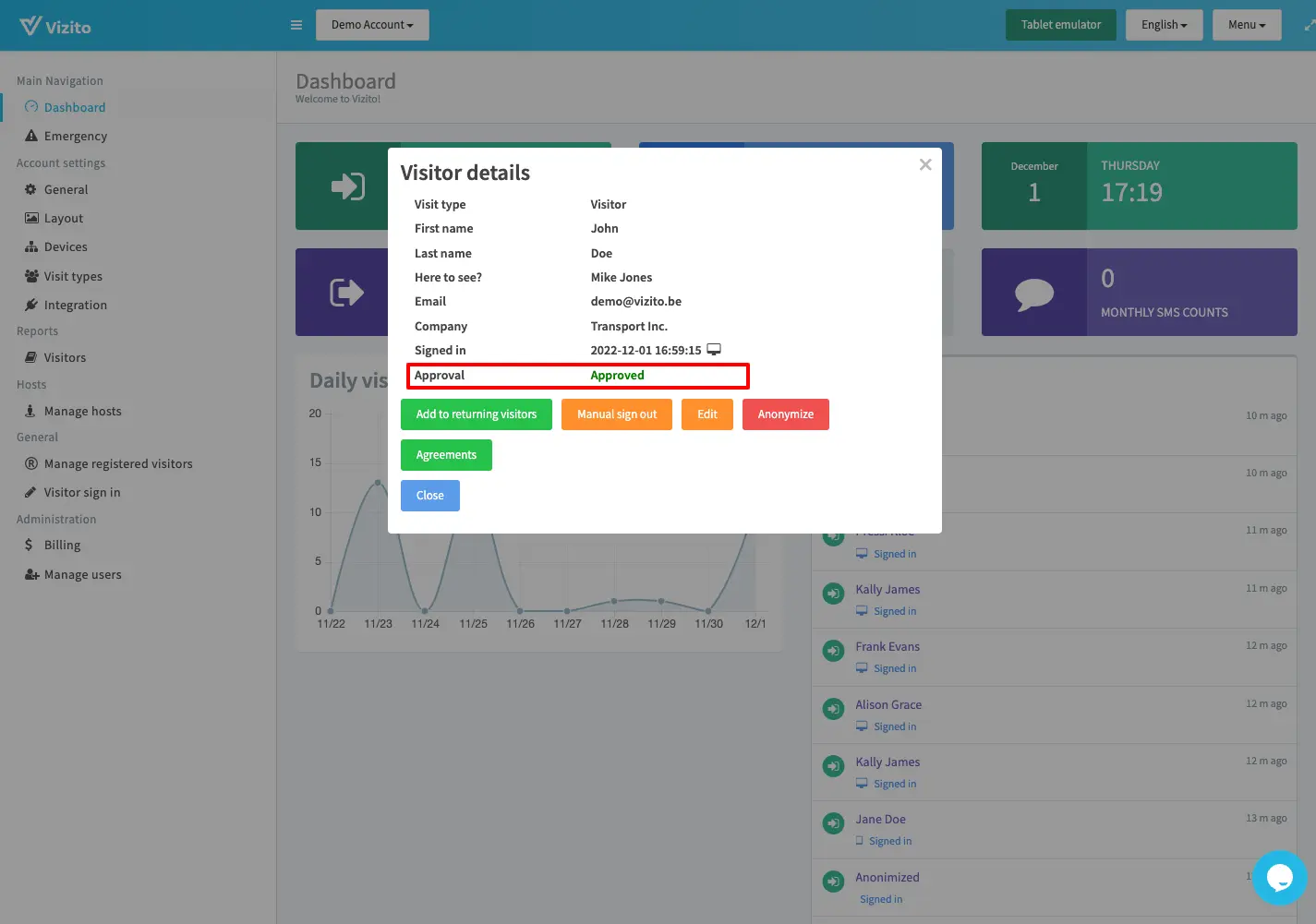
Note that you can set the visitor approval status manually from the Vizito backoffice website, but only if the status is currently “Pending”: