Video tutorial
Prefer a text version? Please scroll down.
Note that you are required to update to the latest version of the Vizito tablet app to use this feature.
Vizito offers support for 3 types of agreements:
- Document - a HTML document that you can edit through the backoffice of Vizito. Here you can also include images and custom styling. You can provide translations for each language that you would like to support.
- Video - a video that the visitor has to watch before being able to proceed with the sign in. Optionally you can provide a descriptive text that will be shown under the video player.
- PDF - an external PDF document that is hosted on your own servers and that is accessible through a public hyperlink.
You can manage agreements on the backoffice by going to the “Account settings” > “General” page. Click on the “Agreements” > “Edit” button as shown below to open up the overview:
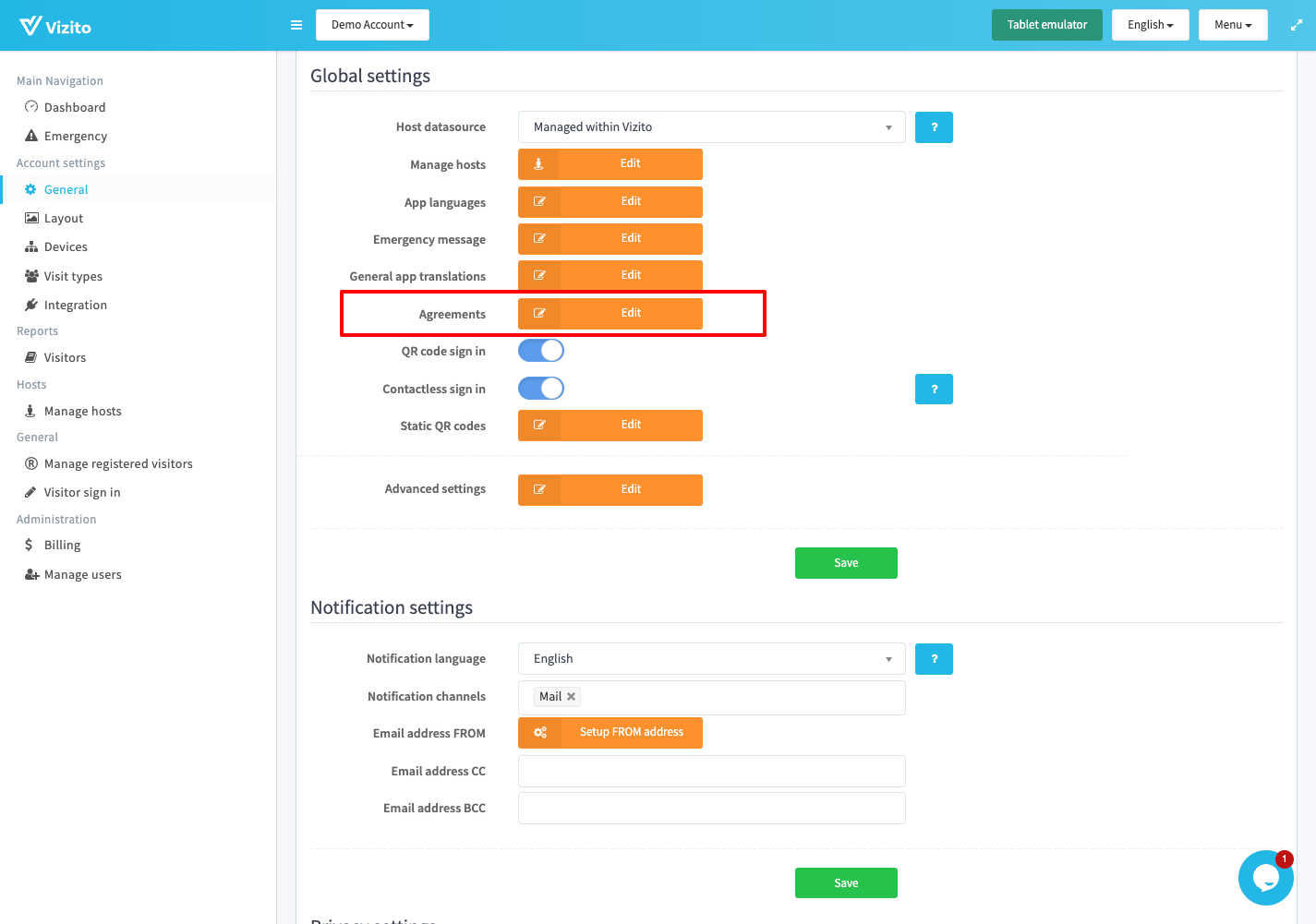
Here you can see an overview of all agreements and their status (active or inactive) and add or edit new agreements.
You can add a new agreement by clicking the “Add agreement” button.
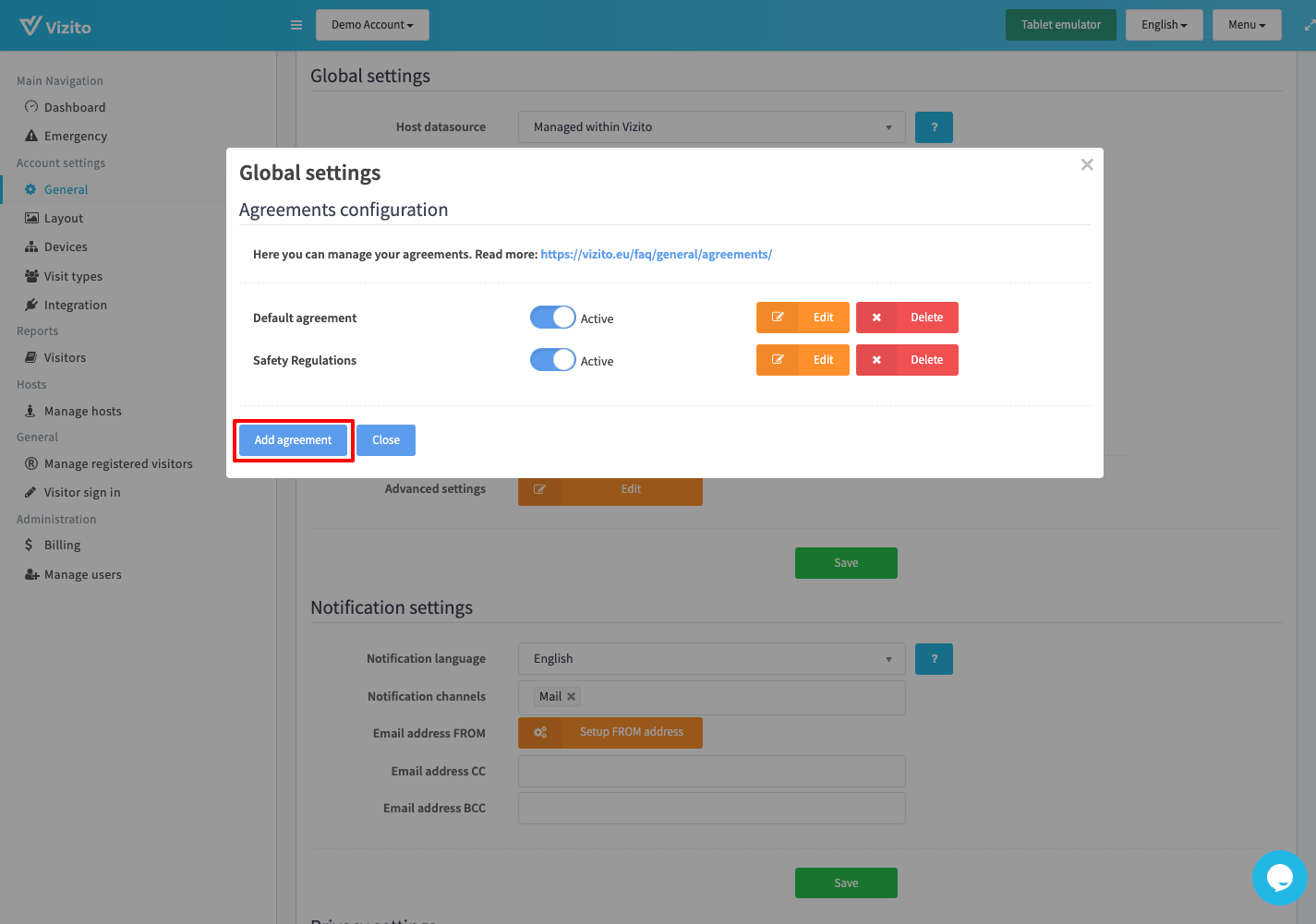
Specify a name for the new agreement and choose the type of agreement, then click on the Save button.
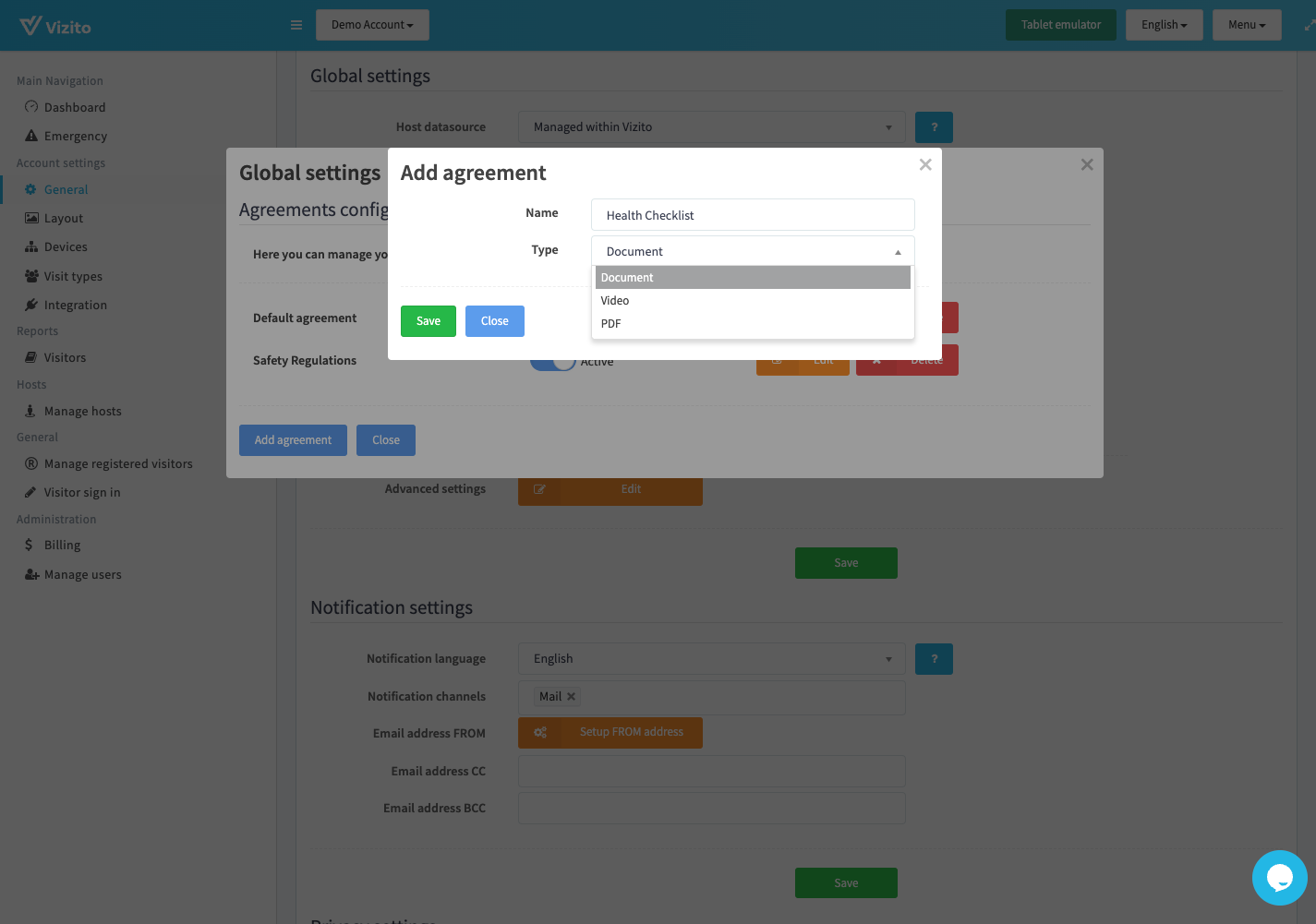
After adding the agreement, click on the Edit button on the overview to set up the details:
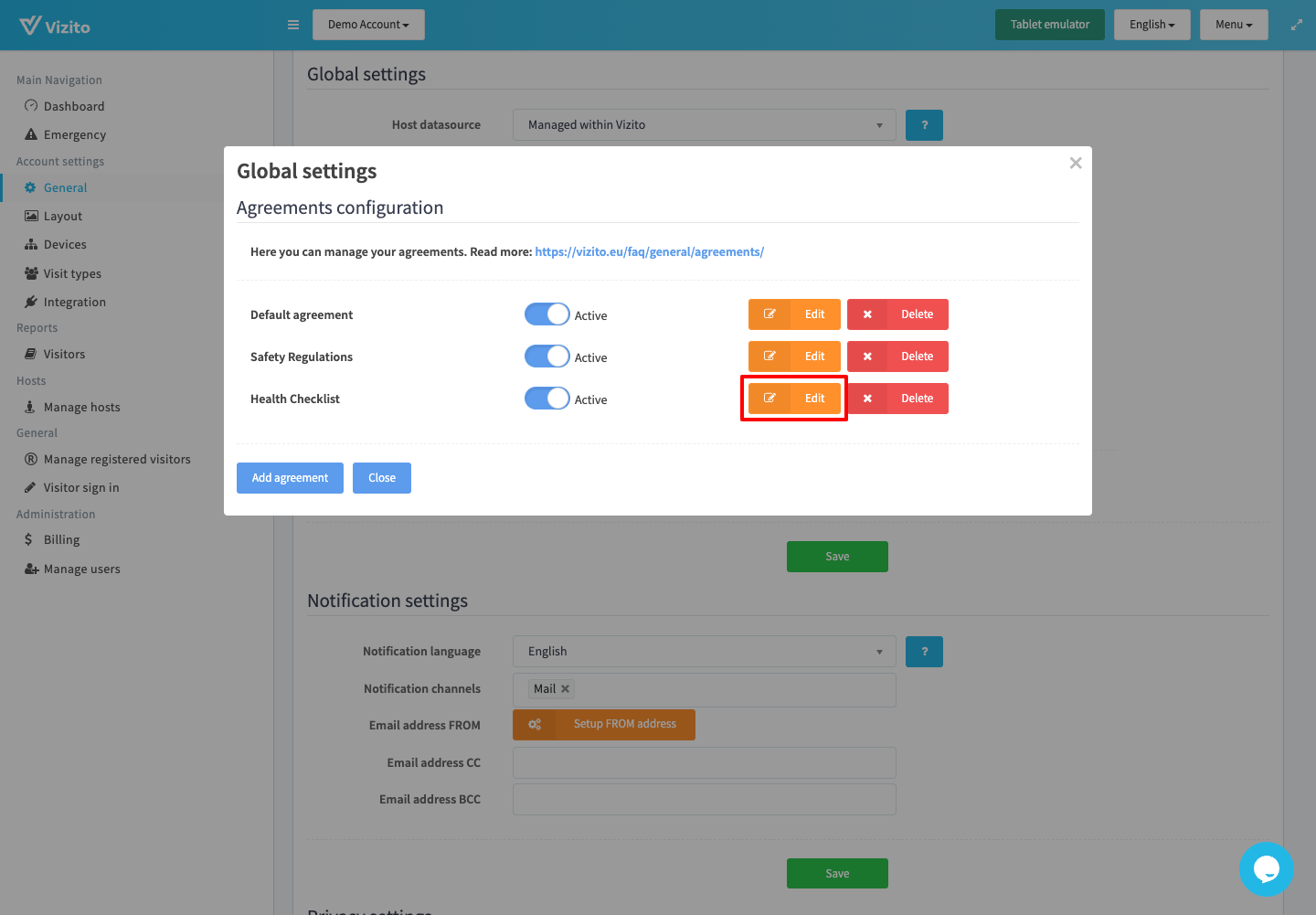
Depending on the type of agreement, you will have different configuration options:
- For all types of agreements:
You can change the name of the agreement. You can specify the “Visit types” for which this agreement will be active. One agreement can be for multiple visit types. You can also specify custom terms which indicate for how long the agreement will remain valid after being signed. Vizito will not present these agreements as long as the visitor is a known visitor and has a valid signed agreement that has not yet expired.
Filename field allows you to, optionally, set a filename format for the agreements sent in PDF format via email. Placeholder you can use are %agreement_name% for the name of the agreement, %first_name% and %last_name% for the first and last name of the visitor, %signed_in_day% / %signed_in_month% / %signed_in_year% can be used for the date of signature.
- Specific for the agreement type Document
By changing the language dropdown, you can specify a text for every language. Edit the text in the HTML editor and click Save once you are done.
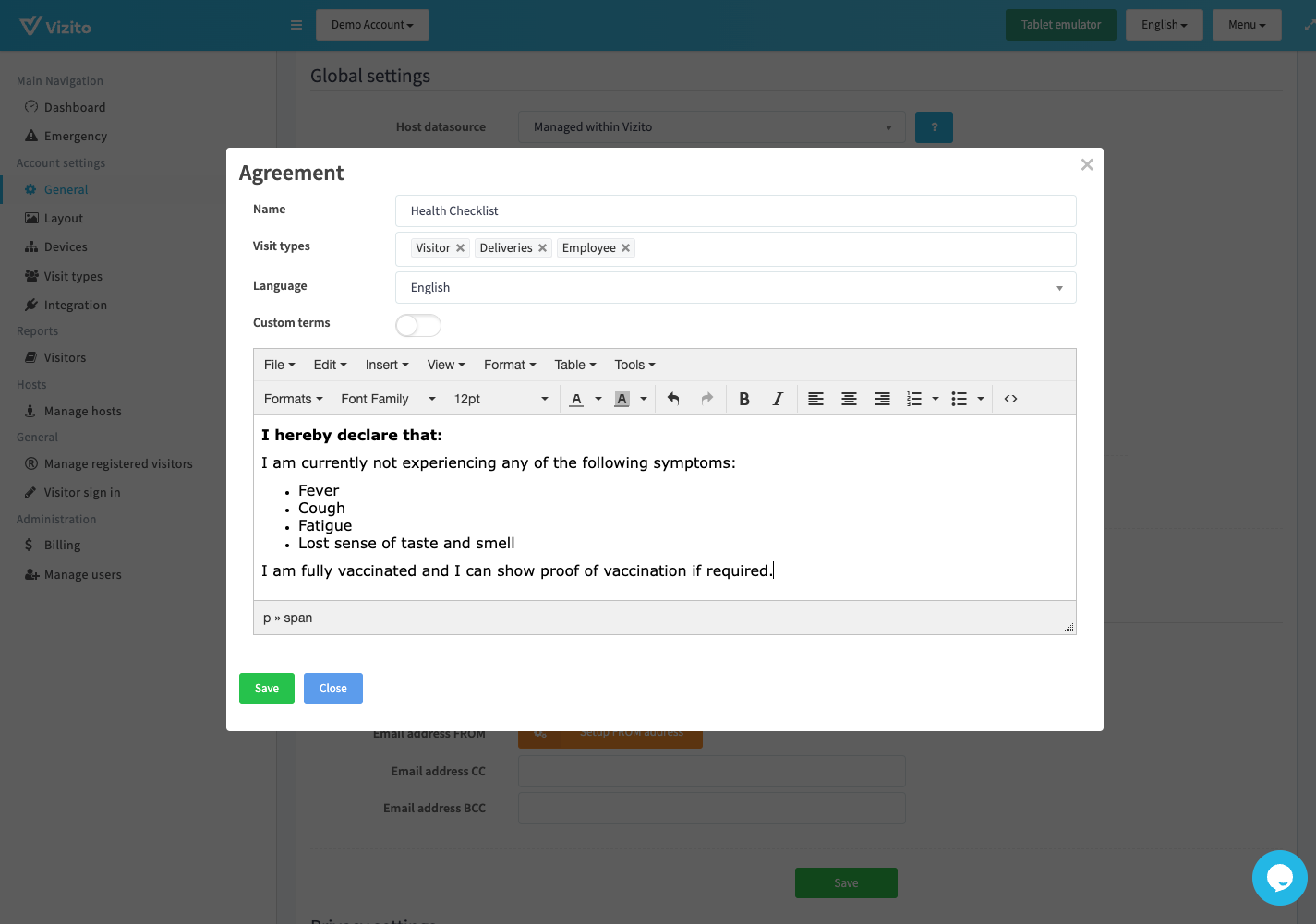
- Specific for the agreement type Video
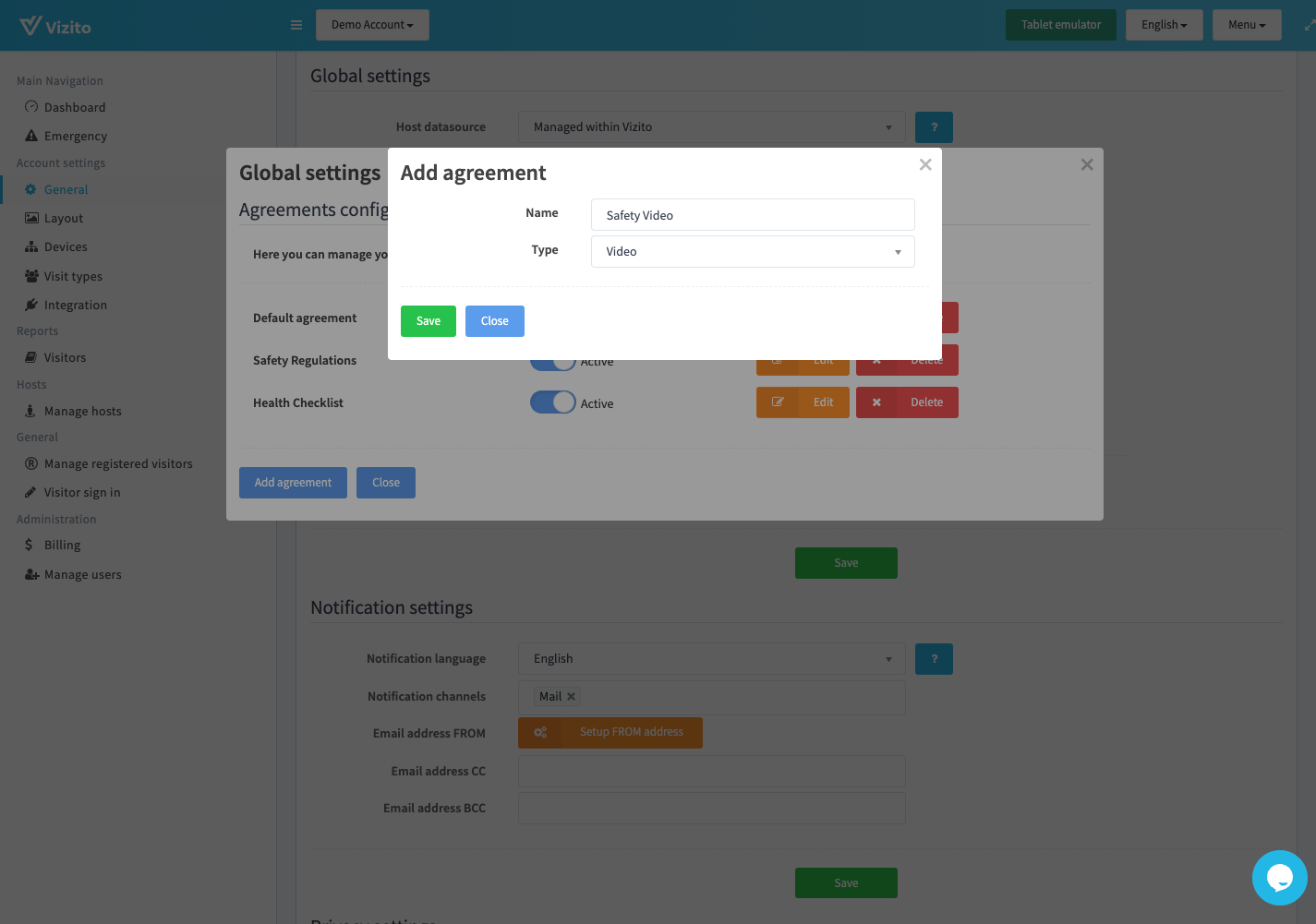
You can provide a Video URL that points to a MP4 or MOV file located at a hyperlink that is publicly accessible (for example hosted on your website). Optionally, provide a descriptive text that you want to be displayed under the video itself.
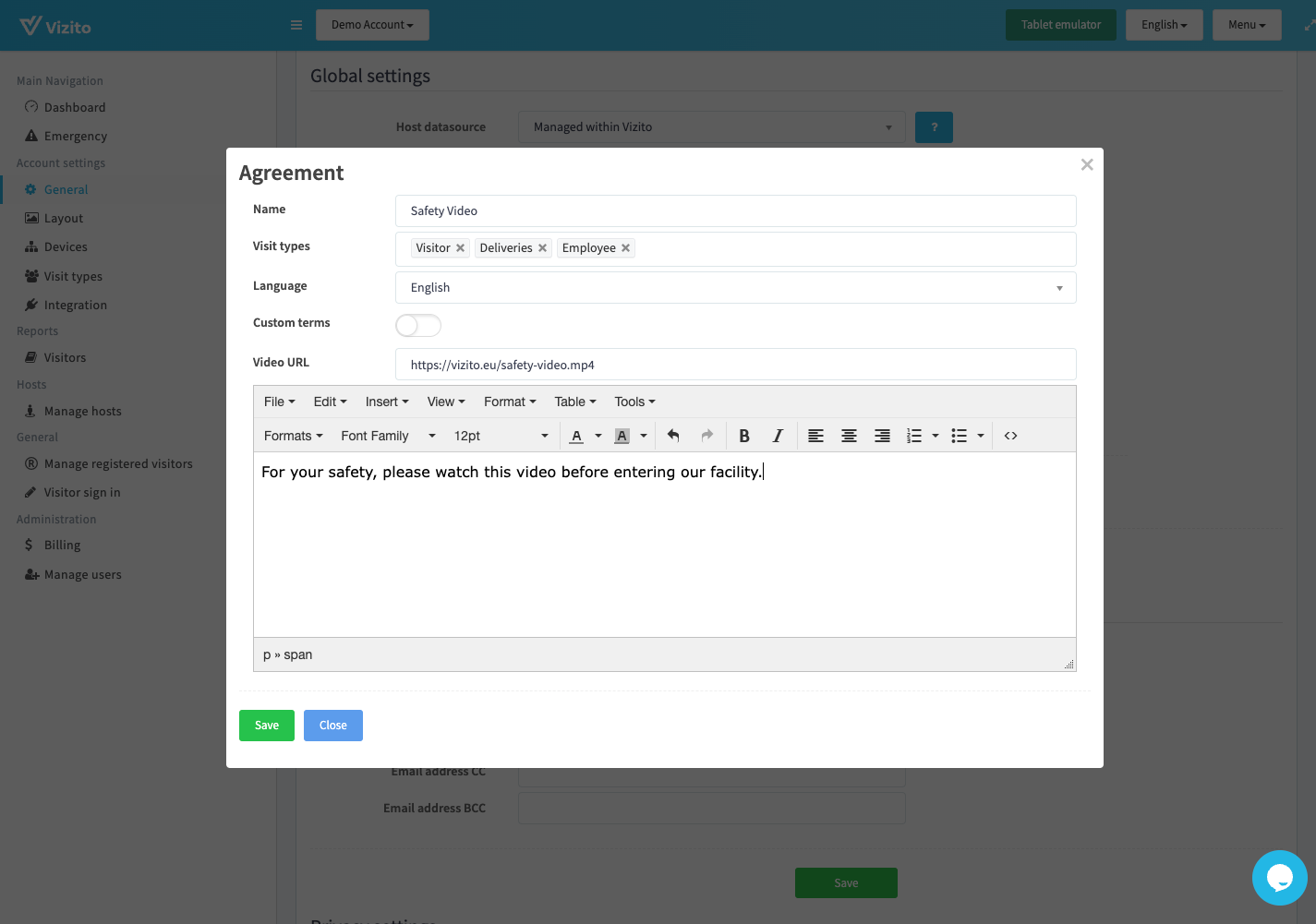
- Specific for the agreement type PDF
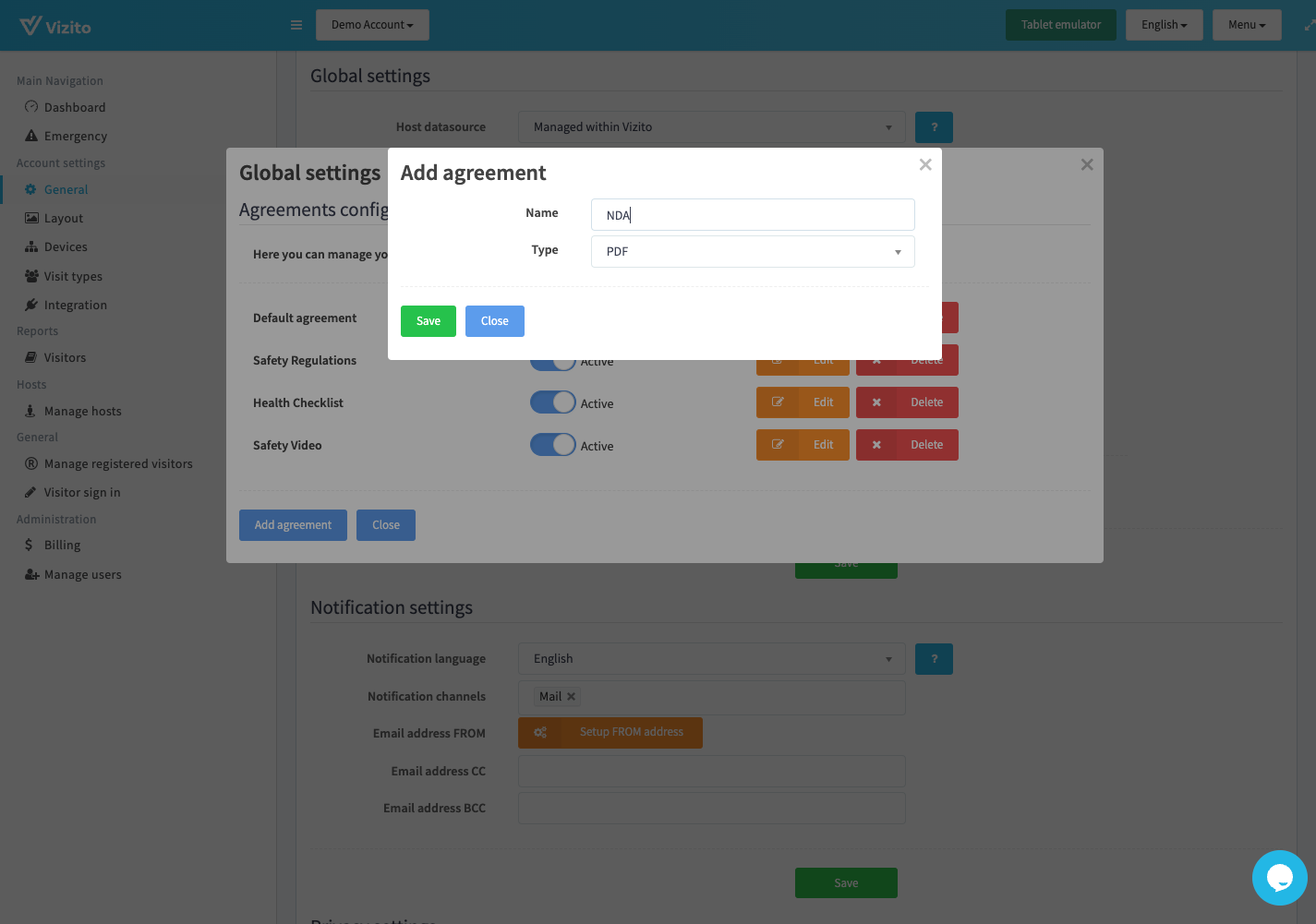
You can provide a URL to a PDF document located at a hyperlink that is publicly accessible (for example hosted on your website). This PDF document will be displayed to the visitor during sign in.
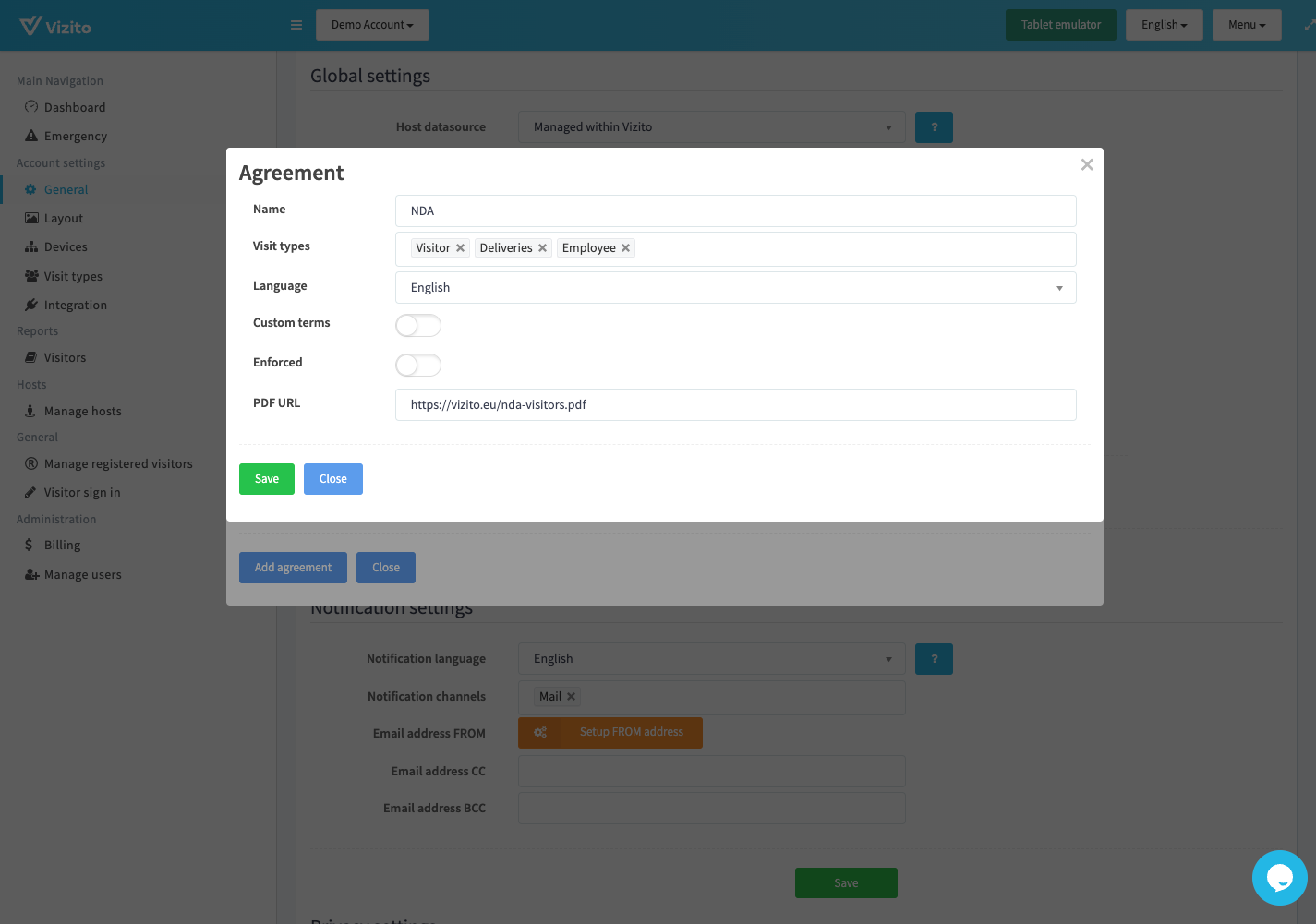
If you have any questions on agreements, feel free to get in touch with us.