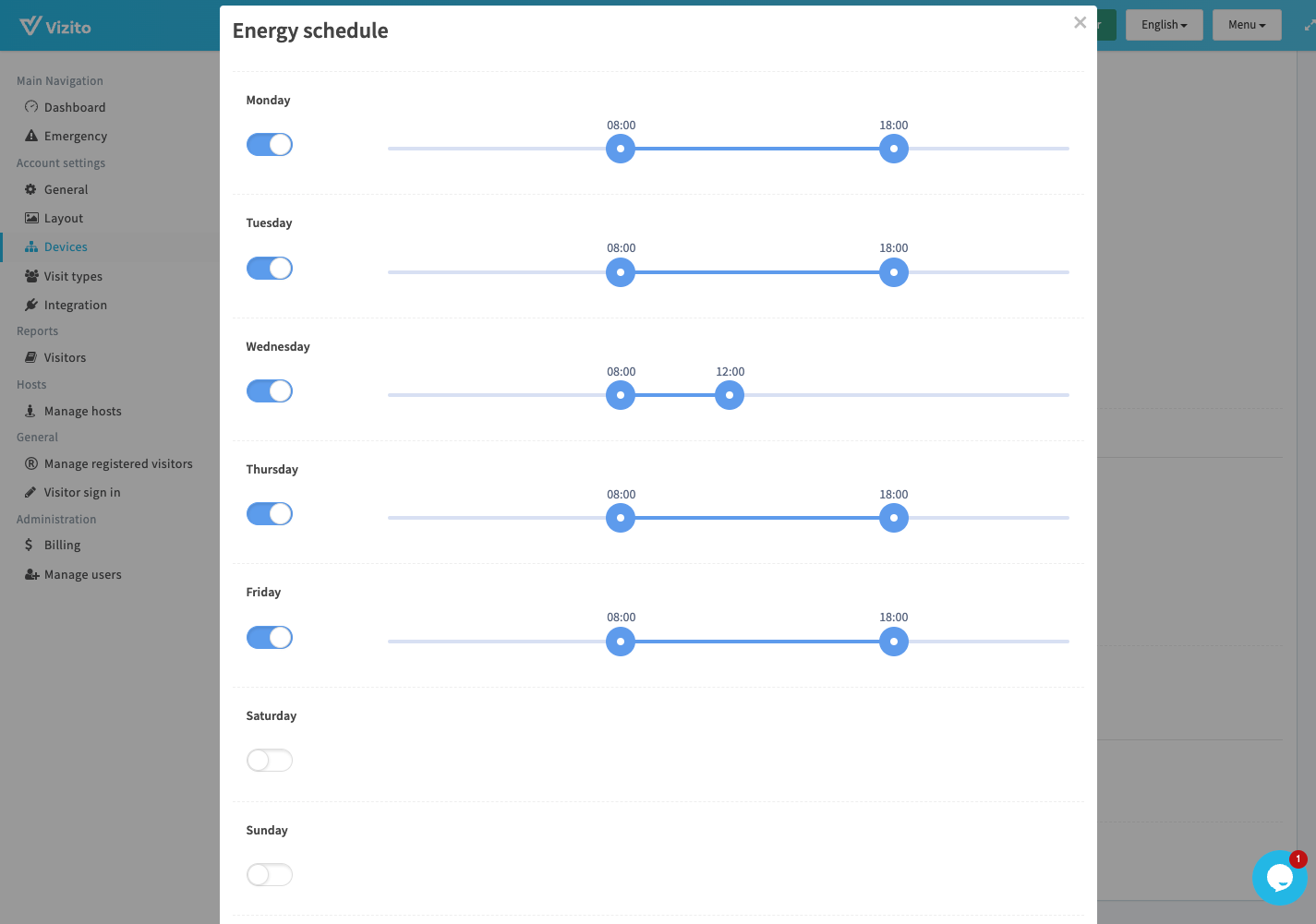Video tutorial
Prefer a text version? Please scroll down.
Enable the energy saving feature from the https://backoffice.vizito.be website.
Note that you are required to update to the latest version of the Vizito tablet app to use this feature.
Step 1: Enable the “Energy saving” feature under the menu item “Devices” Set the Minimum brightness to the level of brightness it should use when inactive. (value of 0-100) Set the Maximum brightness to the level of brightness it should use when active. (value of 0-100)
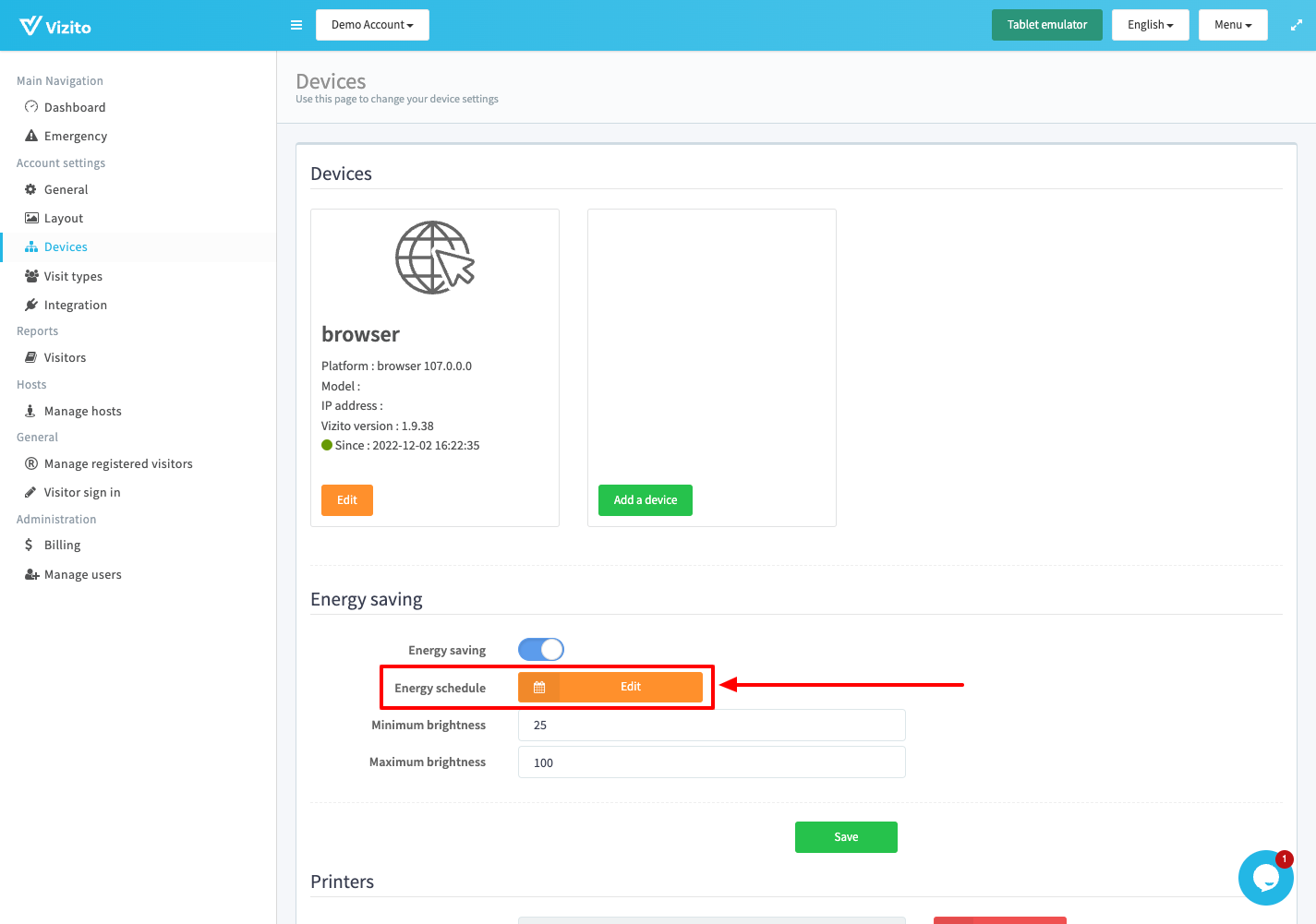
Step 2: Configure the schedule. Here you can configure, for each day of the week, when the tablet should remain at maximum brightness. Outside these intervals the tablet will revert to energy saving mode, using the minimum brightness level.
If you don’t configure any schedule, brightness will remain at maximum at all times (default behavior)