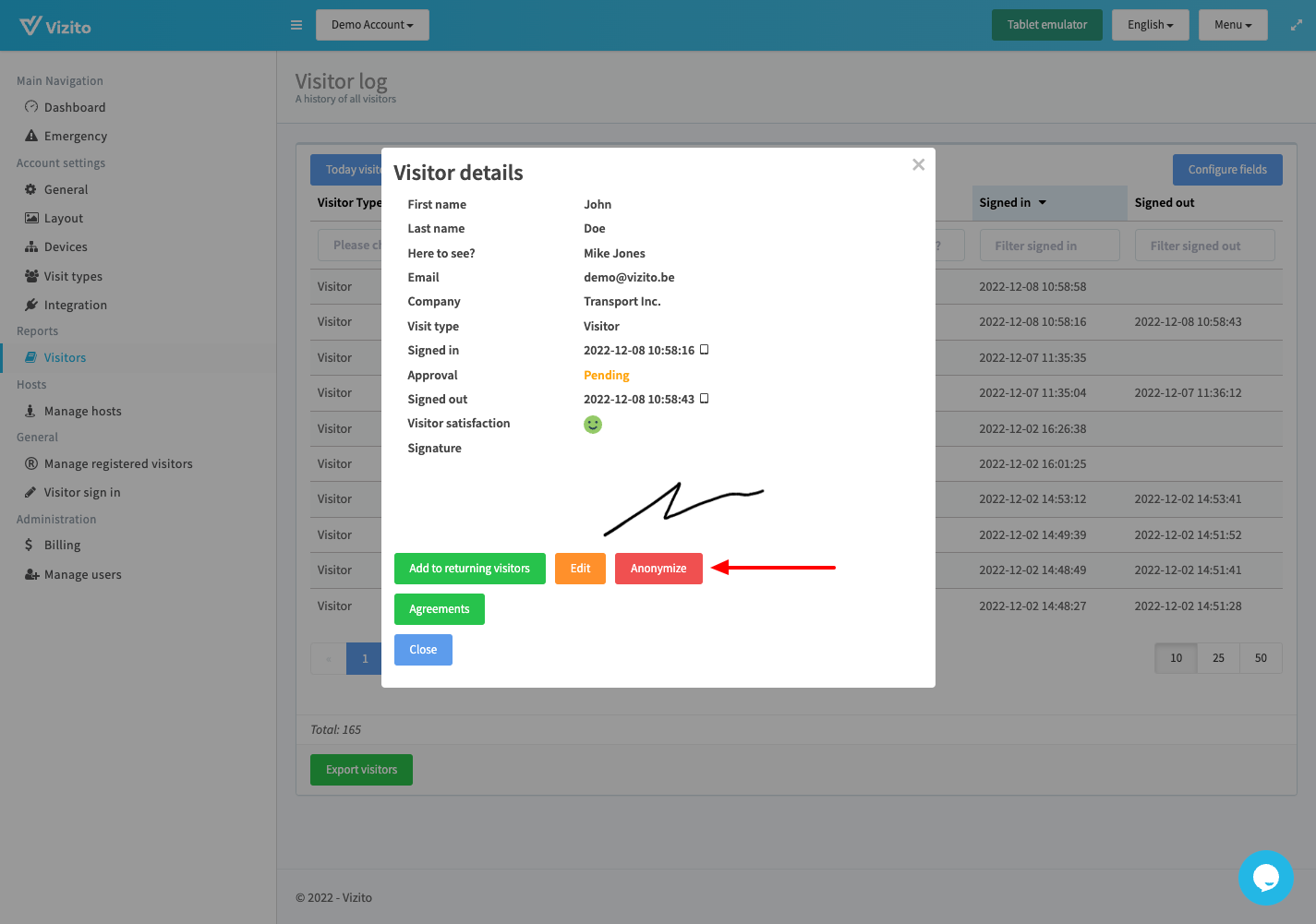Data retention policy
Video tutorial
Prefer a text version? Please scroll down.
You can configure a custom data retention policy within Vizito. Under Account settings > General, you can find “Privacy settings” where you can specify the number of days your visitor data is stored on our servers. Notice that you’ll need to activate the “Data retention” feature as it’s inactive by default.
You can configure general visitor log entries to be anonymized after a preset number of days. All visitor-sensitive information will be removed from the entries, but all organization-specific information remains available. (Such as sign in or out date/time, Host information)
You can also configure registered visitors to be removed after a preset number of days. These entries will be removed completely. Removal is based on the number of days configured towards the “Visiting on” date.
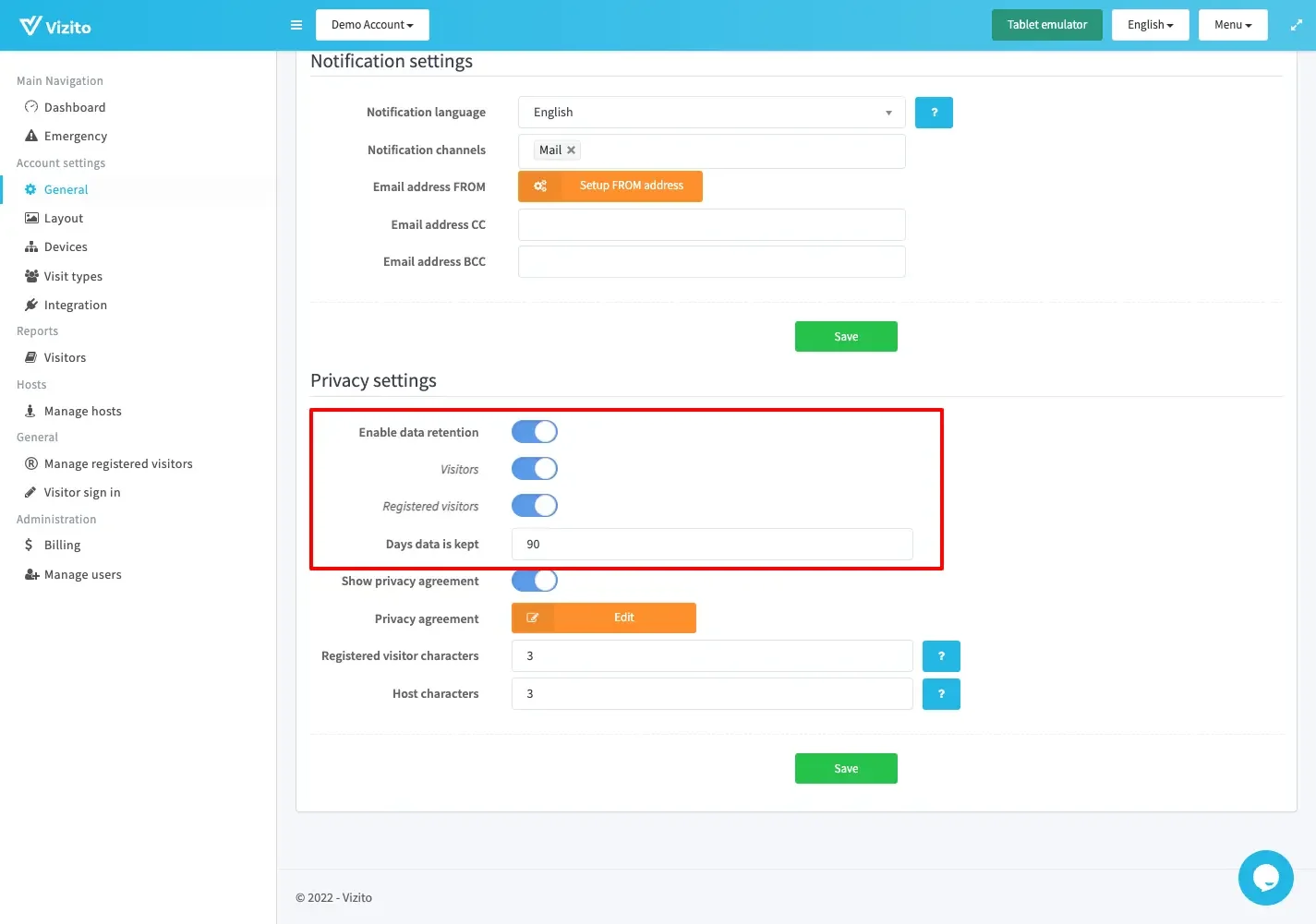
Custom privacy agreement
Video tutorial
Prefer a text version? Please scroll down.
You can let your visitors sign a custom privacy agreement. First under Account settings > General, be sure to activate “Show privacy agreement” and afterwards edit the “Privacy agreement”.
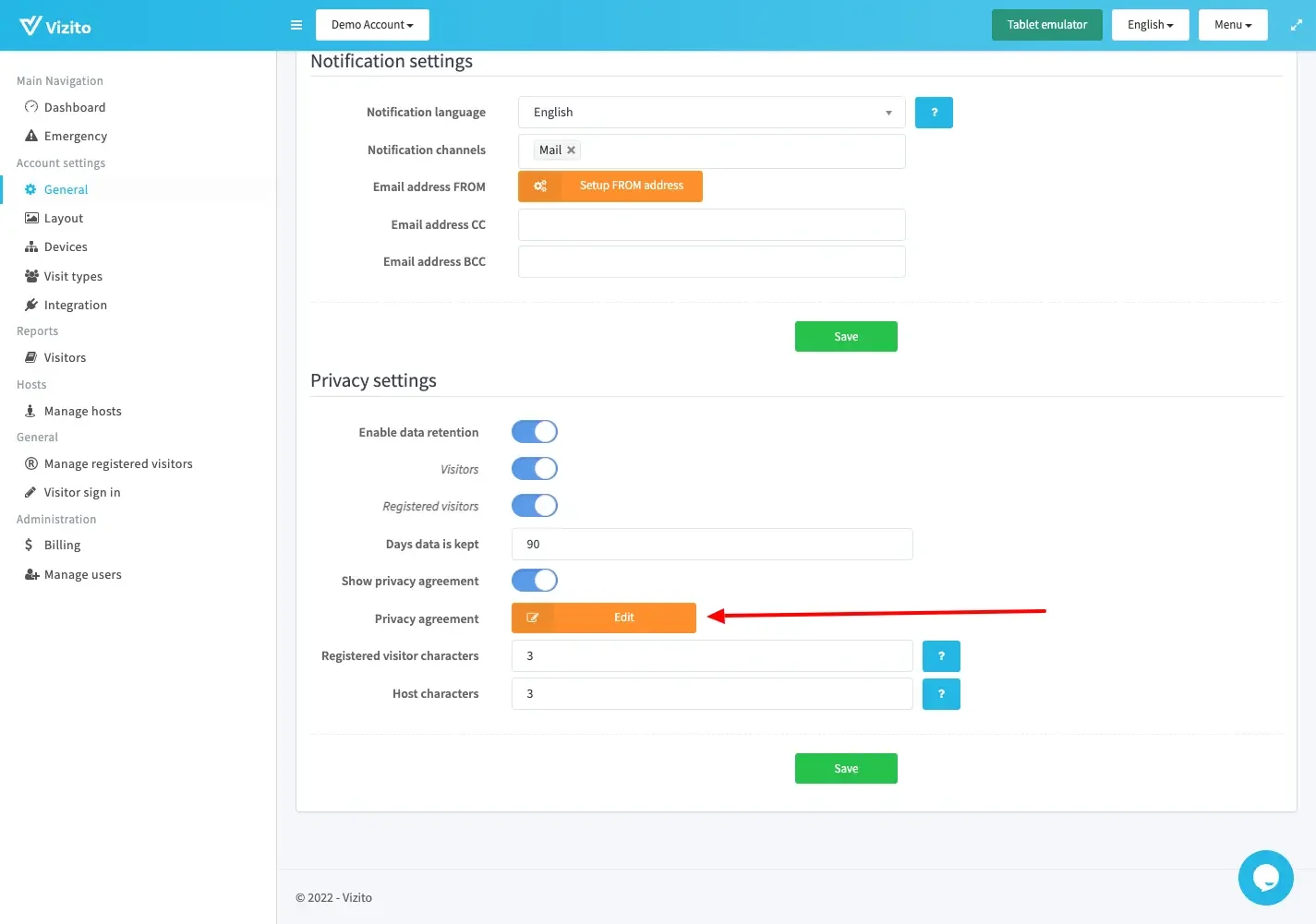
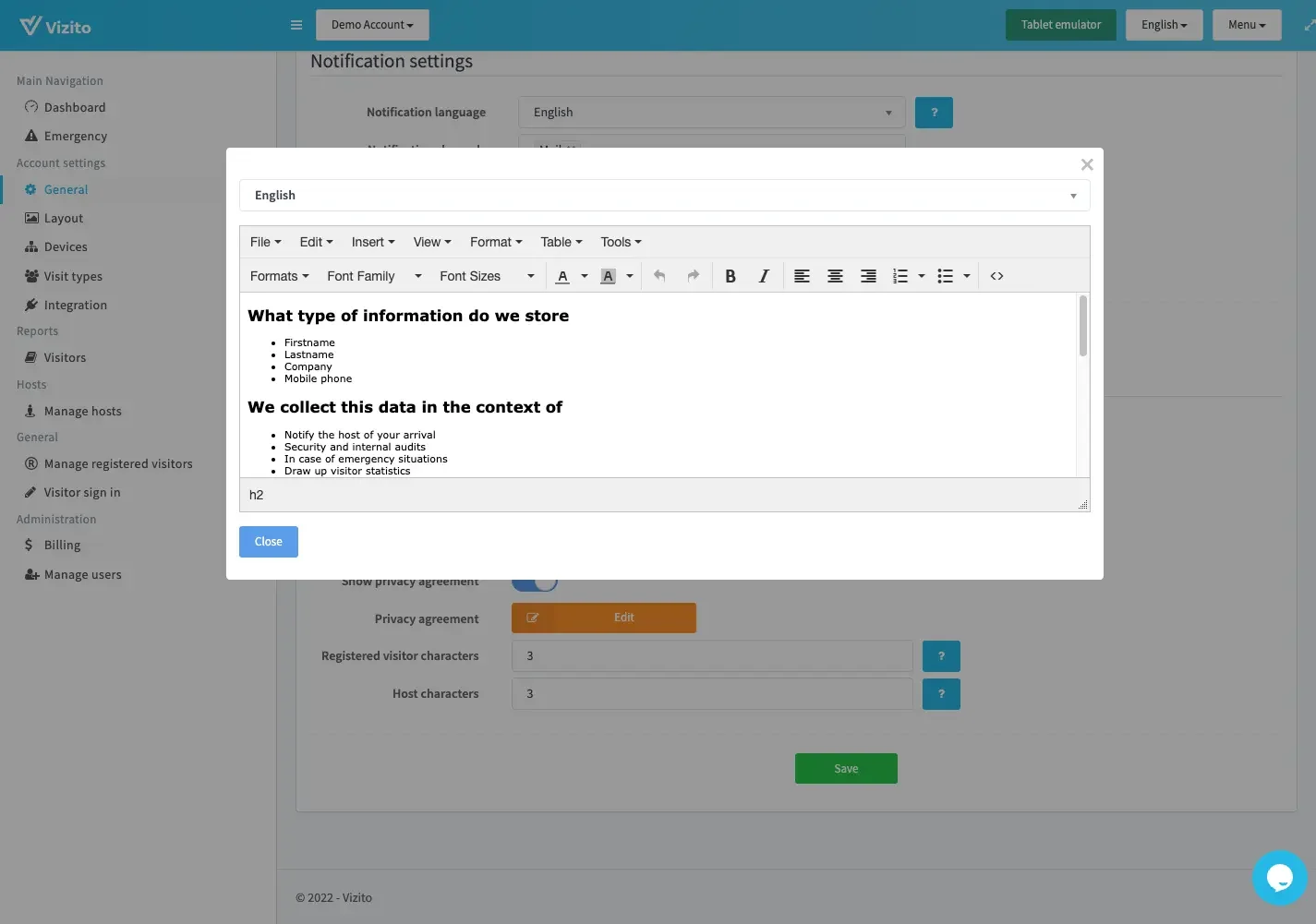
You can set a privacy agreement for any of the supported languages. This agreement will be shown in the Vizito app upon signin as shown below:
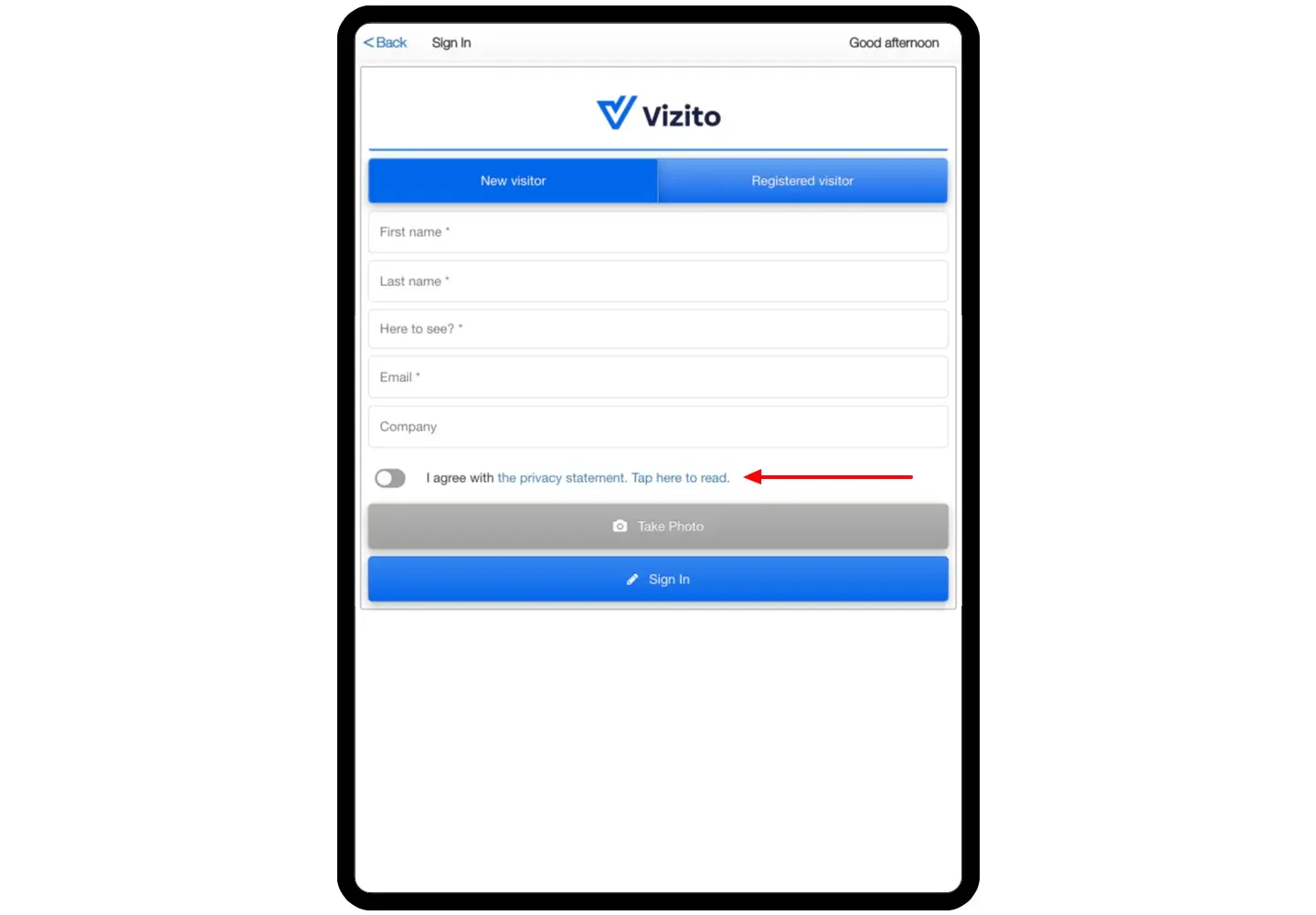
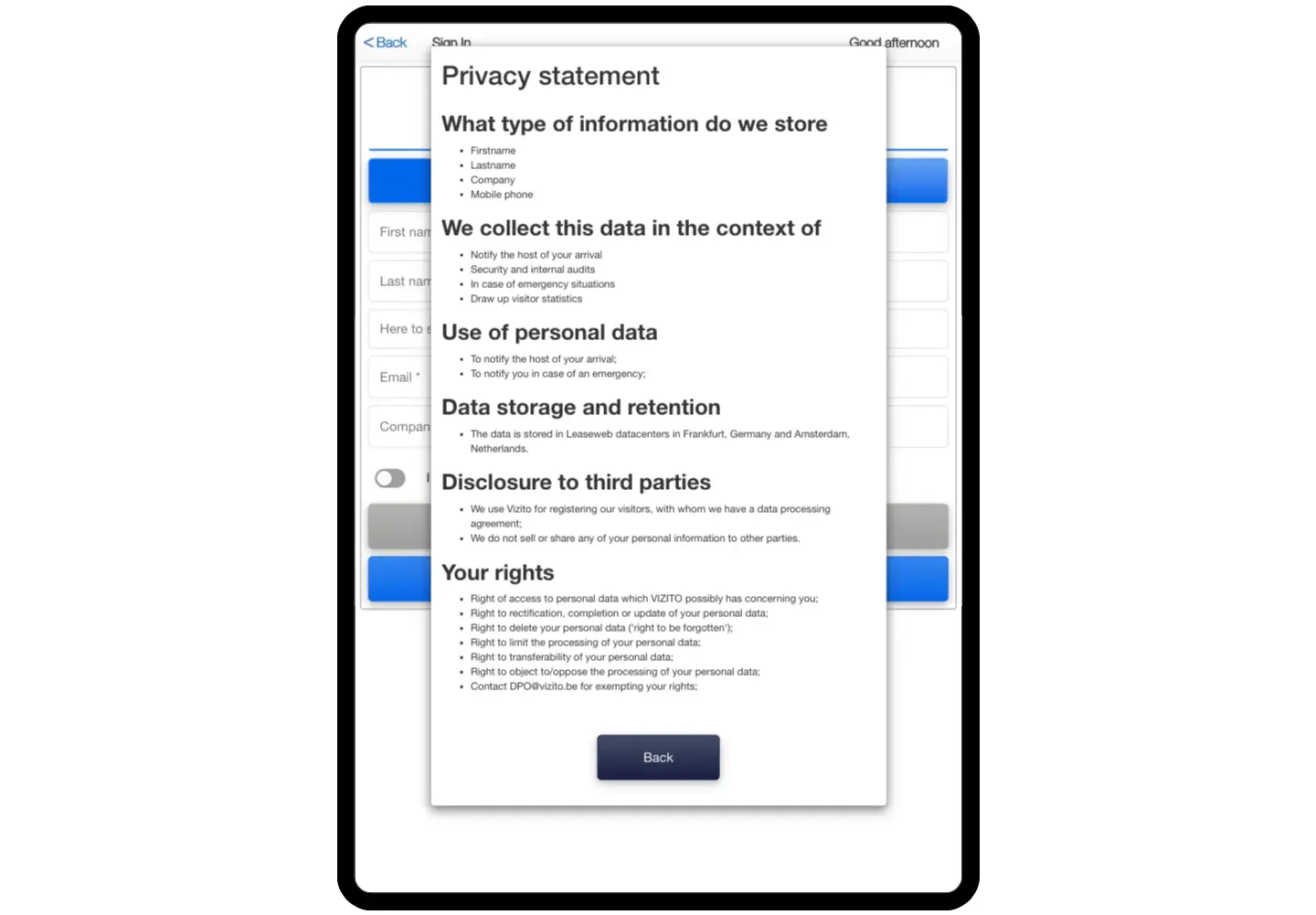
Visitor anonymization
Video tutorial
Prefer a text version? Please scroll down.
You can now anonymize visitor data via the backoffice website. This might be a request from your visitor or triggered from within your company. Just open the visitor details from the “Global Visitors List” on the backoffice website and click the “Anonymize” button.