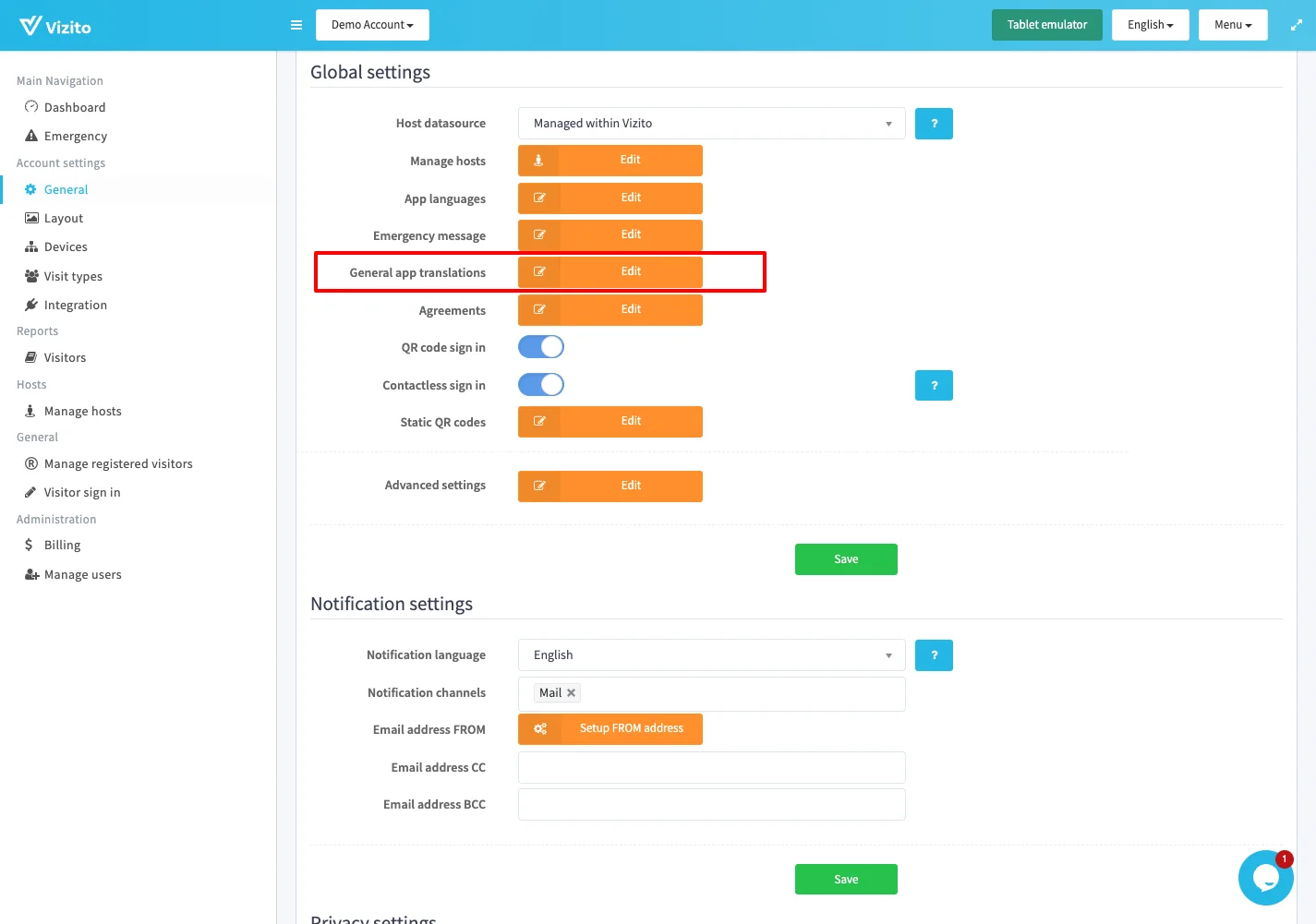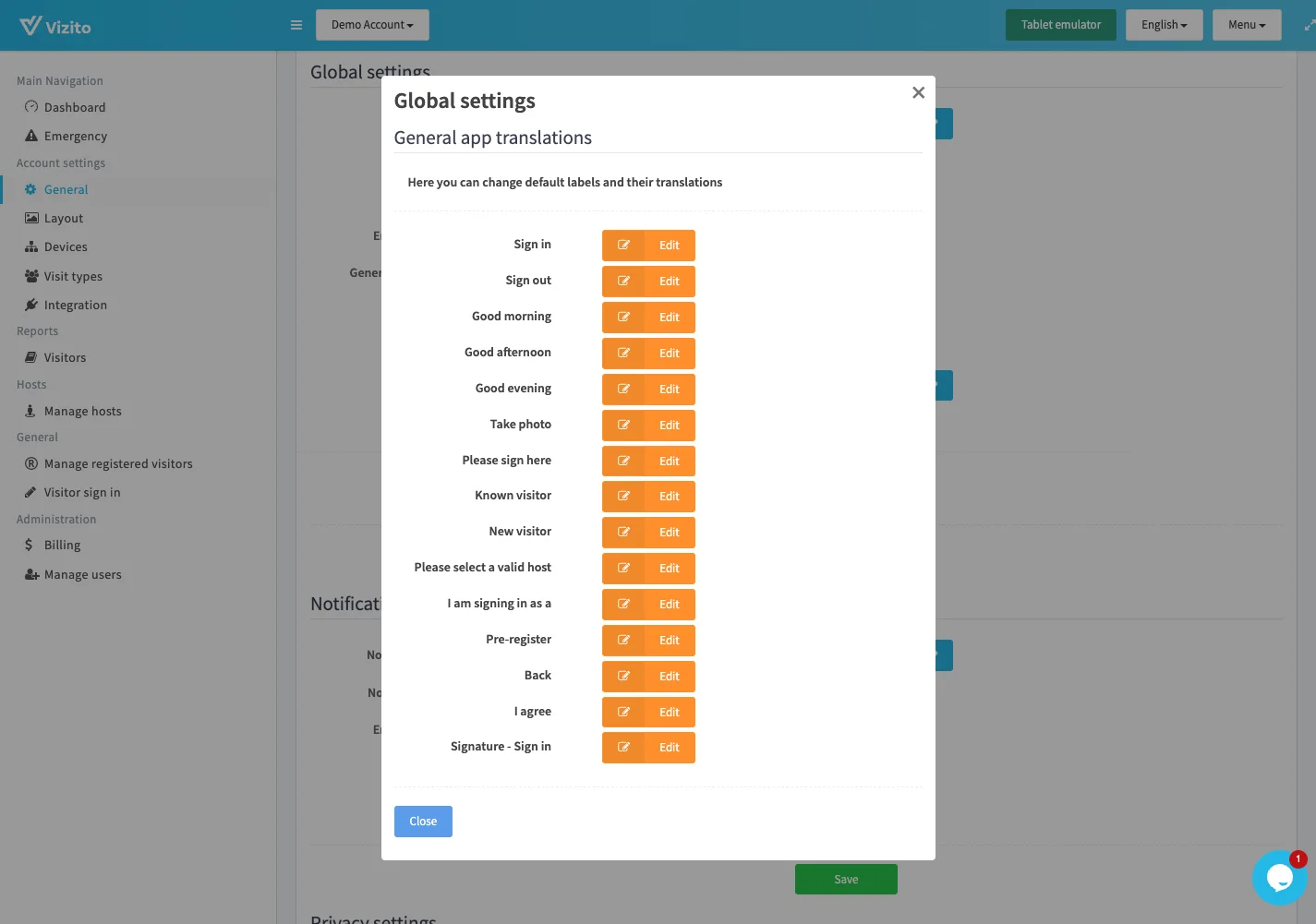Video tutorial
Prefer a text version? Please scroll down.
You can change the default labels for a lot of general buttons / messages in the Vizito app. Just head over to our Vizito backoffice website and navigate to “General” > “General app translations” which will list all available labels for the Vizito app. Note that your welcome message, shown after the visitor signs in, is not located here, nor are the labels for your fields on the sign in page.