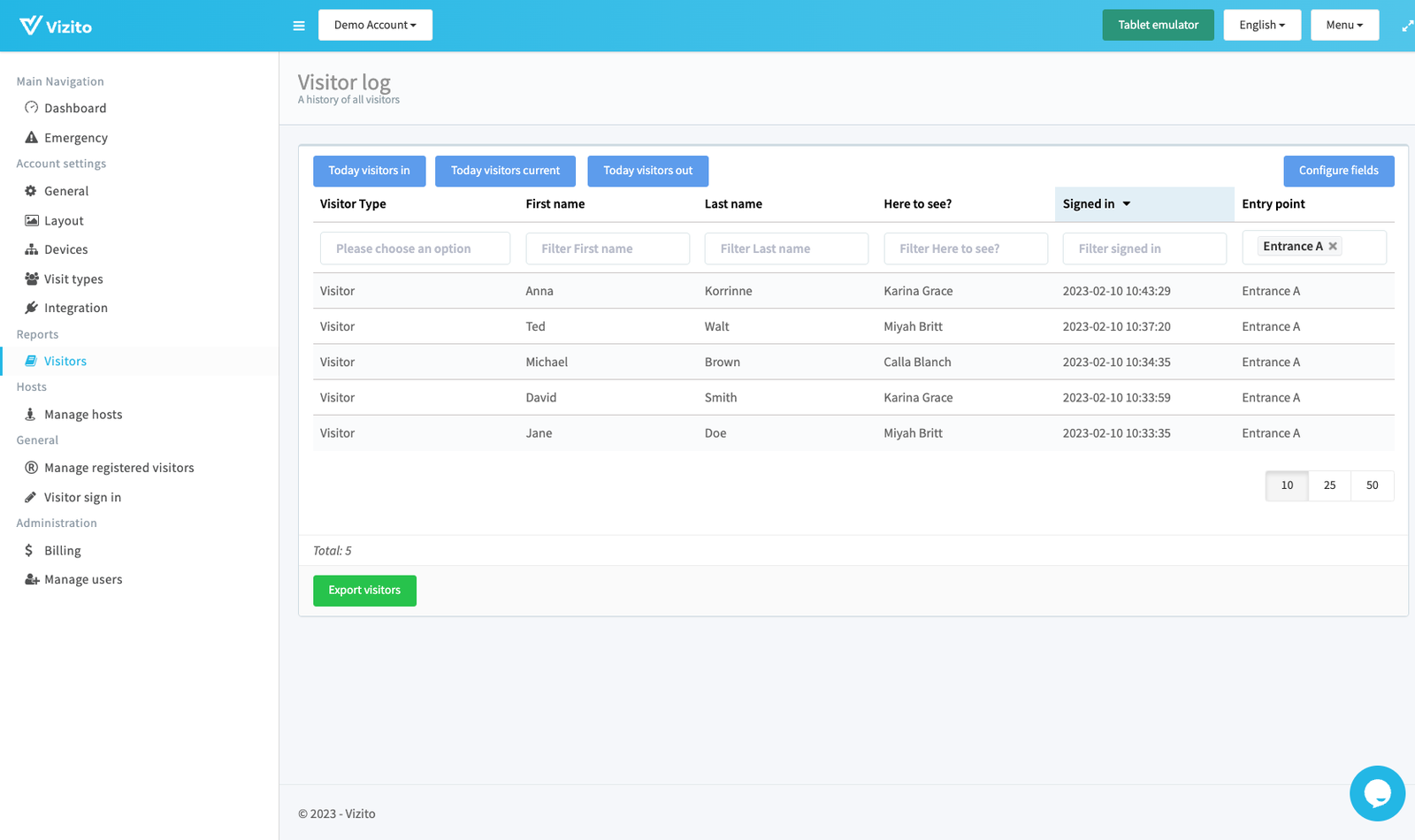Entry points can be used to identify the entrance where the visitor has signed in. This is especially useful if you have multiple entrances in your building.
How it works
Let’s say you have two entrances in your building called Entrance A and Entrance B.
- Entrance A: This is the reception area with the Vizito App running on a tablet.
- Entrance B: This is your back entrance where you have a printed static QR code. Learn more about static QR codes here.
You then create the two Entry Points. Assign the “Entrance A” entry point to the tablet and assign “Entrance B” to the static QR code.
When a visitor arrives at the reception desk and completes sign-in using the tablet, you will know that they have entered through “Entrance A” or the reception area.
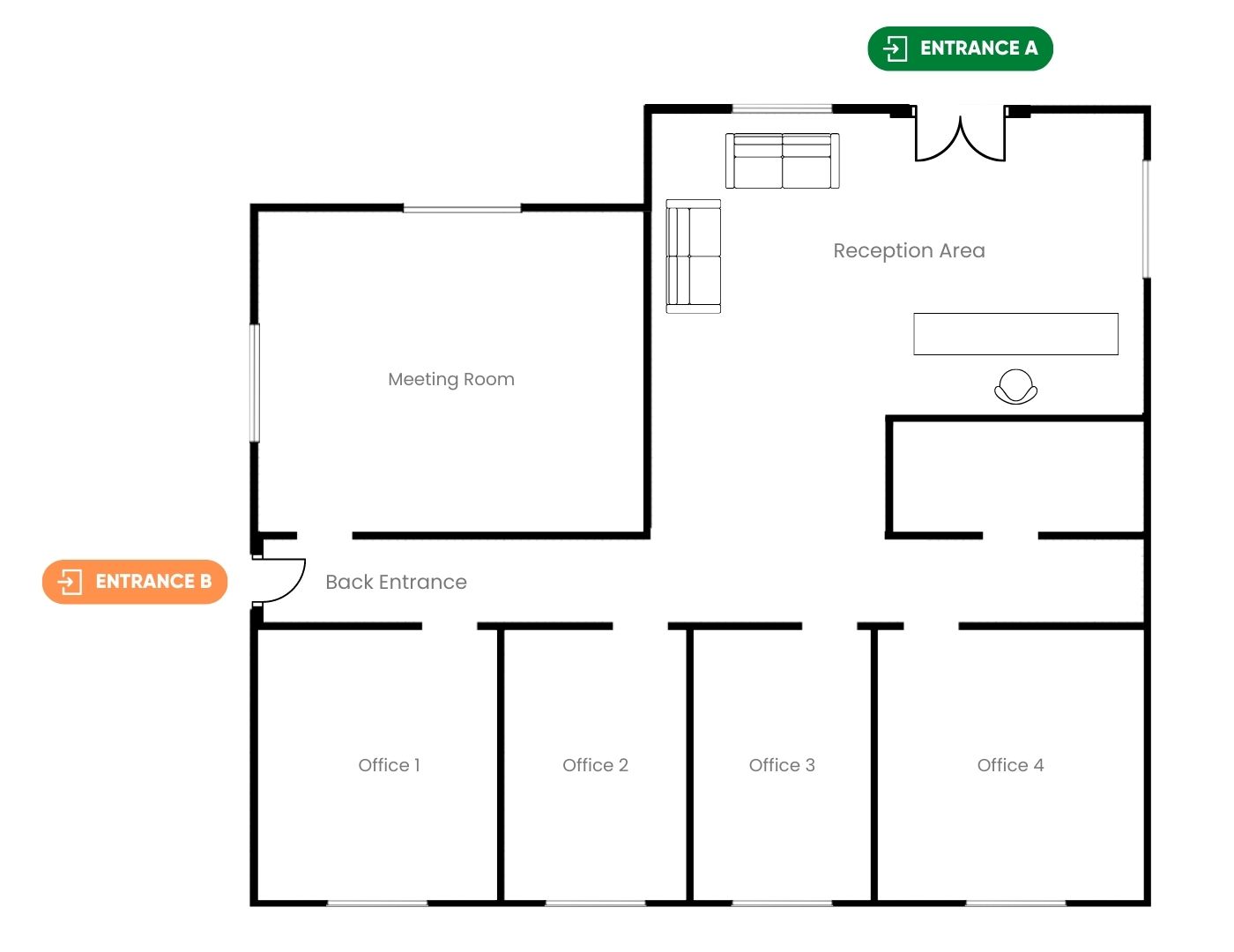
Adding a New Entry Point
Go to the backoffice > General, find the “Entry points” option, and click “Edit”.
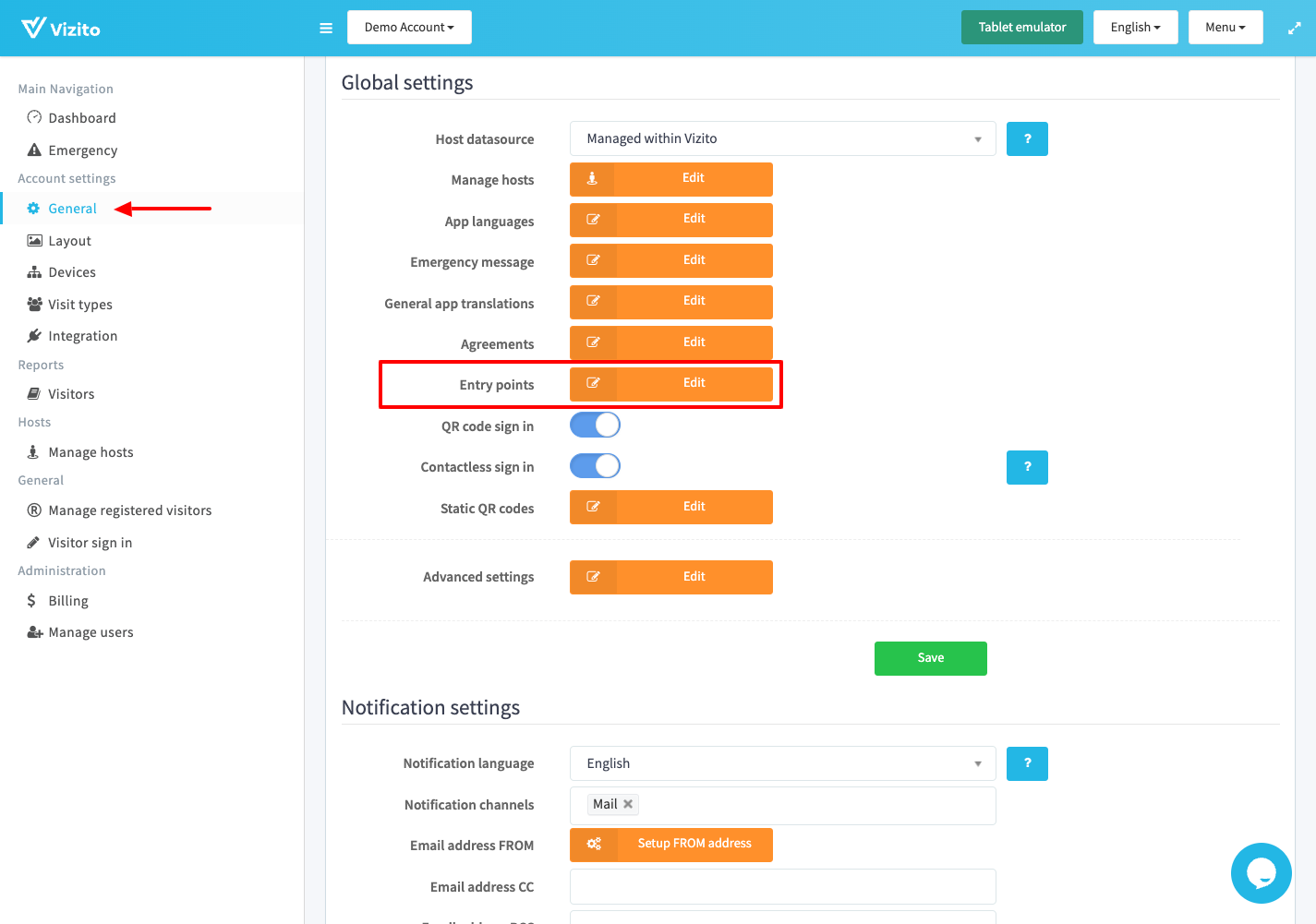
To create new entry points, click on “Add entry point”
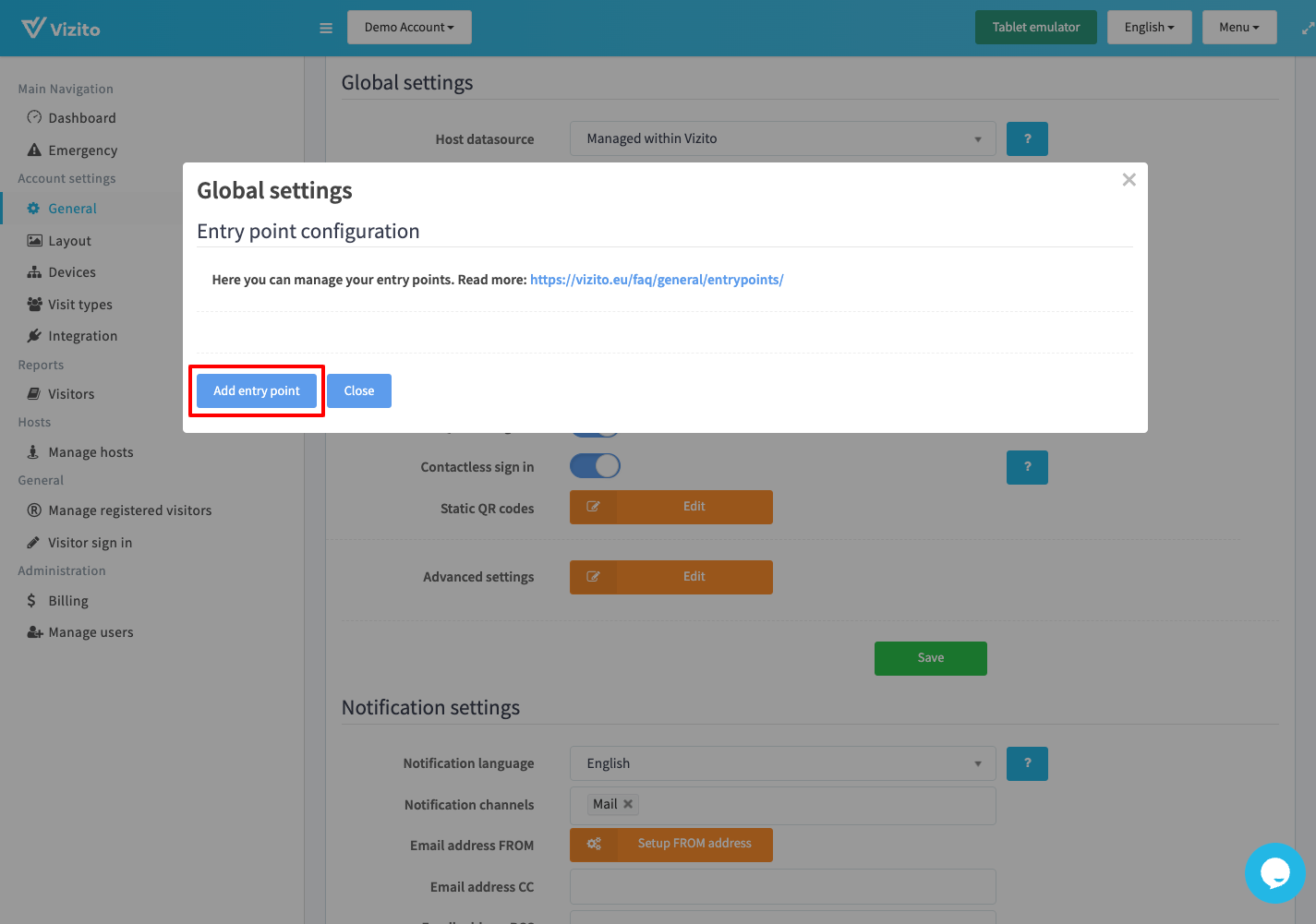
Identify your entry point with a name and press “Save”.
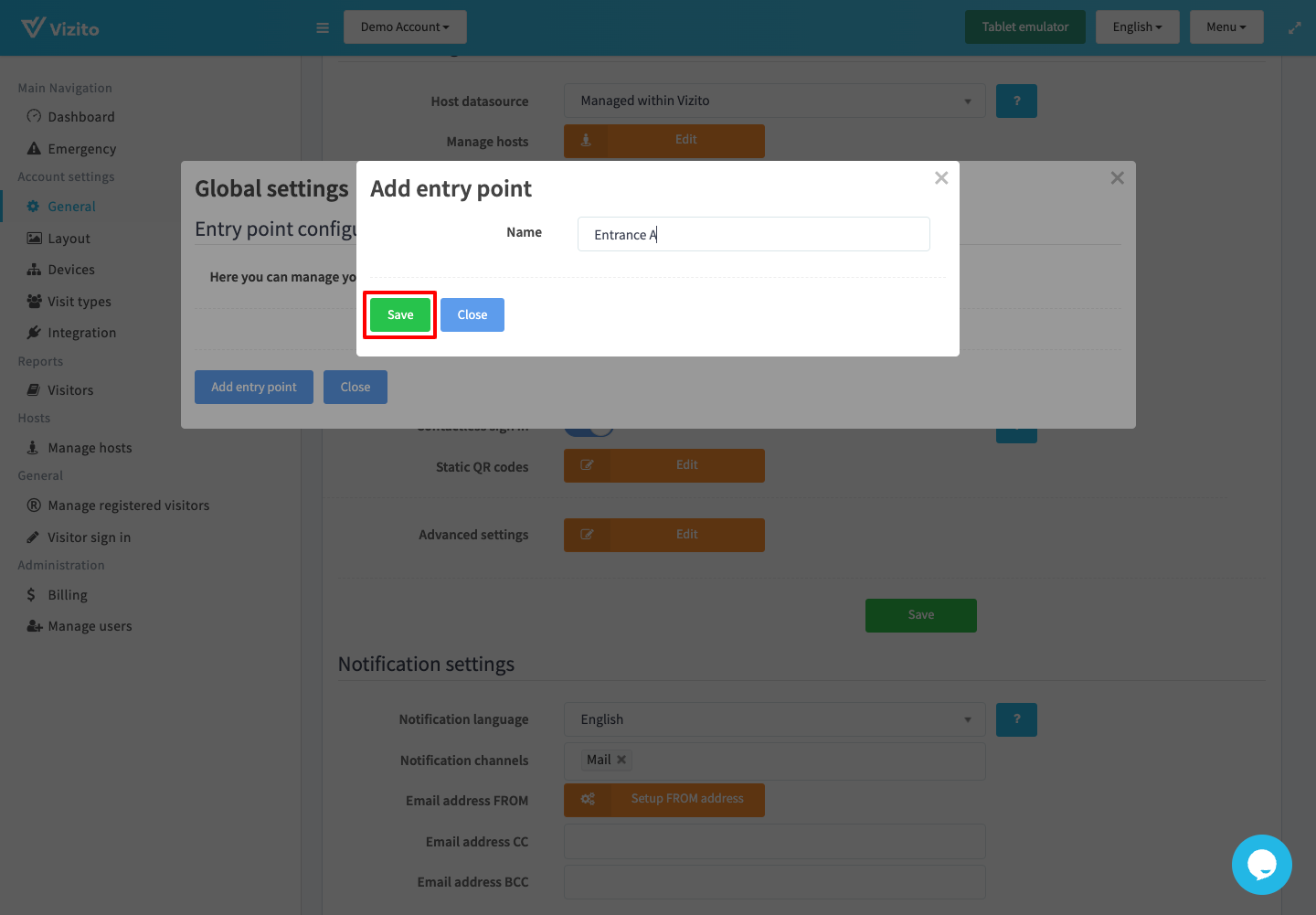
Assigning Entry Points to Devices
Go to Devices and “Edit” a device to assign an entry point. Next, select the appropriate Entry point from the dropdown list.
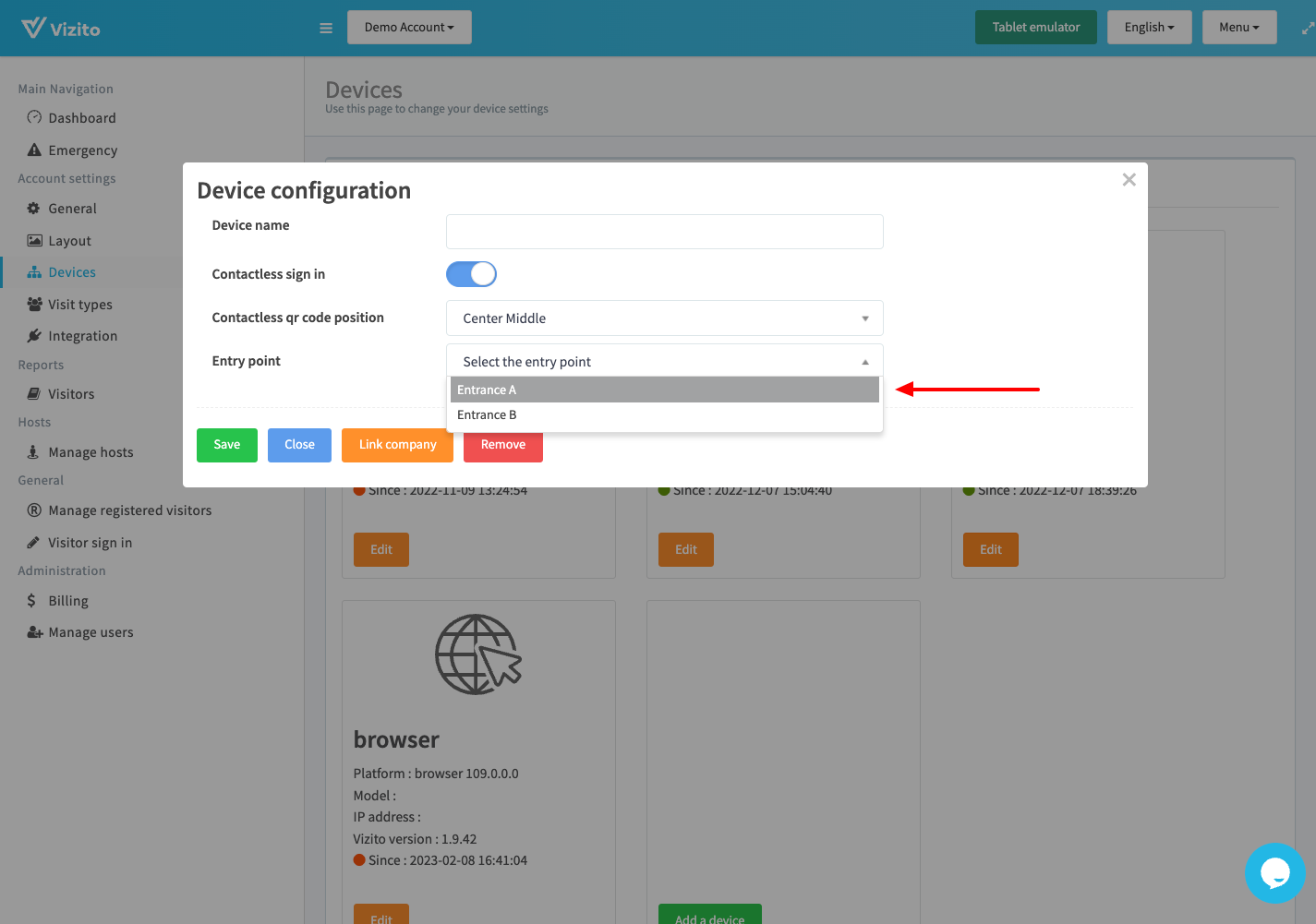
Confirm this entry point for the device by clicking on “Save”.
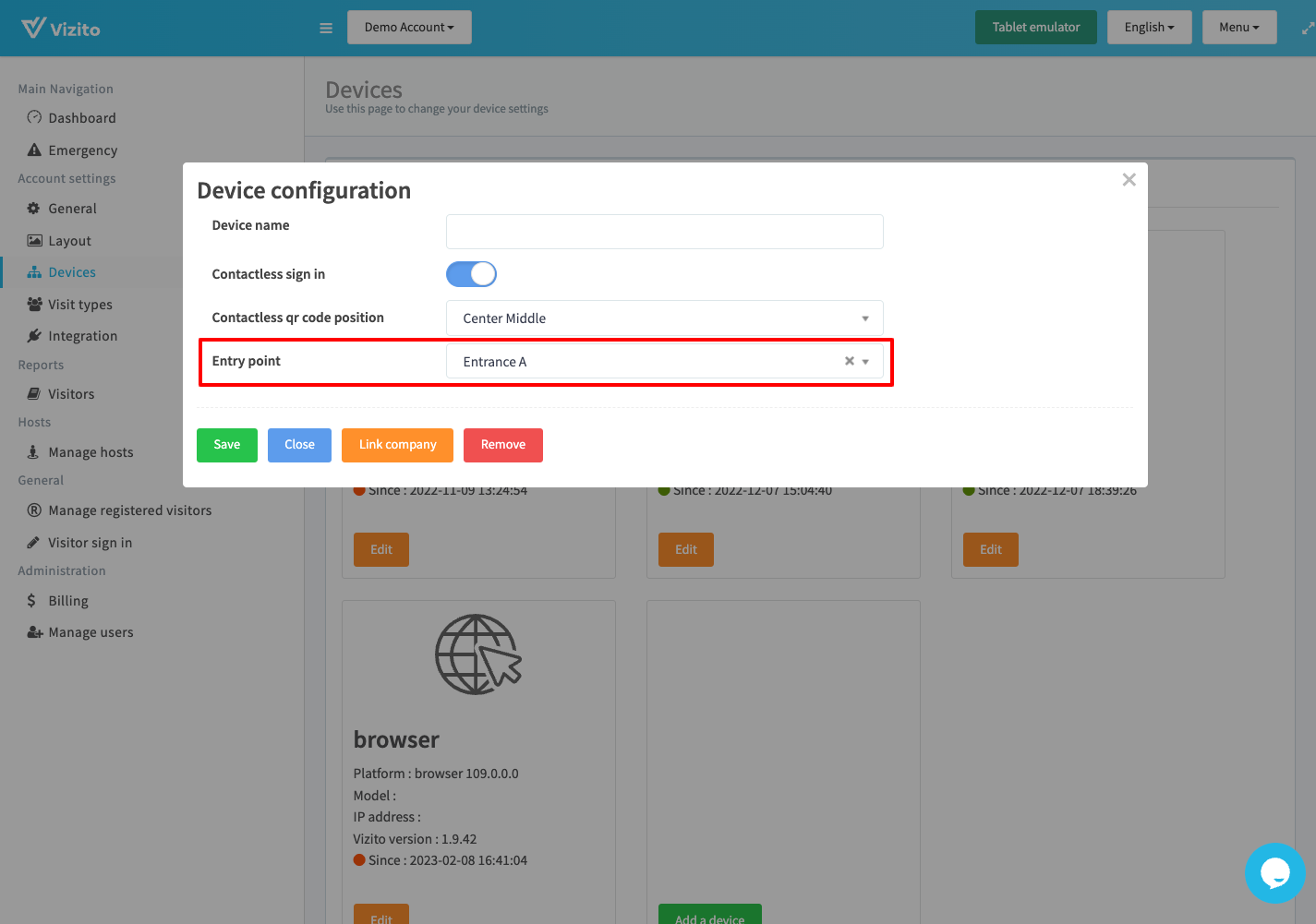
Assigning Entry Points to Static QR Codes
Go to General and click “Edit” next to Static QR codes.
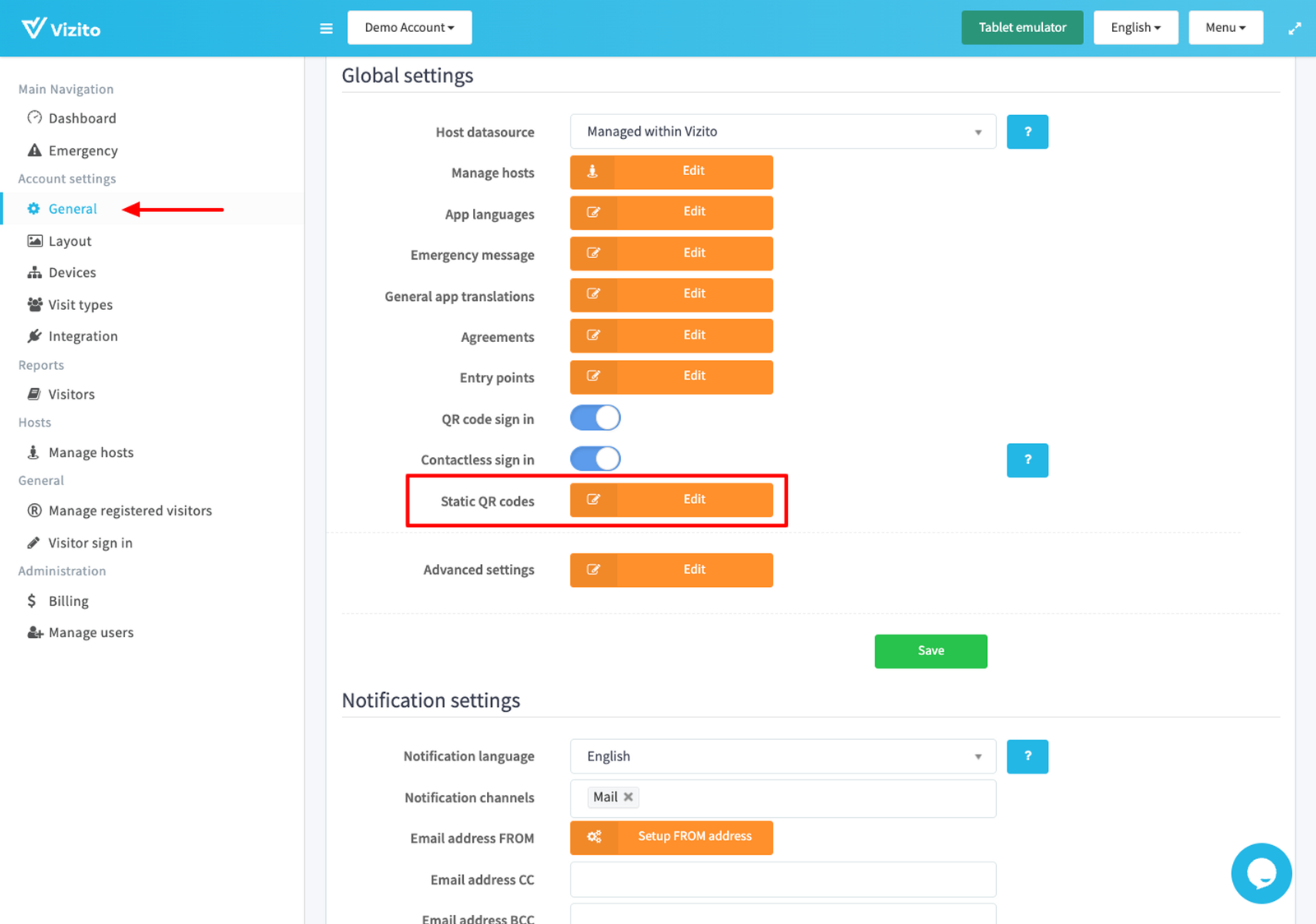
“Edit” the static qr code you wish to assign an entry point to.
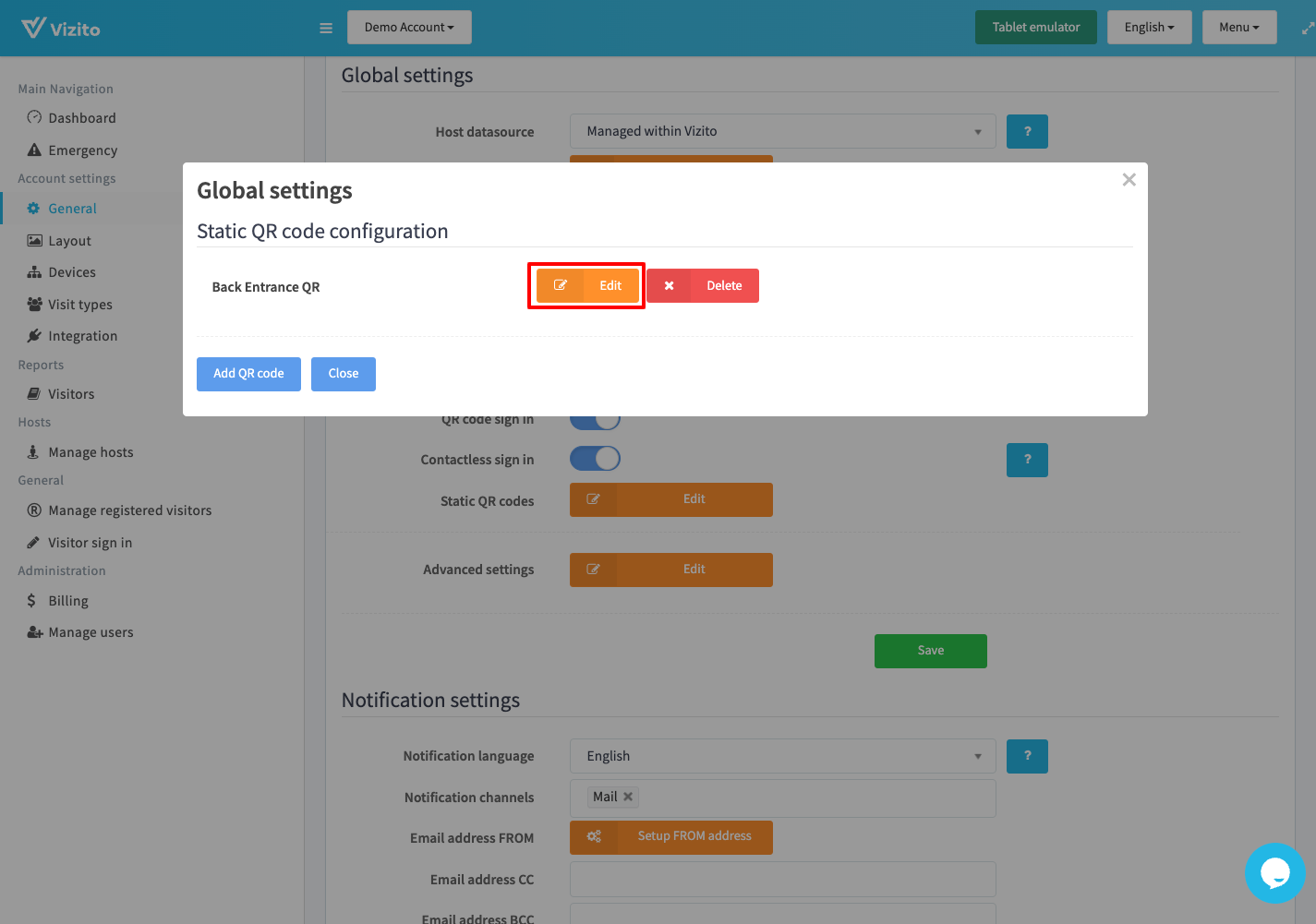
Select an entry point and save to apply your changes.
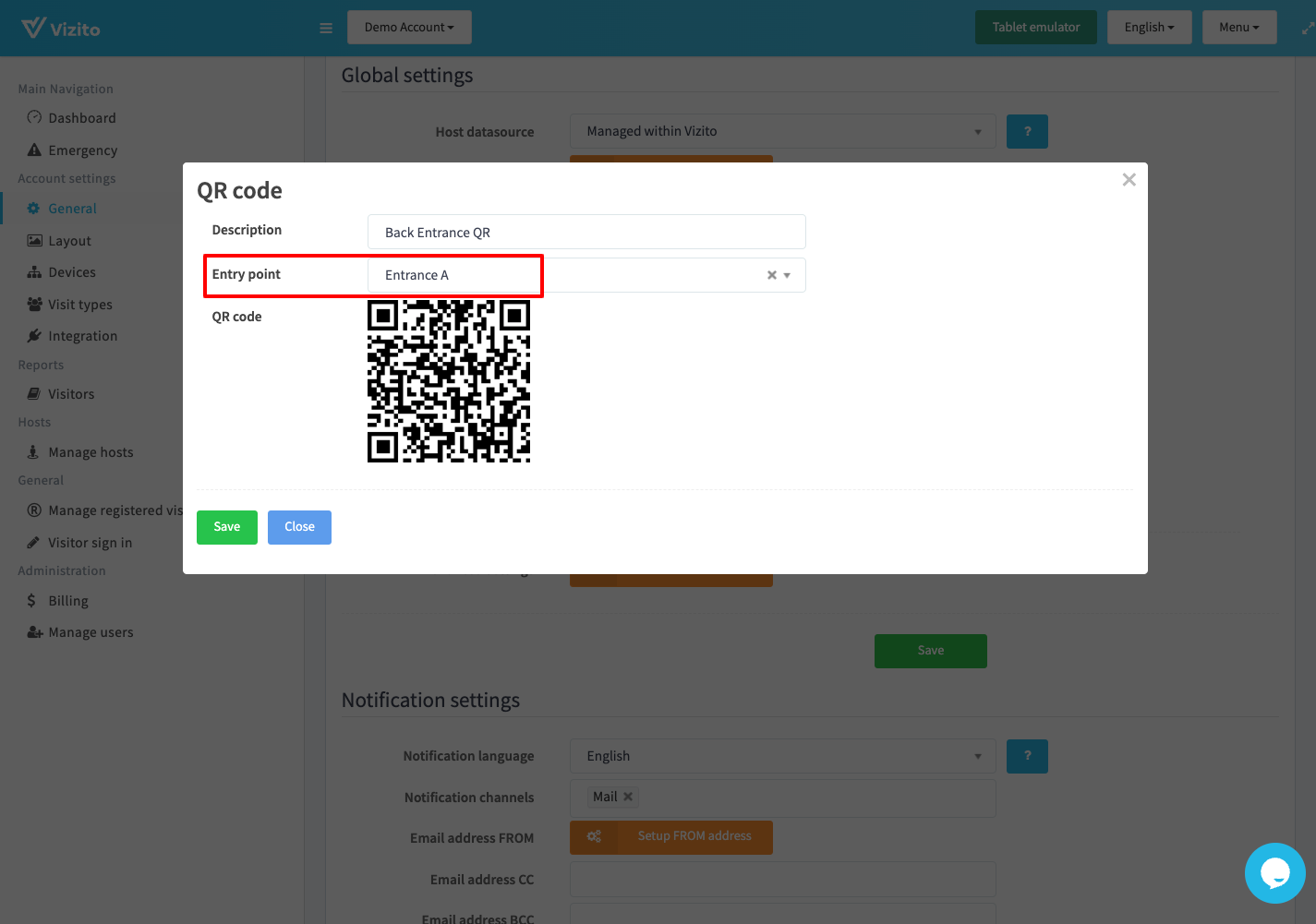
Entry Points in the Emergency List
On the Emergency page, you will see a list of your entry points.
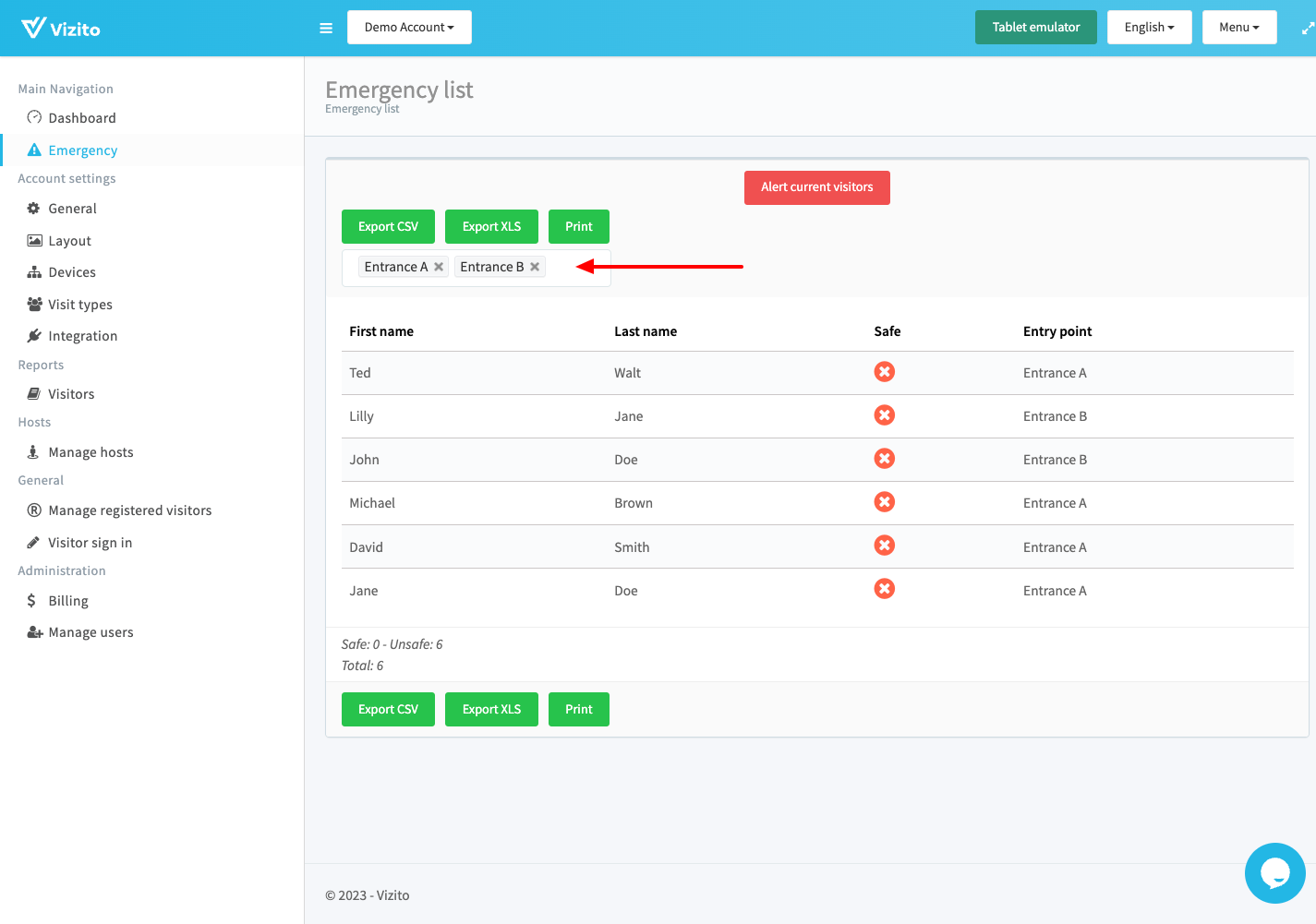
You can filter the emergency list based on the entry points and only show visitors signed in from a specific entry point.
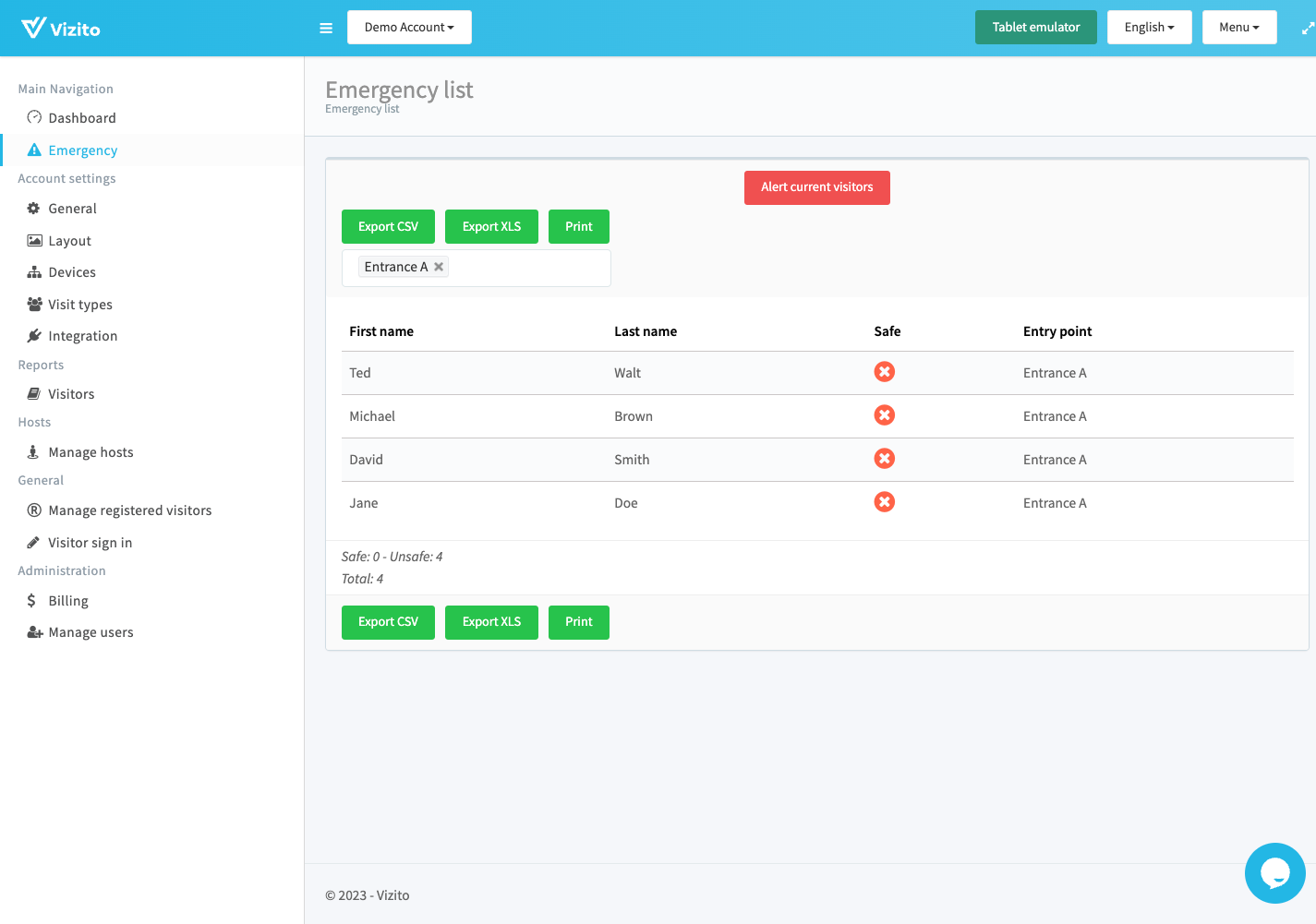
Entry Points in the Visitor Log
Under Visitor logs, you are able to view the Entry points data column. If you are unable to see this column immediately, make sure to enable it to show under “Configure fields”.
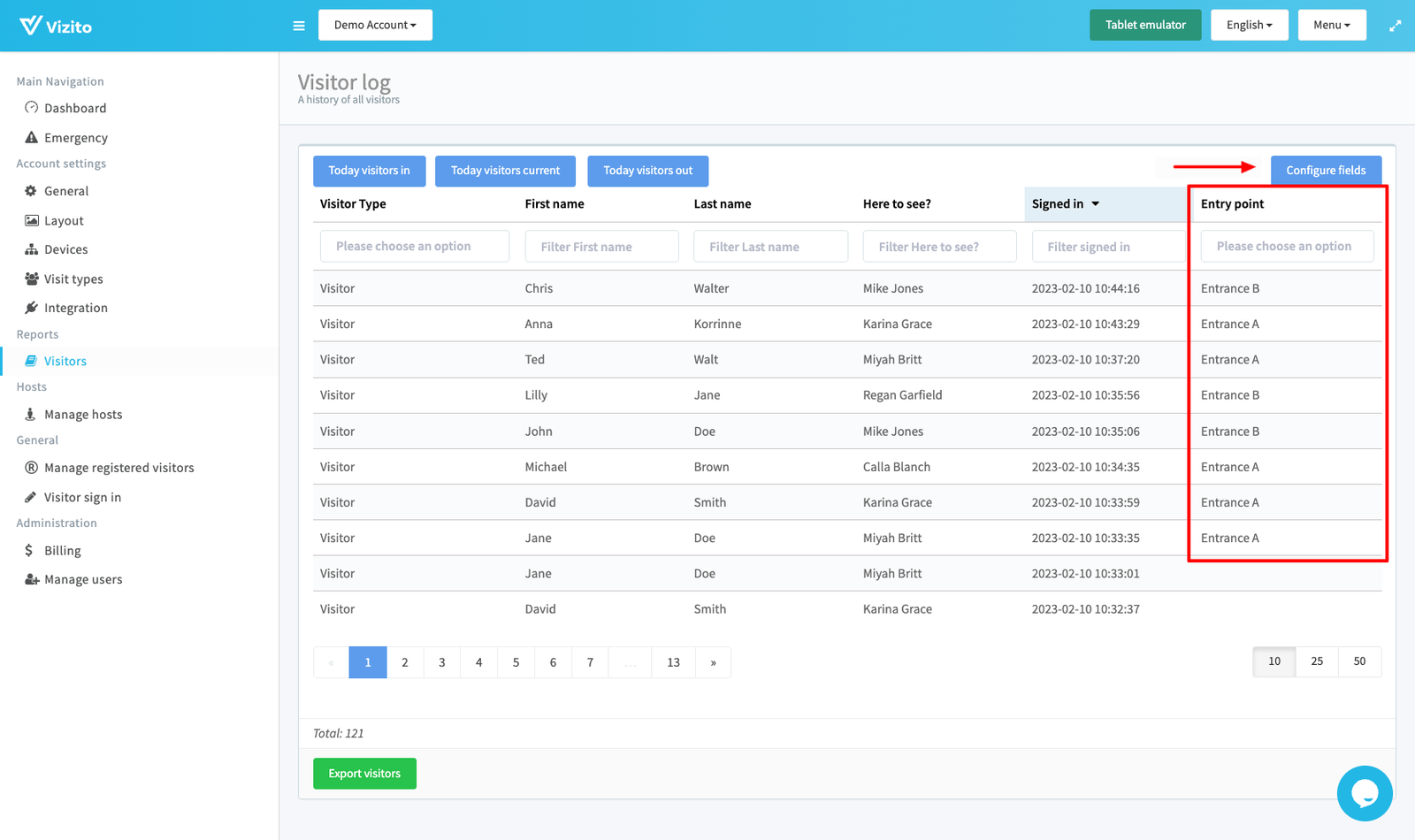
You are also able to filter the visitor log based on entry points.