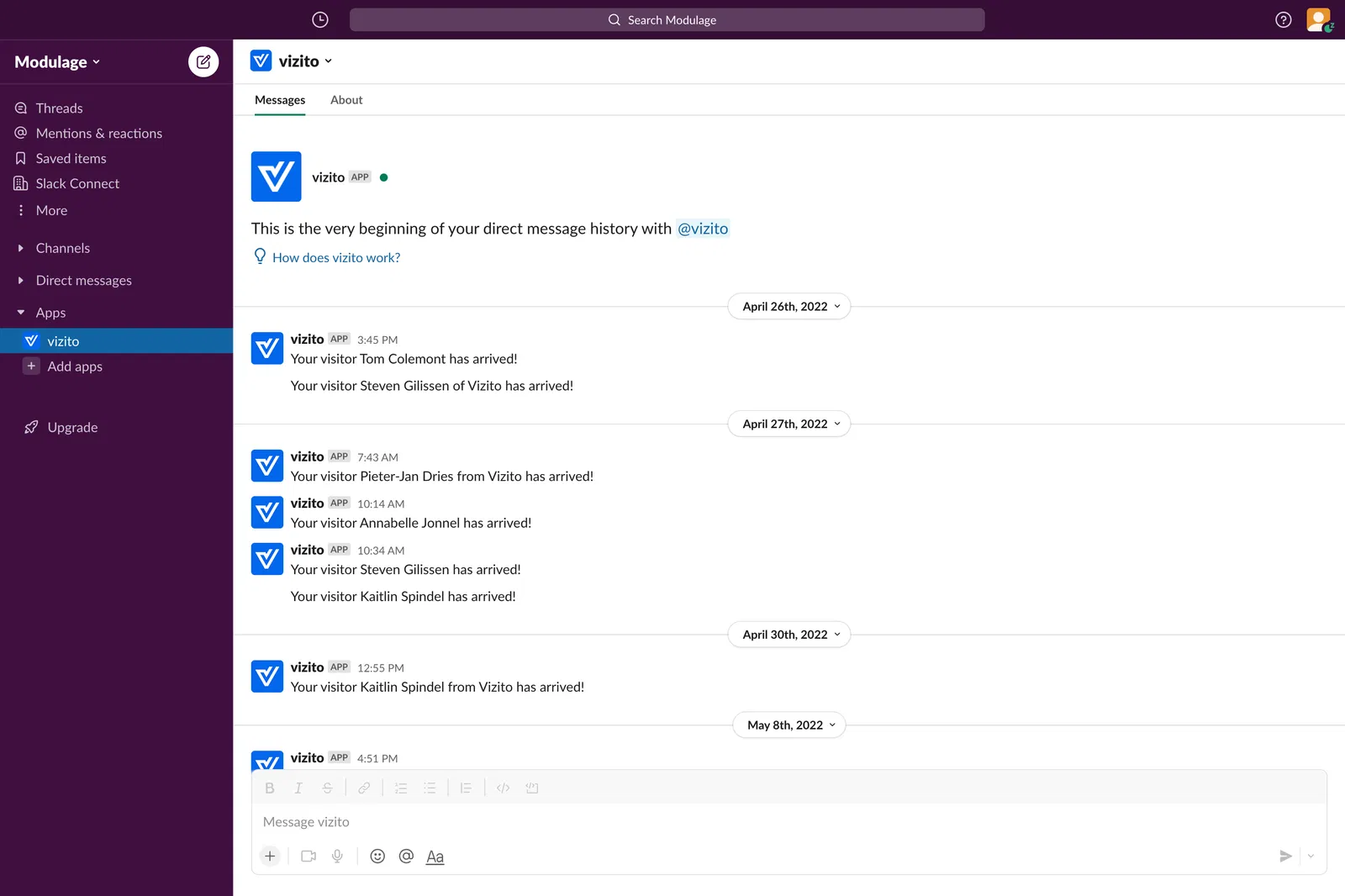Setting up integration for Slack with Vizito is very easy. This way you can notify your Host using Slack instant messaging. Head over to the Vizito backoffice website > “Account settings” > “Integration”
Just press the “Add to Slack” button and authorize Vizito to send messages.
Note that the email addresses of your Hosts need to map the email addresses used in Slack.
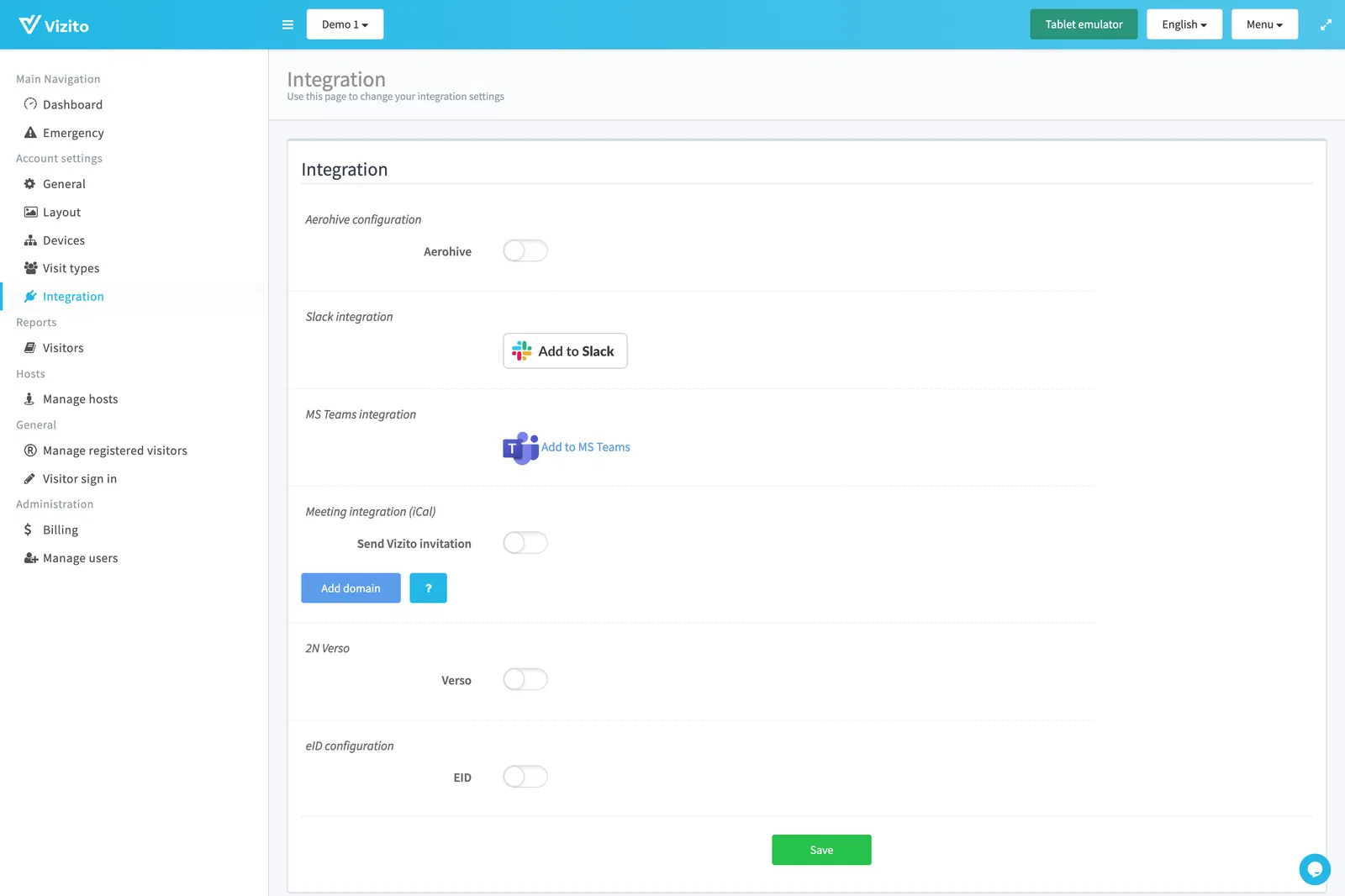
Verify the permissions and press Allow if you are okay with the permissions.
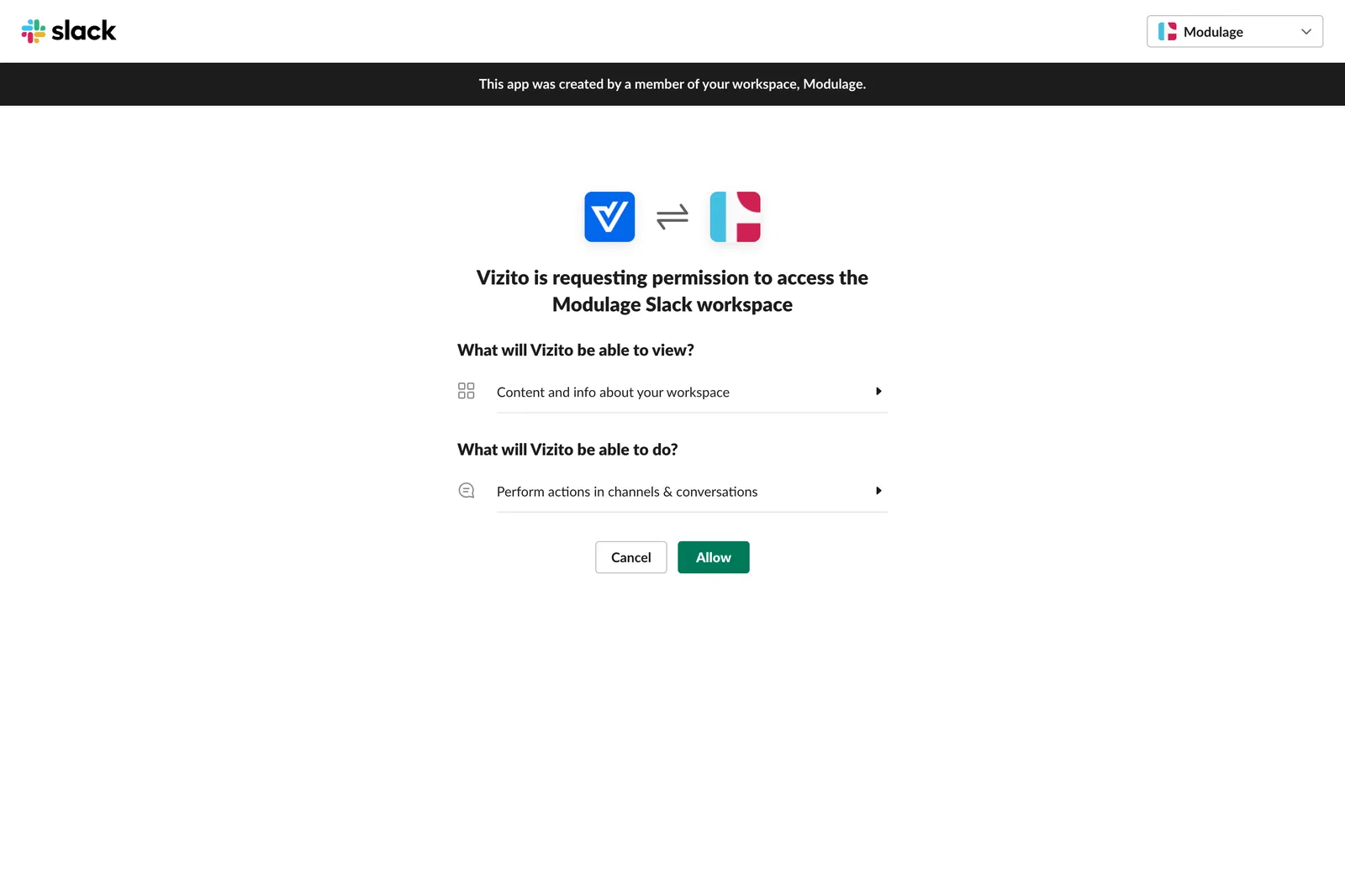
The integration for Slack will now complete and return to the Vizito backoffice. From there, you will receive a notification that everything is set up.
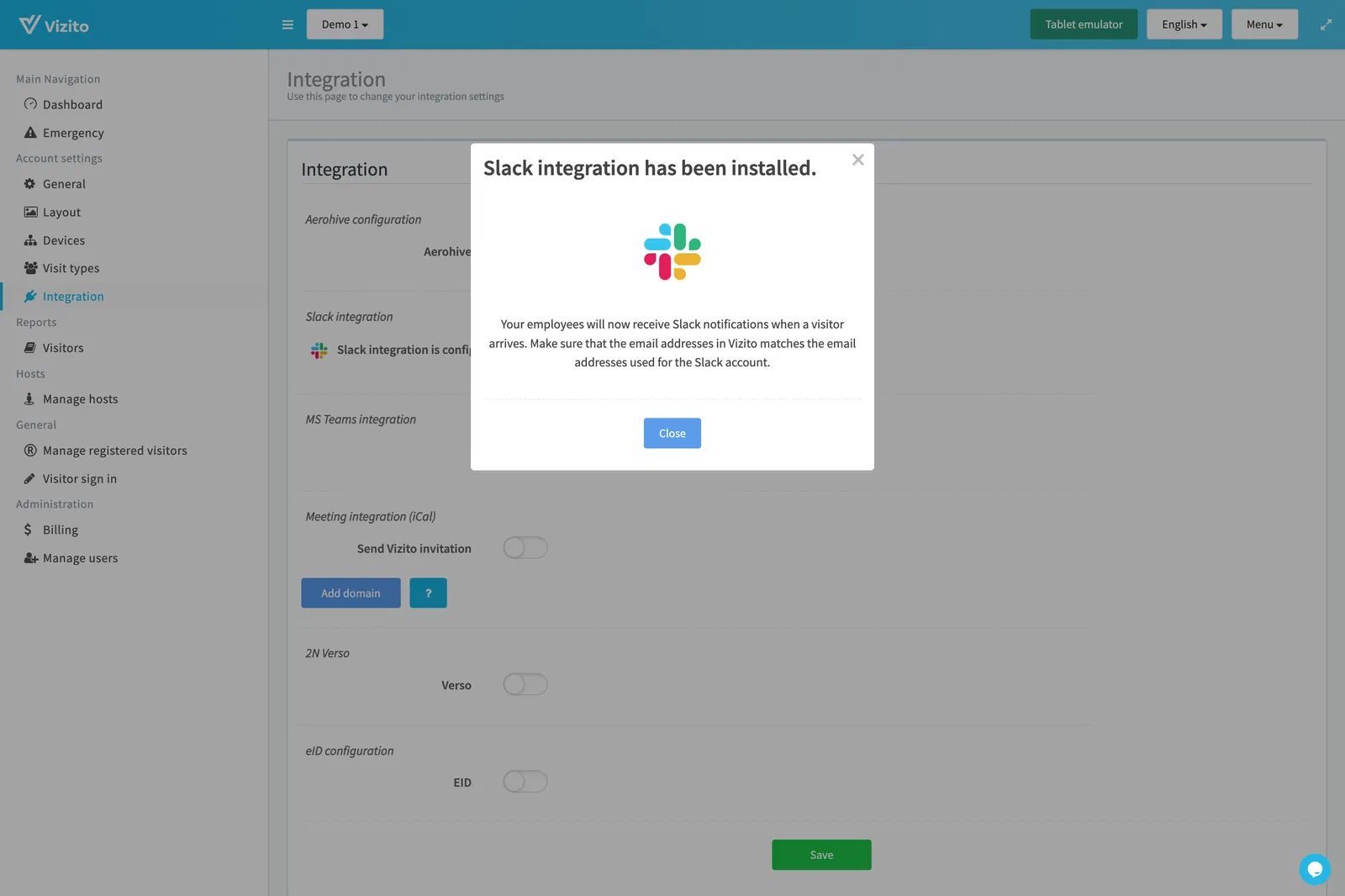
Now, when a visitor signs in and selects a host that has an email address that matches the users email used for Slack, the host will receive a notification from the Vizito bot.