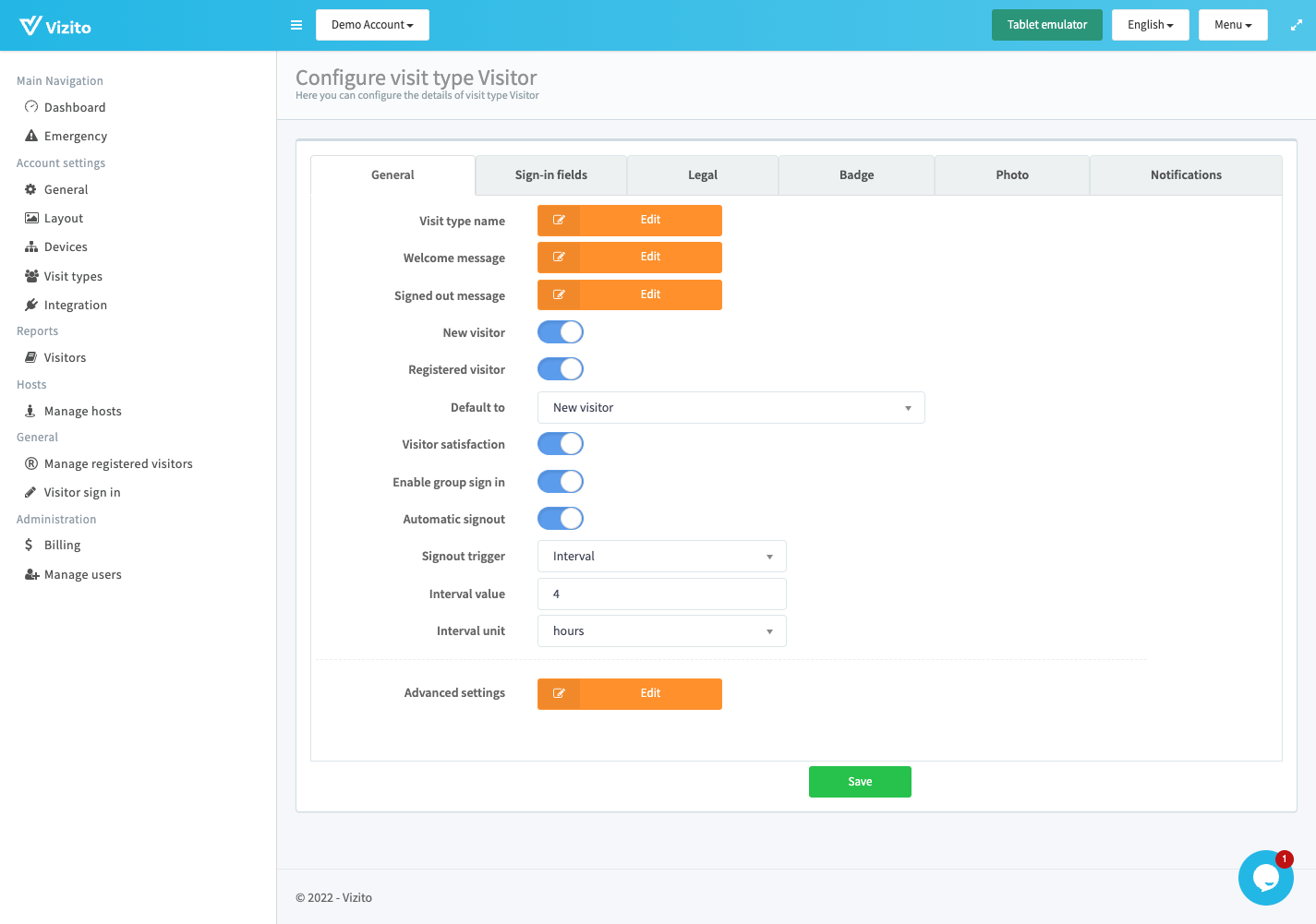Video tutorial
Prefer a text version? Please scroll down.
Enable the automatic signout feature from the Vizito backoffice website.
Step 1: Navigate to “Visit types” and click the “Edit” button
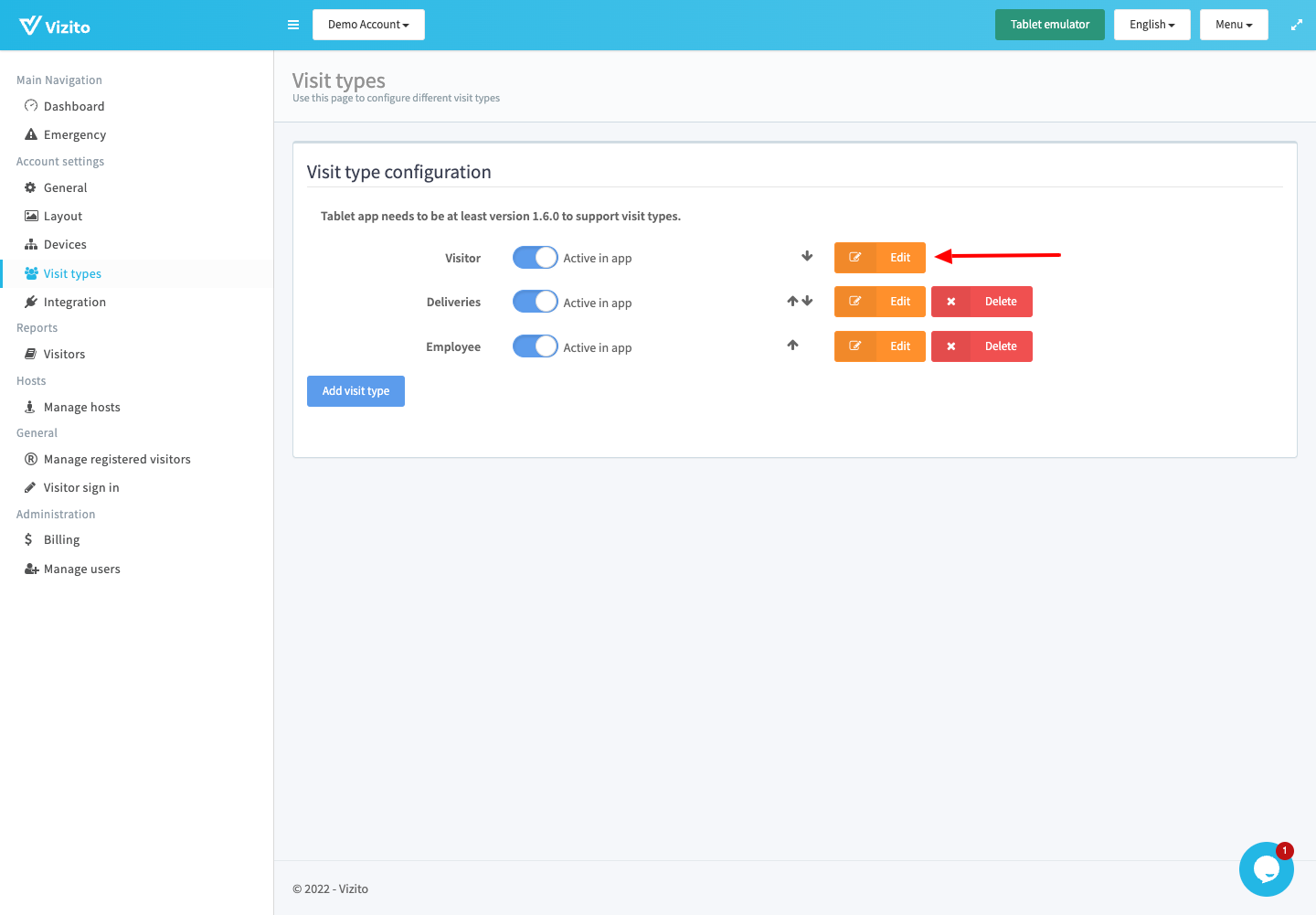
Step 2: Under the “General” tab, enable “Automatic signout” The default trigger is set to “End of day”, which means that visitors will be automatically signed out at the end of the day.
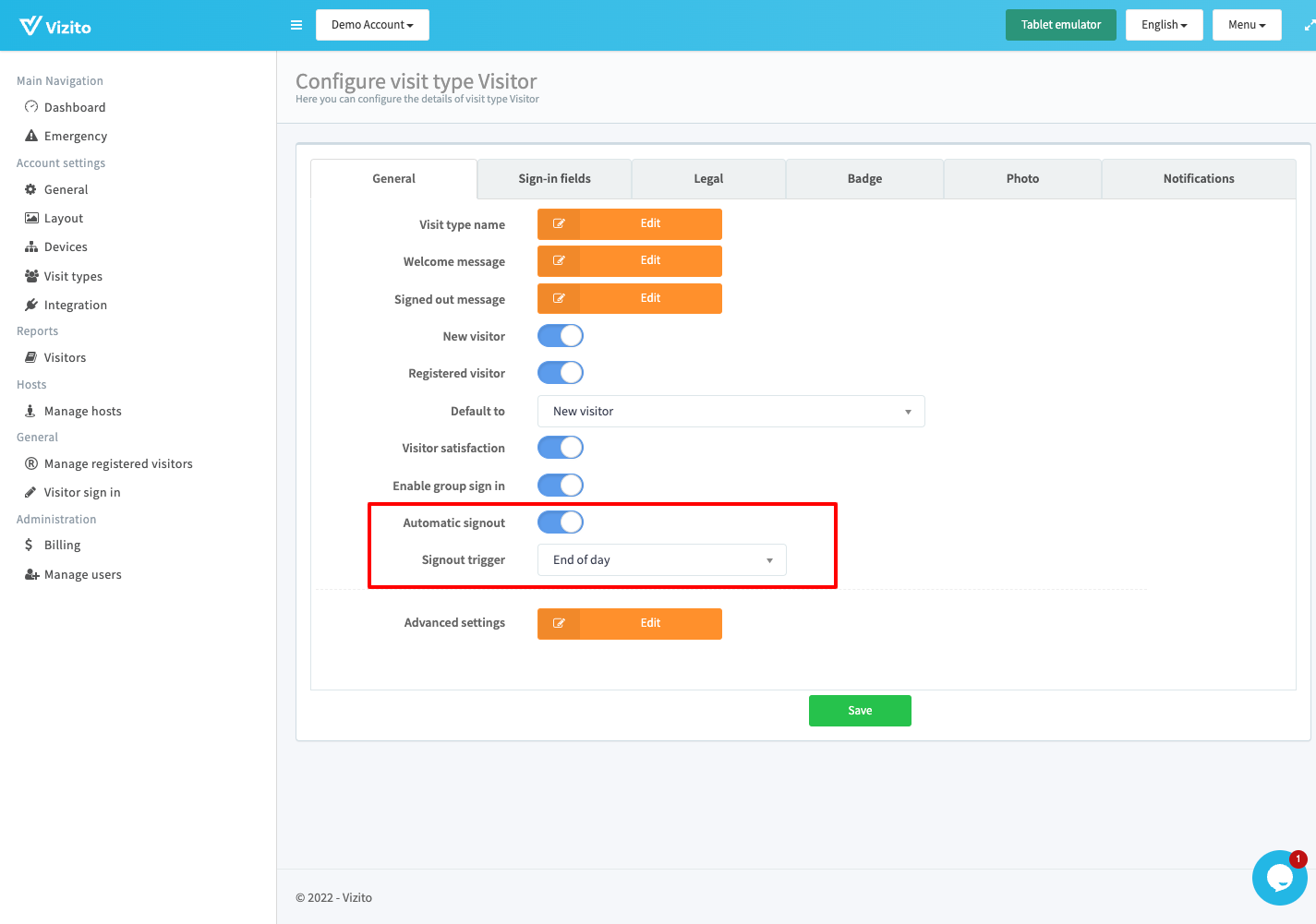
Step 3: Signout trigger “Interval” You can also set the signout trigger to “Interval”. This allows you to set a specific time interval after which a visitor is automatically signed out. You can configure the interval value (number) and the interval unit (minutes, hour or day)