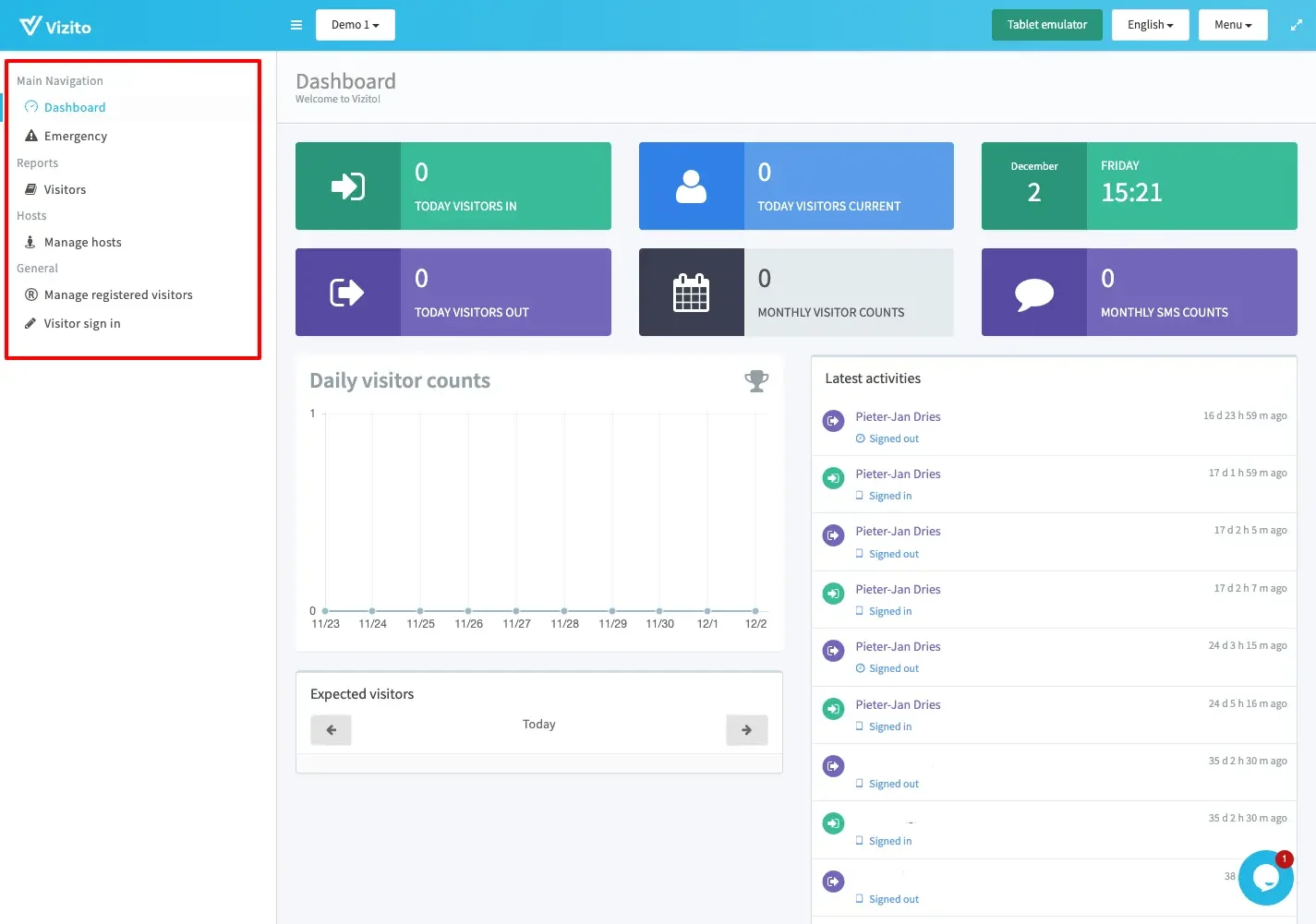Video tutorial
Prefer a text version? Please scroll down.
These roles are available:Employee, Security guard, Receptionist, Local admin, Global admin. Each role has the following rights:
| Permission | Global Admin | Local Admin | Receptionist | Security Guard | Employee |
|---|---|---|---|---|---|
| Dashboard | |||||
| View dashboard | |||||
| Emergency | |||||
| View current visitors | |||||
| Send emergency notification | |||||
| Mark visitors as safe | |||||
| Account settings | |||||
| Manage account settings | |||||
| Manage other locations | |||||
| Reporting | |||||
| View all visitor information | |||||
| Host management | |||||
| Add/remove hosts | |||||
| User management | |||||
| Add/remove users | |||||
| Visitor management | |||||
| Pre-register visitors | |||||
| Sign in visitors |
To use our role based access control navigate to “User management” > “Manage users” and press the Add button:
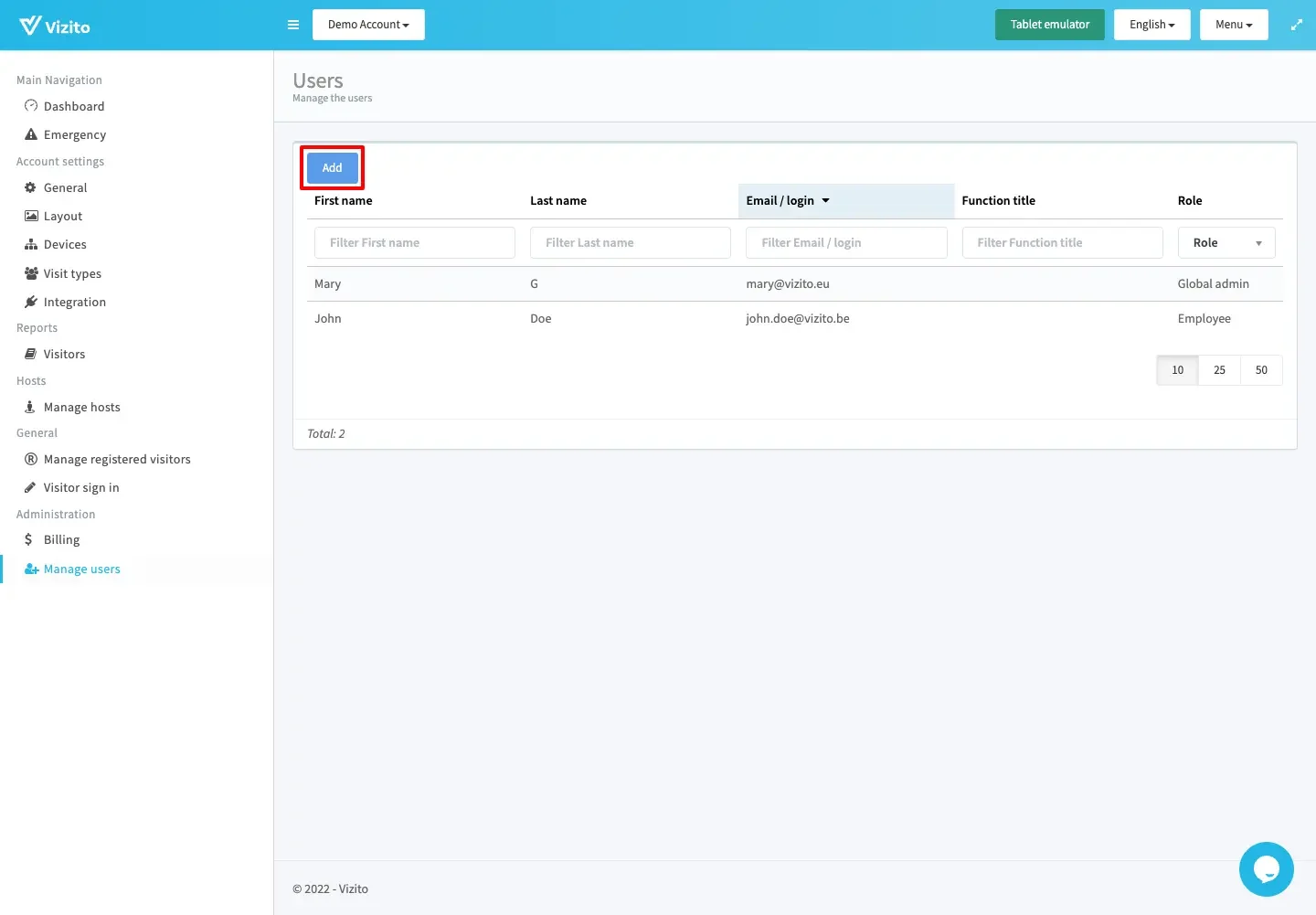
Enter the following details: First name, Last name, Email, Function title and Role.
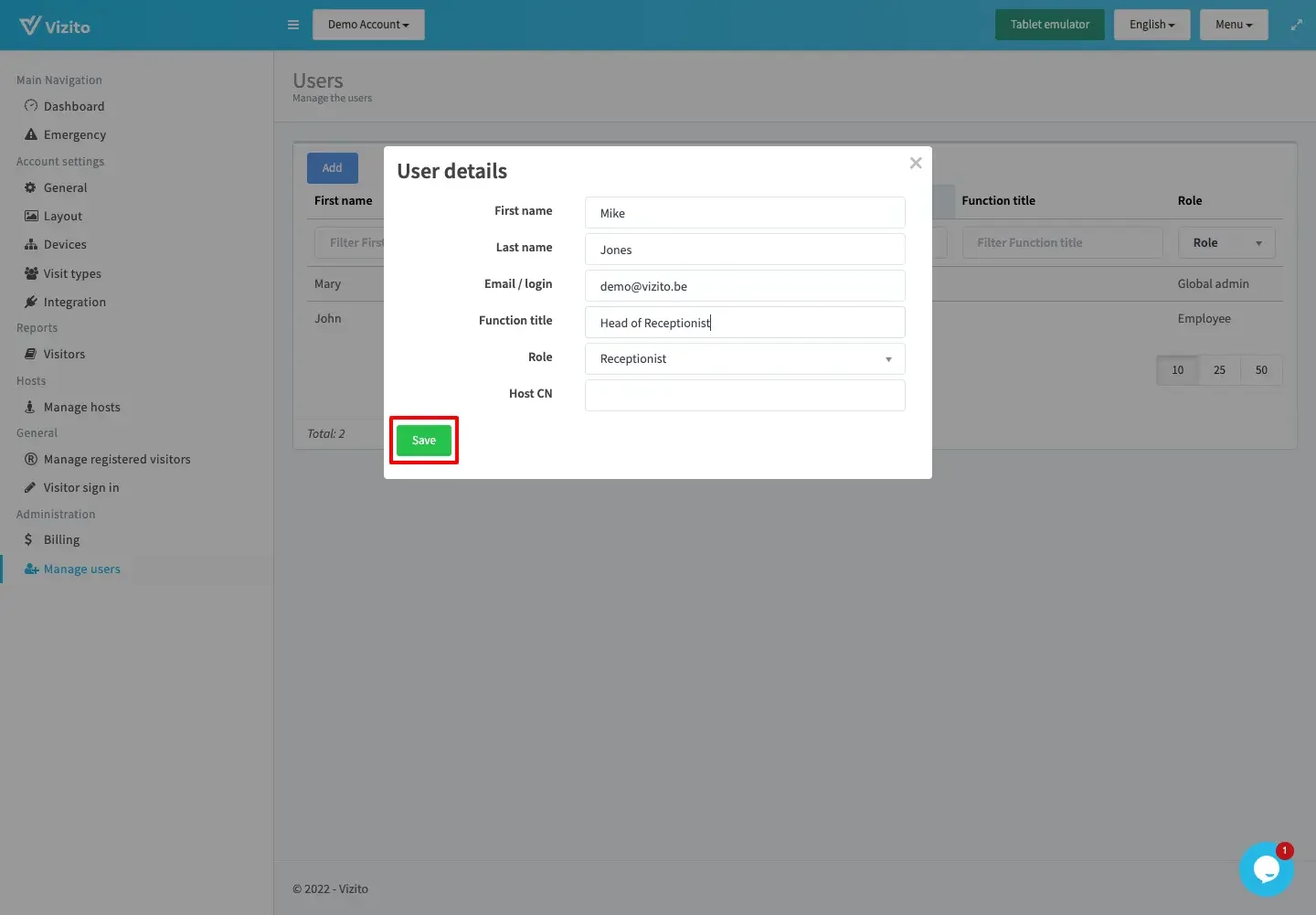
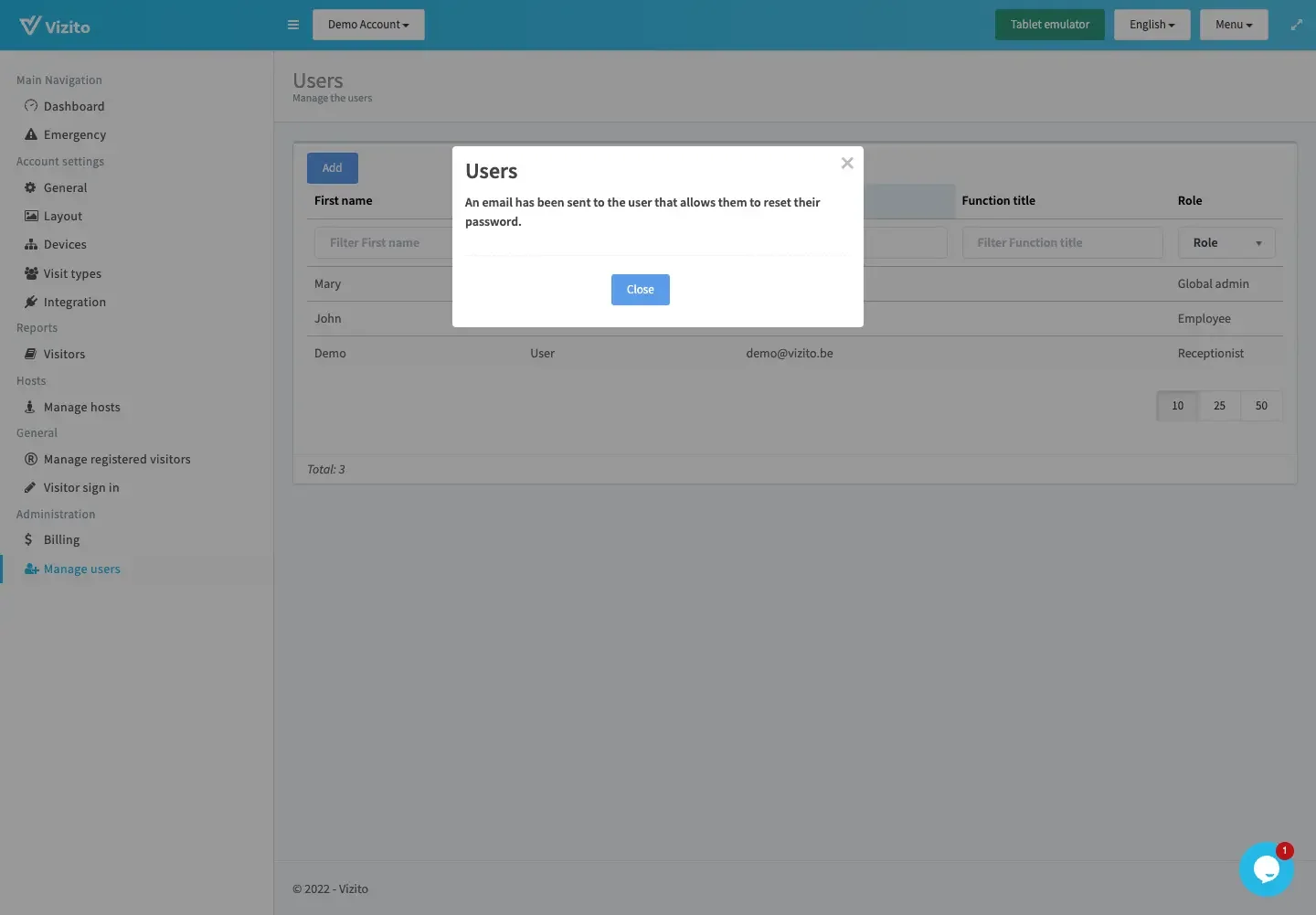
An email was dispatched to the newly added user:
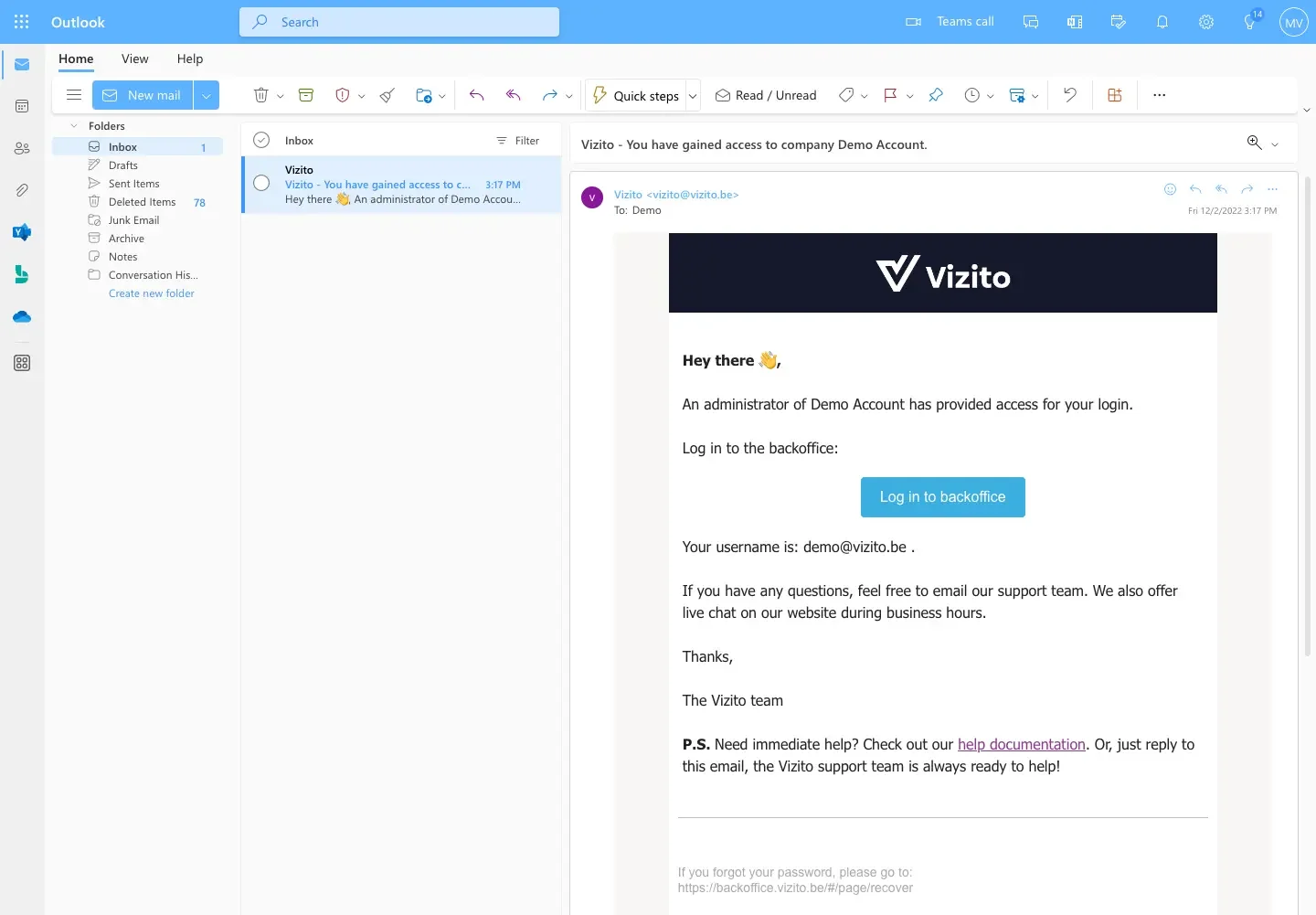
The newly added user will have to set a password while verifying their account:
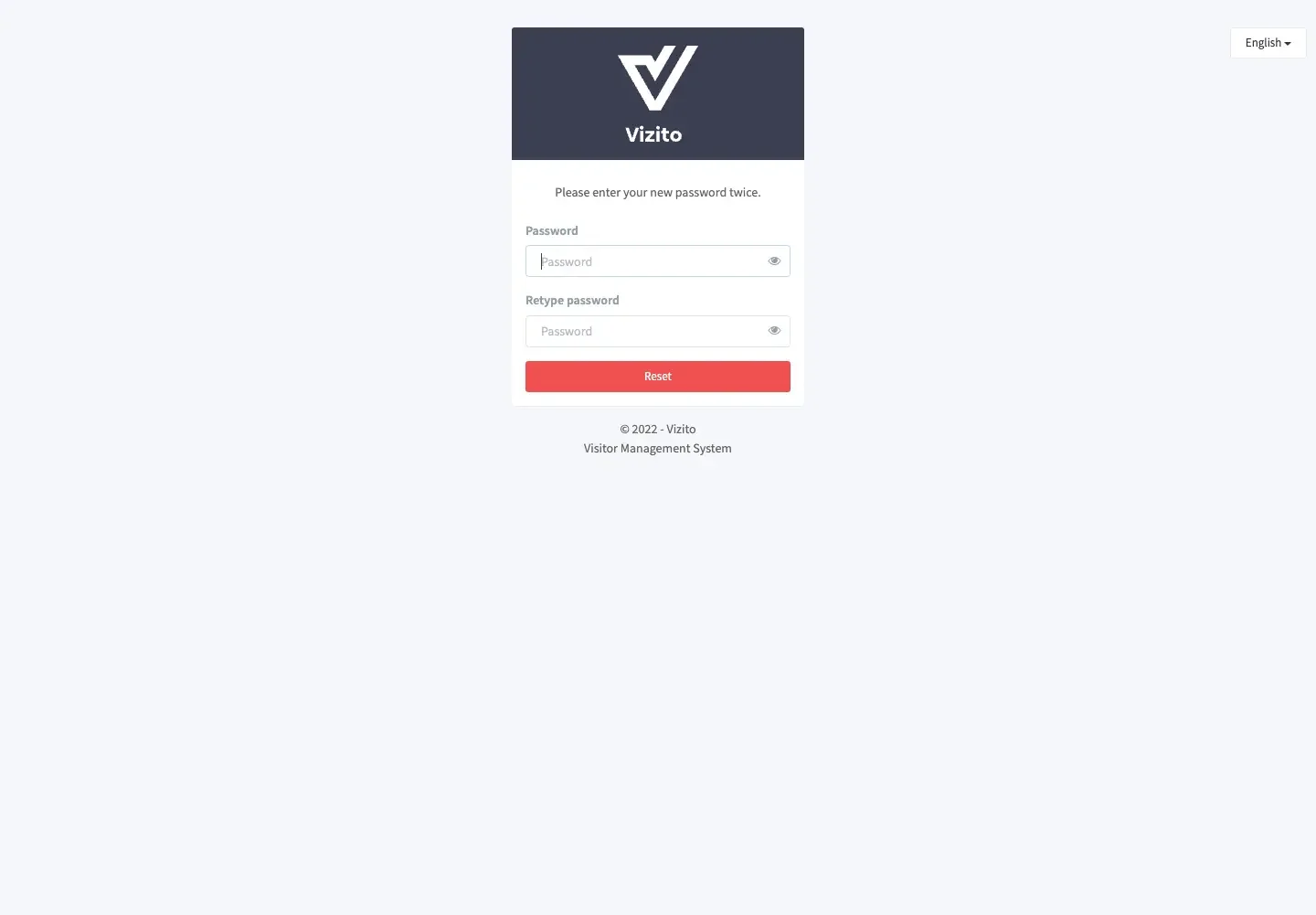
Notice that not all menu items are available for the selected role: