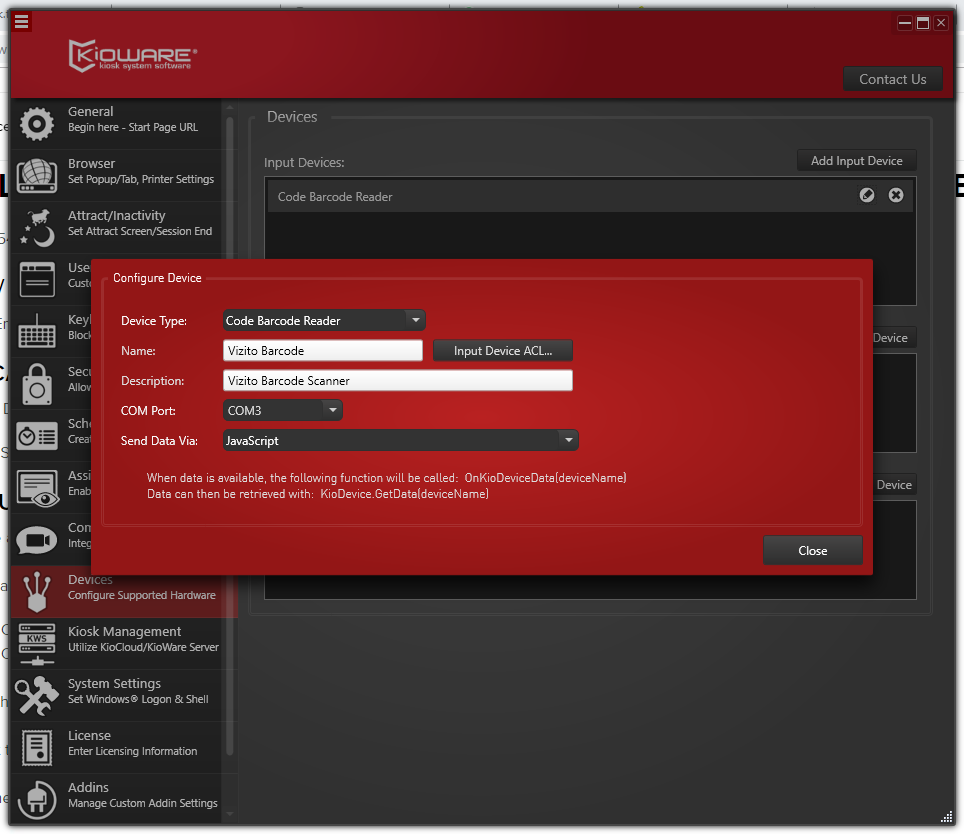The following guide explains how to configure Kioware with a QR scanner for enabling the QR feature in Vizito.
Step one is related to Zebra scanners, if your scanner is already available as COM (serial) device in windows, just take notice of the COM PORT as you’ll need it further down the guide.
- Install the USB to COM component: Download USB to COM from Zebra website
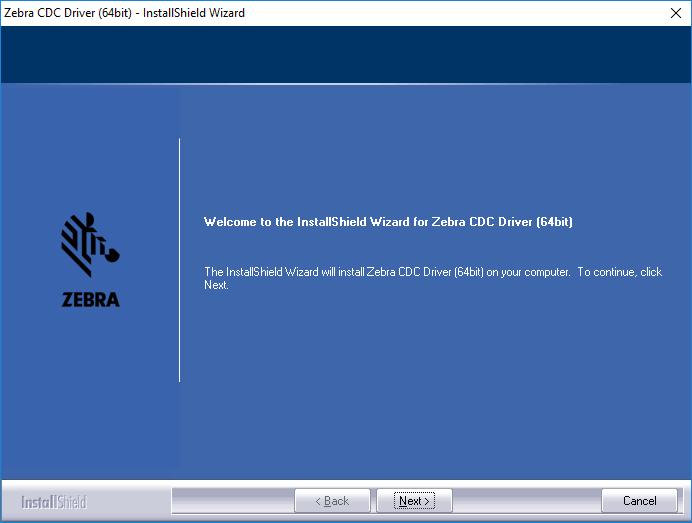
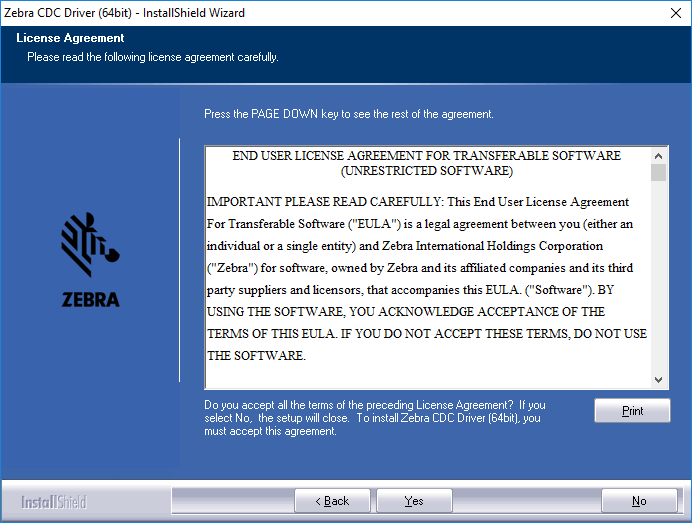
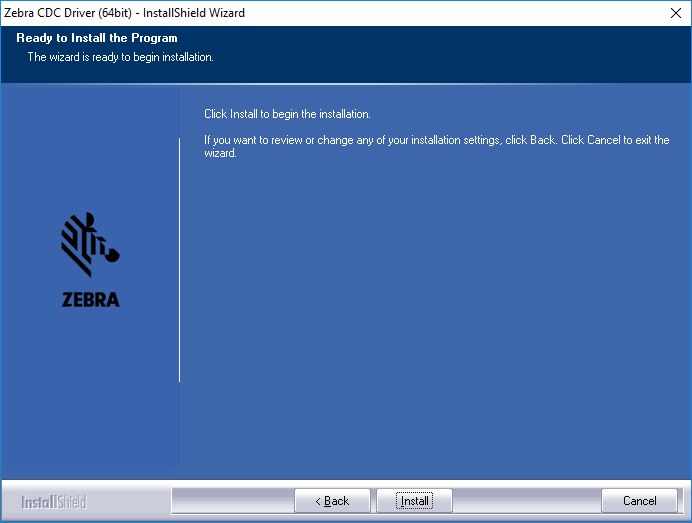
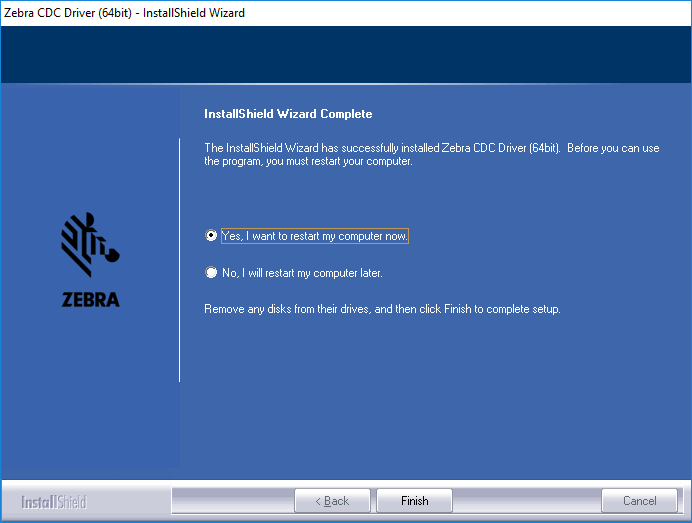
Scan the barcode after rebooting to make sure the scanner is exposed in Windows as a COM (serial) device.
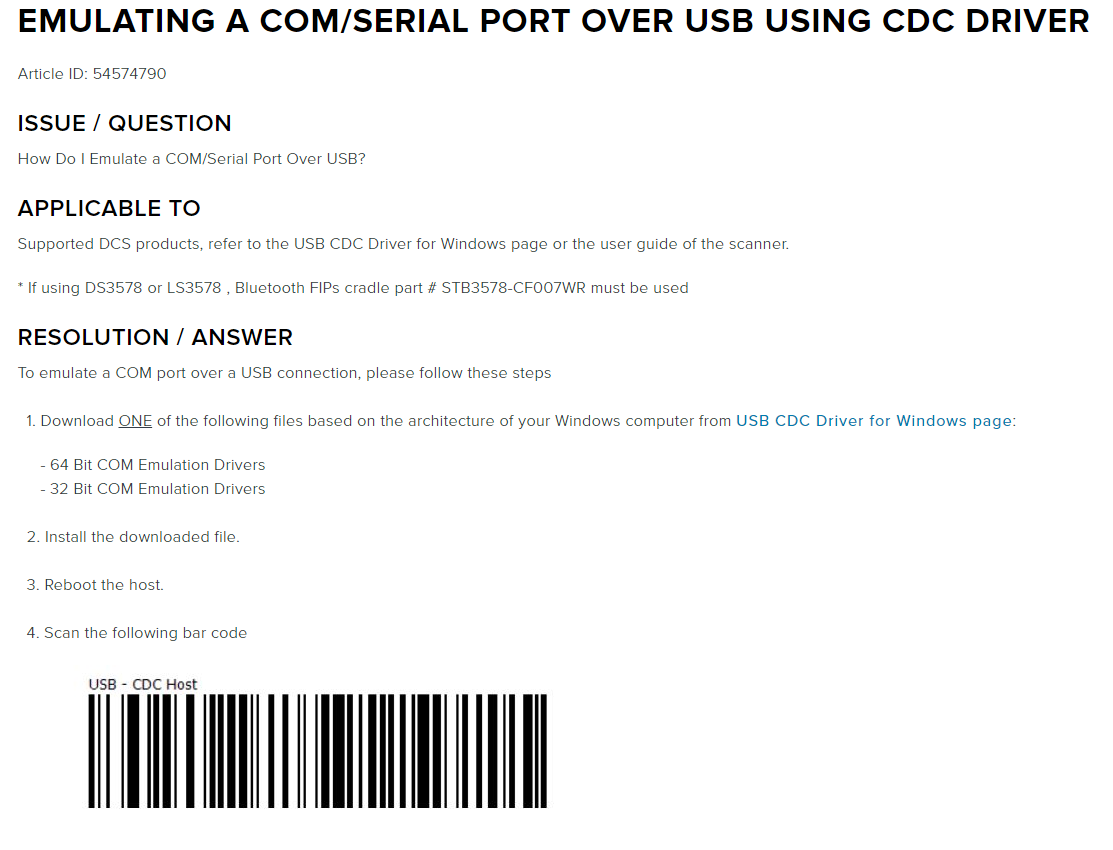
- Verify the QR code scanner is available in device manager:
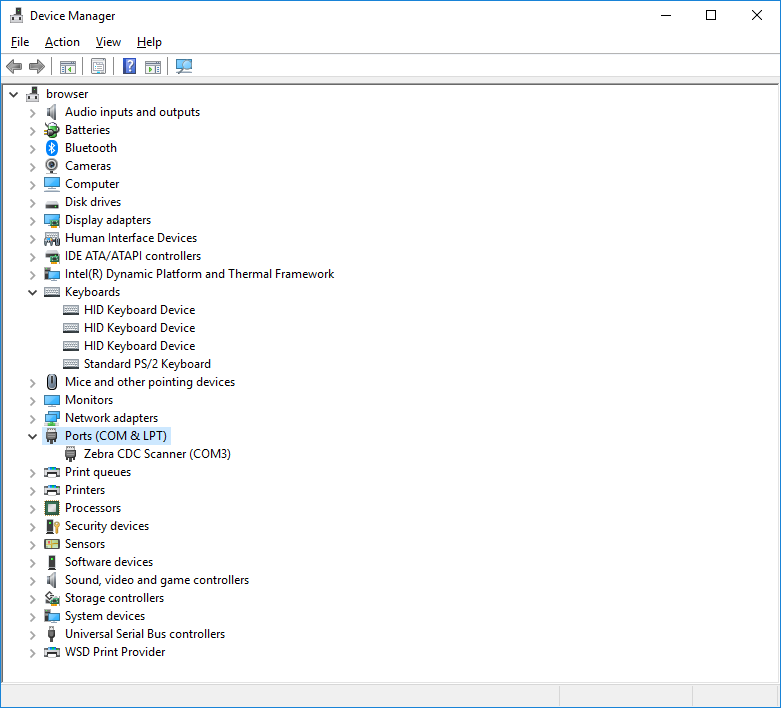
- Add the QR code scanner to your Kioware configuration: