Video tutorial
Prefer a text version? Please scroll down.
Configure the messages shown to your visitors
From the backoffice website, go to “Visit types” and edit a visit type. You can configure your welcome and signed out message in all supported languages under the tab “General”.
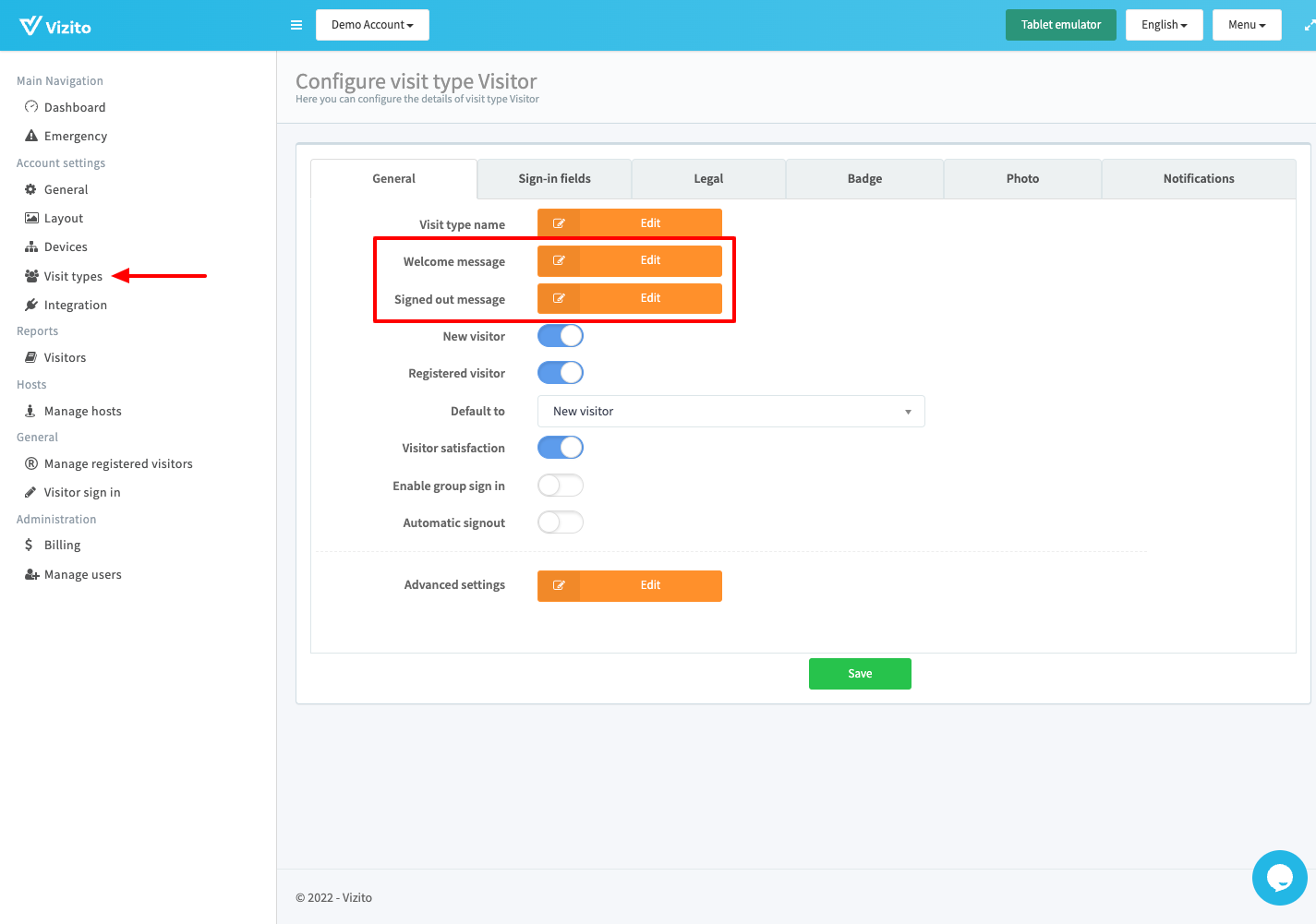
By default the welcome message holds the following: “Thank you for signing in!{ Please contact your host by dialing %telephone_number% using the supplied phone.}” As you probably noticed it is possible to use placeholders for data being captured by Vizito in your welcome message. Using a placeholder is as simple as encapsulating it with the %-sign, for instance use %telephone_number% for the internal telephone number of the host.
Below you can find a list of default placeholders:
- First name: %first_name%
- Last name: %last_name%
- Here to see: %recipient%
- Company: %company%
- Address: %address%
- Zip code: %zip_code%
- City: %city%
- Phone: %phone%
- Email: %email%
- Signed in: %signed_in%
- Signed out: %signed_out%
- Date: %sys_day% / %sys_month% / %sys_year%
You are however not limited to these placeholders. Even custom fields can be used in the welcome message, be sure to encapsulate it with the %-sign and remove any spaces.
We’ve added something extra along the way to give you more flexibility towards our messages. You can notice the usage of the curly brackets "{ }". If for some reason the placeholder is empty for a given host or visitor, the entire message within these curly brackets will be hidden. This adds an extra dynamic to the welcome message.
For instance take the following welcome message: “Thank you for signing in! { %company% has been added to our visitor list }” If “Company” is a field that is optional and the visitor does not supply it the message shown will be: “Thank you for signing in!” If “Company” is supplied (example: Vizito) the message will show “Thank you for signing in! Vizito has been added to our visitor list”