Video tutorial
Prefer a text version? Please scroll down.
First enable “QR code sign in” under General > Global Settings as shown below:
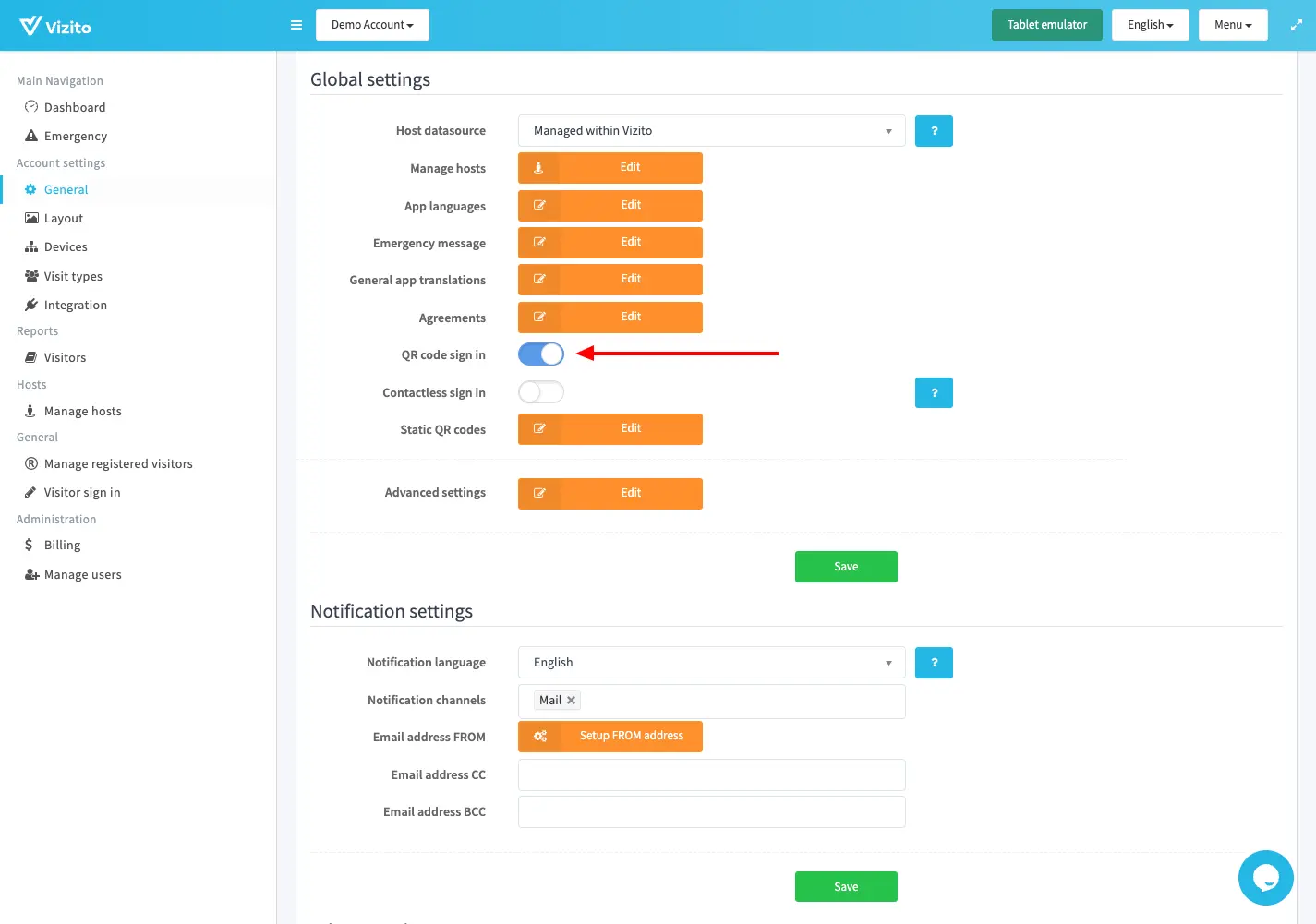
Navigate to “Manage registered visitors” and add a new registered visitor.
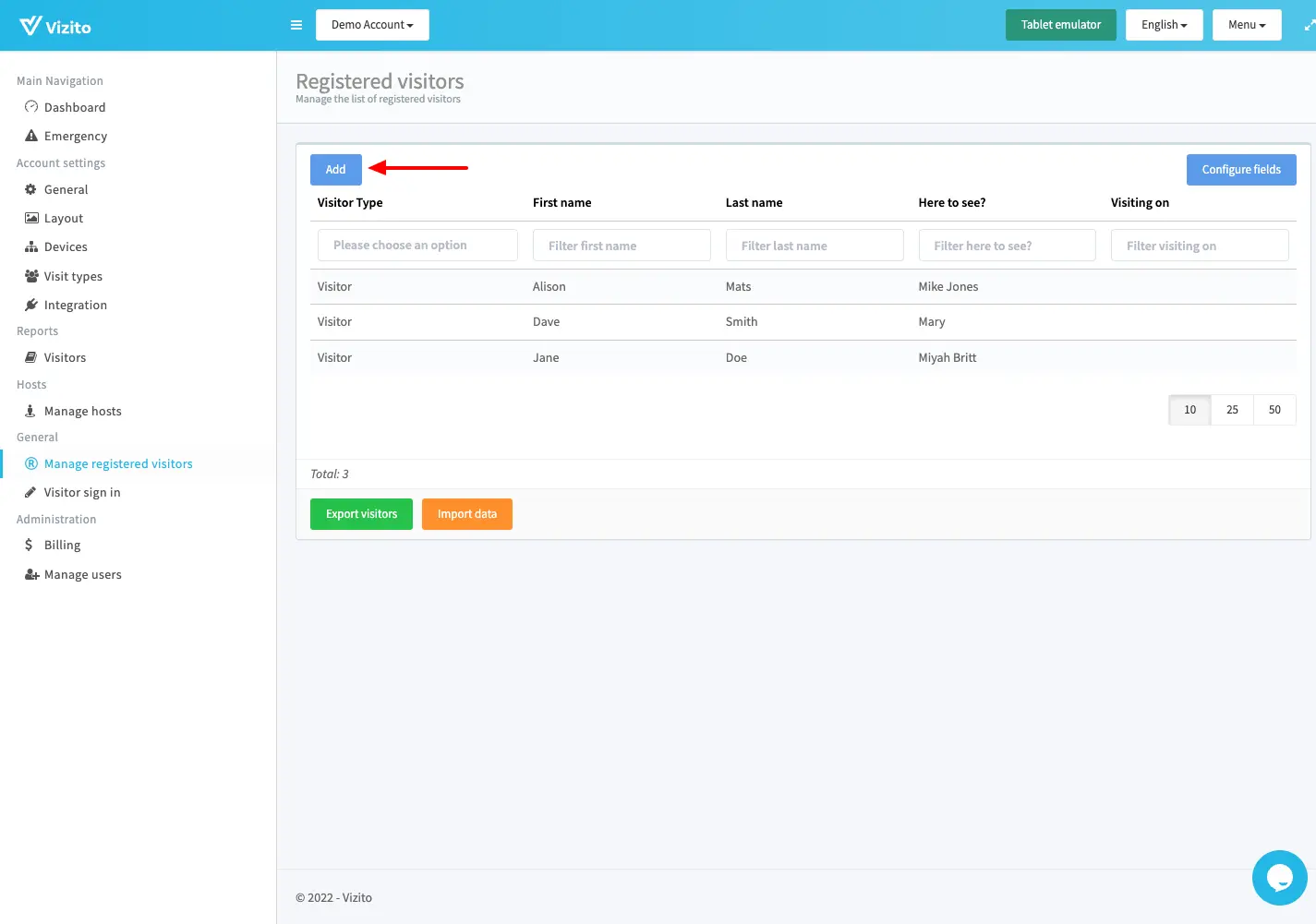
Use the “Invite” button to send an invitation to your registered visitor.
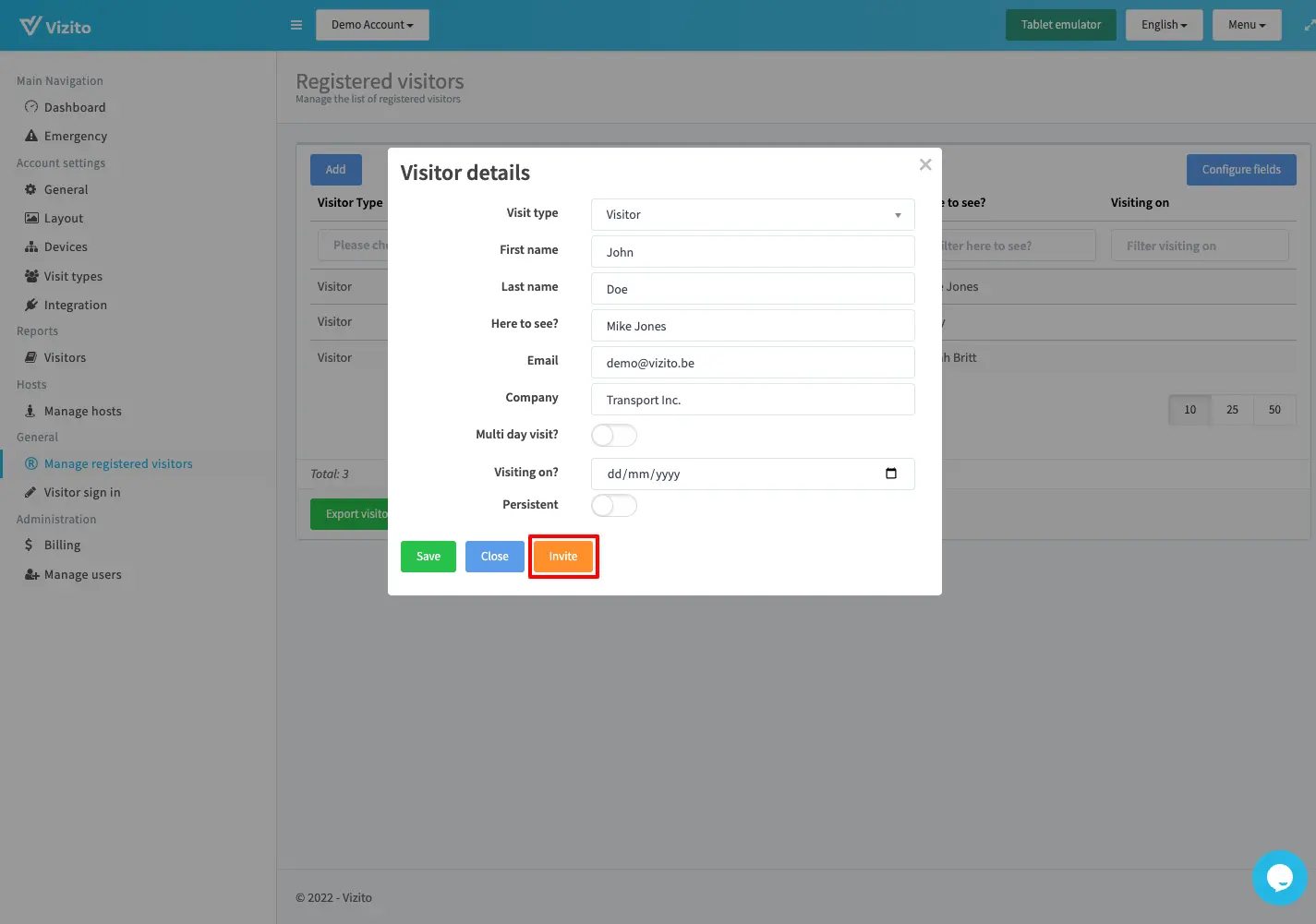
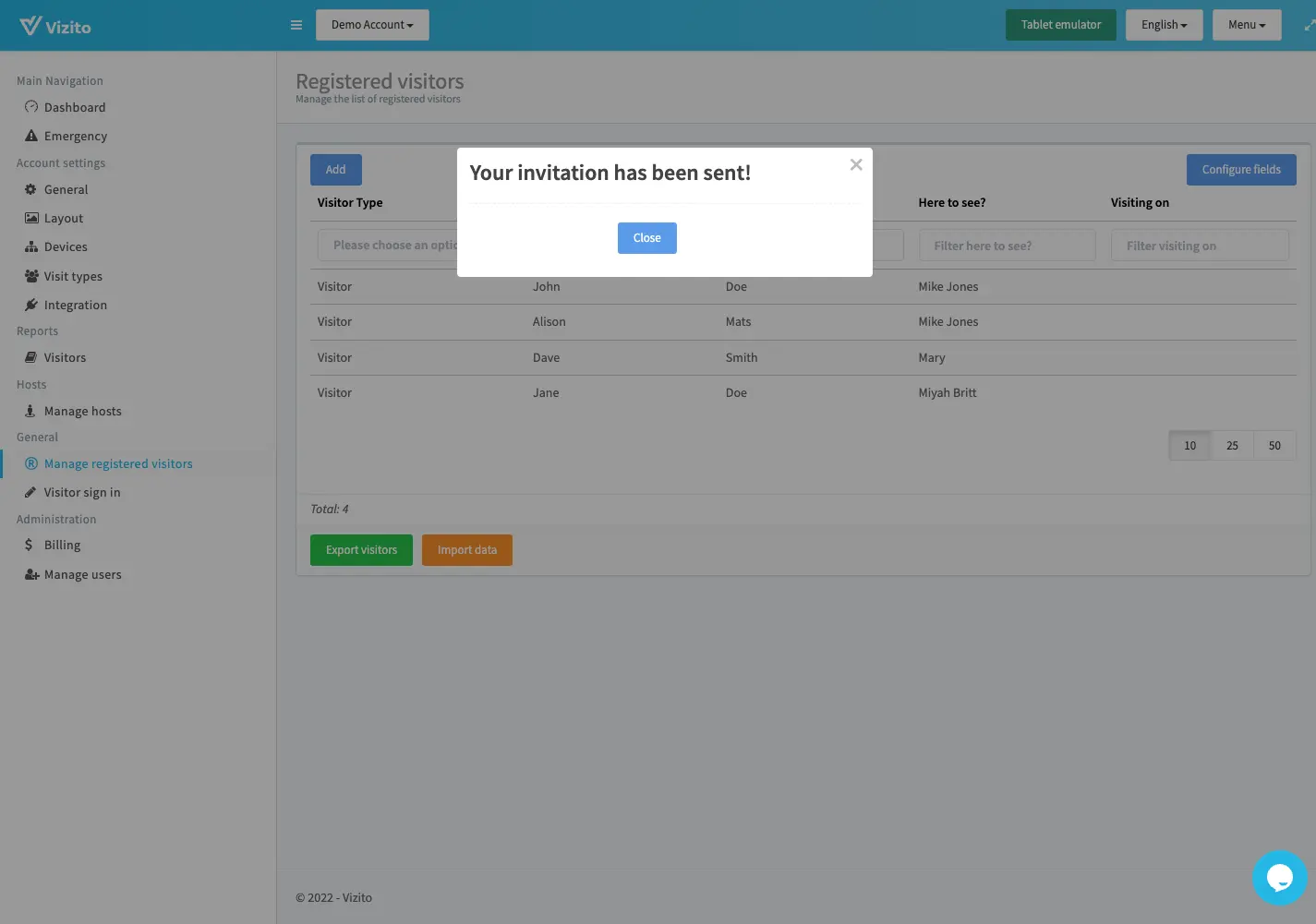
The visitor will receive an email invitation holding vital information and a QR code which can be used to speed up the sign in process.

The visitor will be able to use the QR code by pressing the QR button on the home screen:

