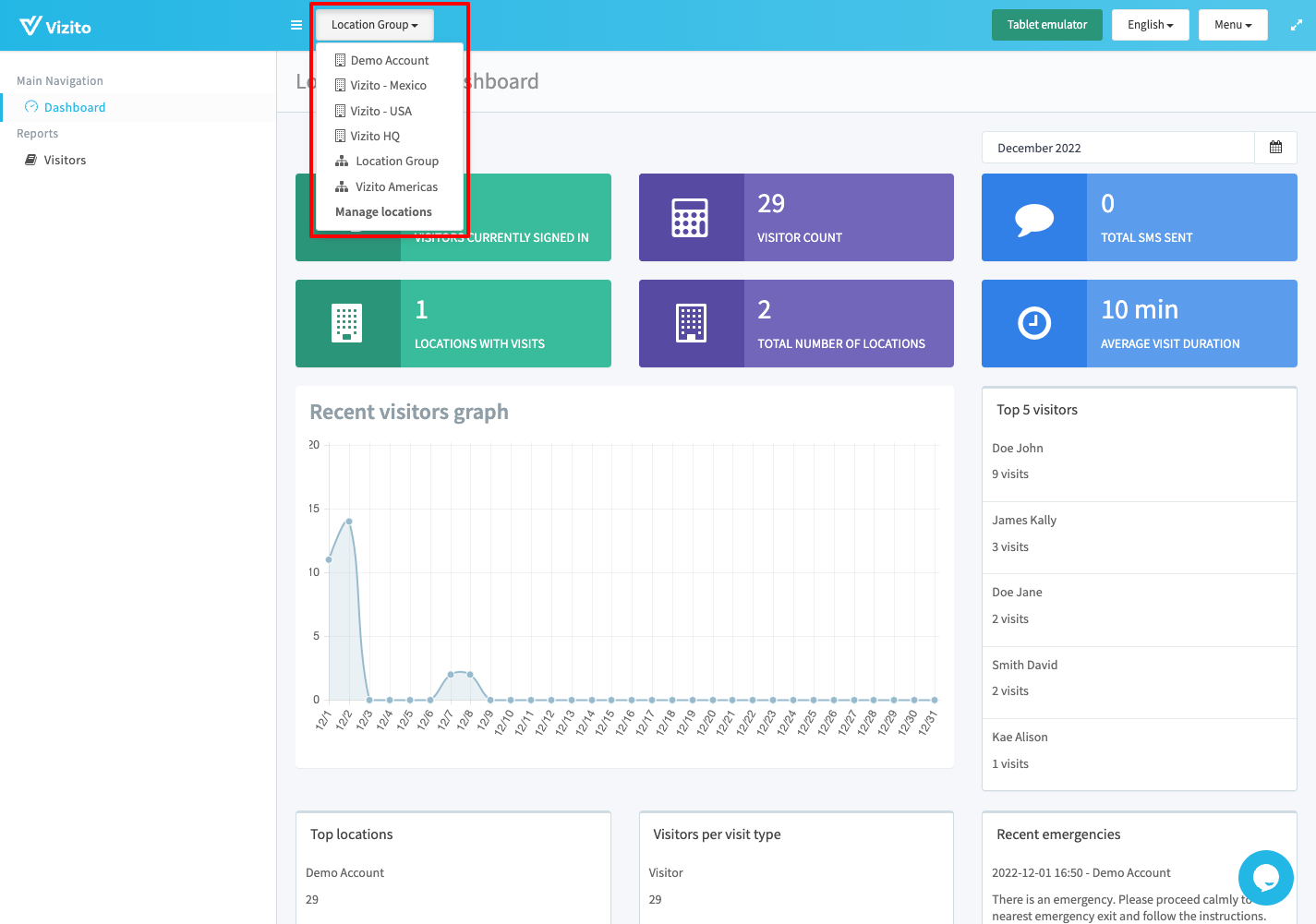Video tutorial
Prefer a text version? Please scroll down.
Locations can have their own configuration. Location groups are logical entities that combine multiple locations to provide custom reports across multiple locations and a custom dashboard.
From the top dropdown list you can select the option “Manage locations”
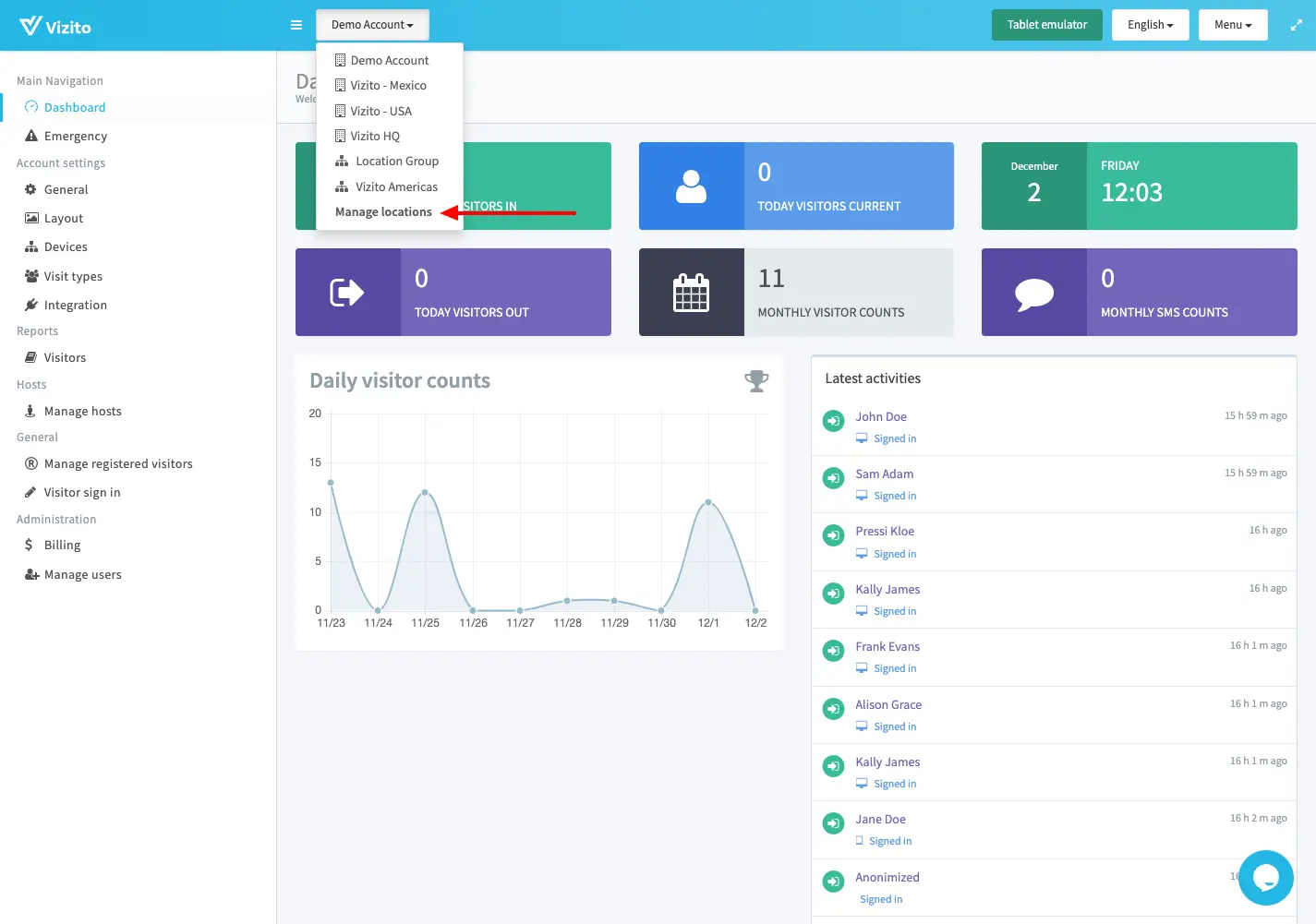
To add a new location click on “Add location”
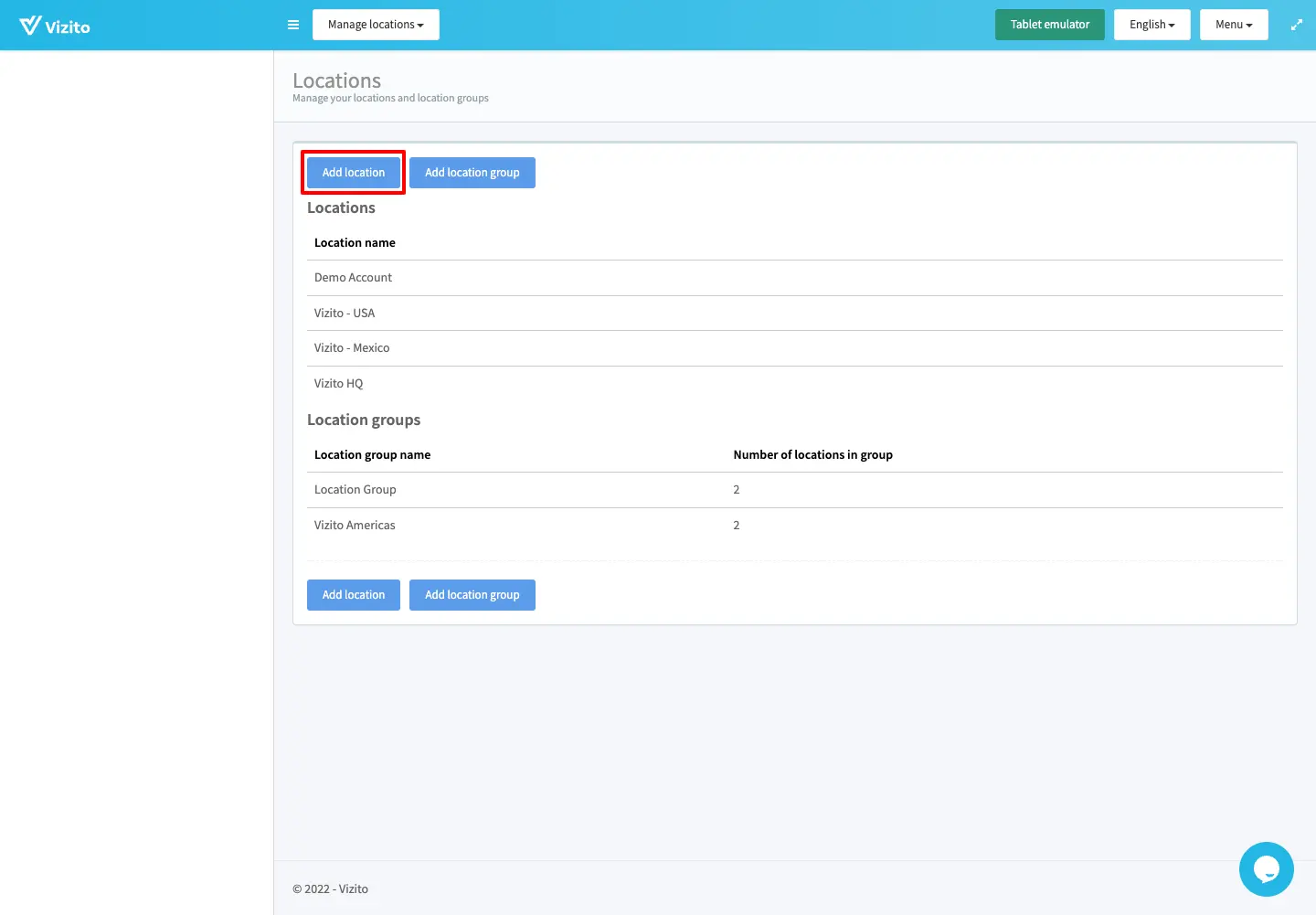
You can select to create a brand new location by selecting “New configuration”. Selecting an existing location will clone a new location with the same configuration. Note that Registered visitors and Hosts are not copied.
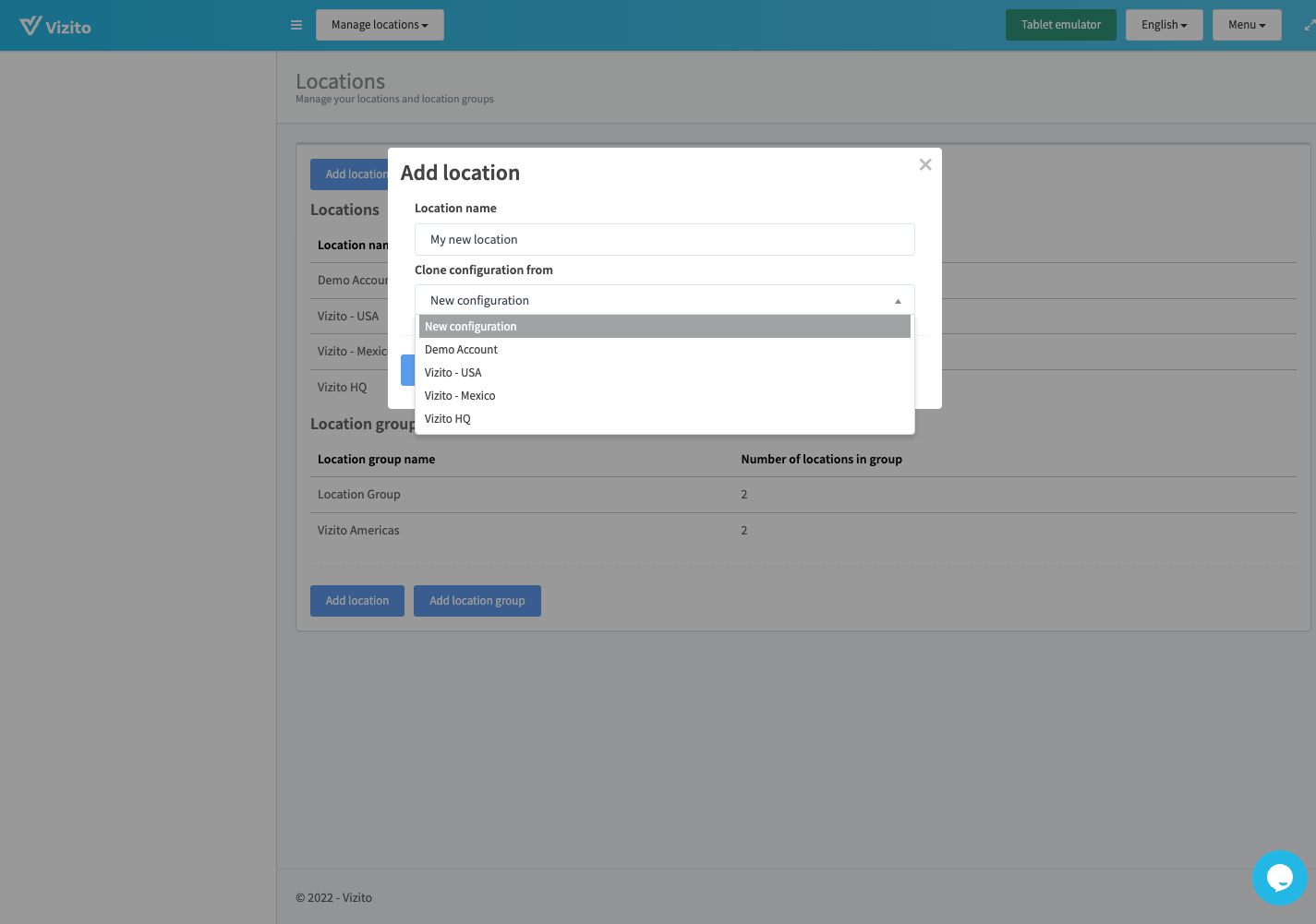
To add a new location group click on “Add location group”.
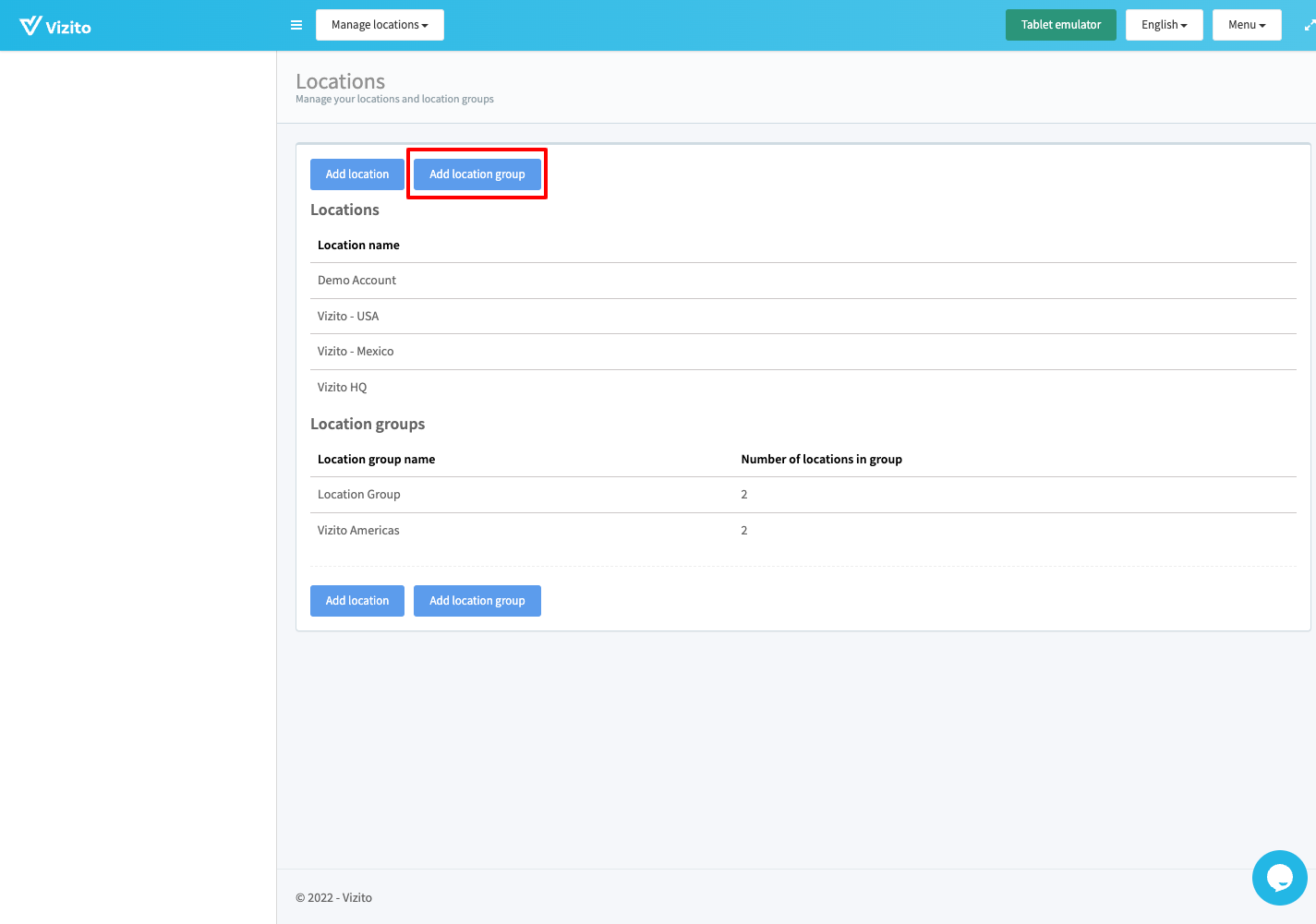
Select which locations are part of the location group.
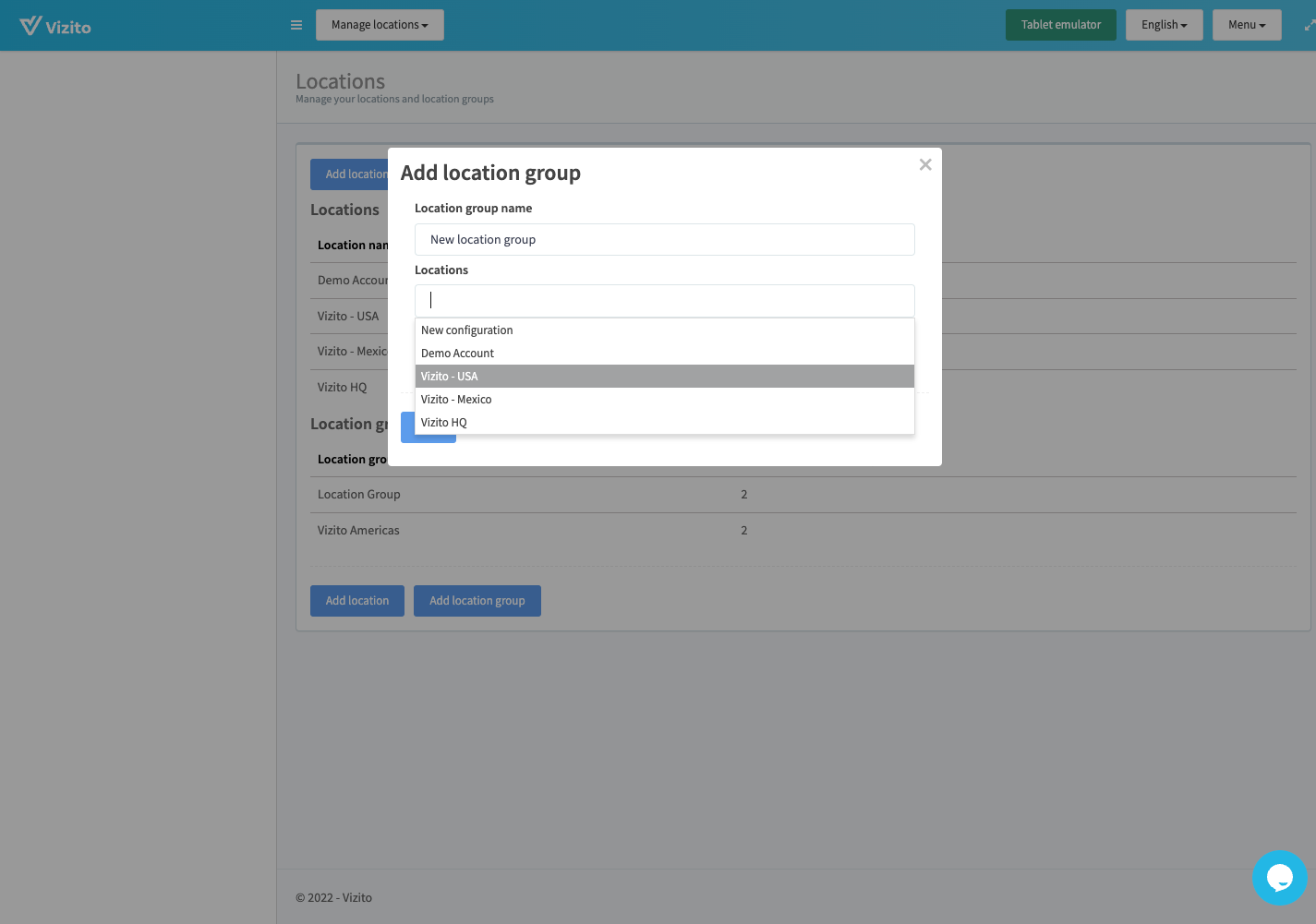
Optionally select which users should be able to access this location group.
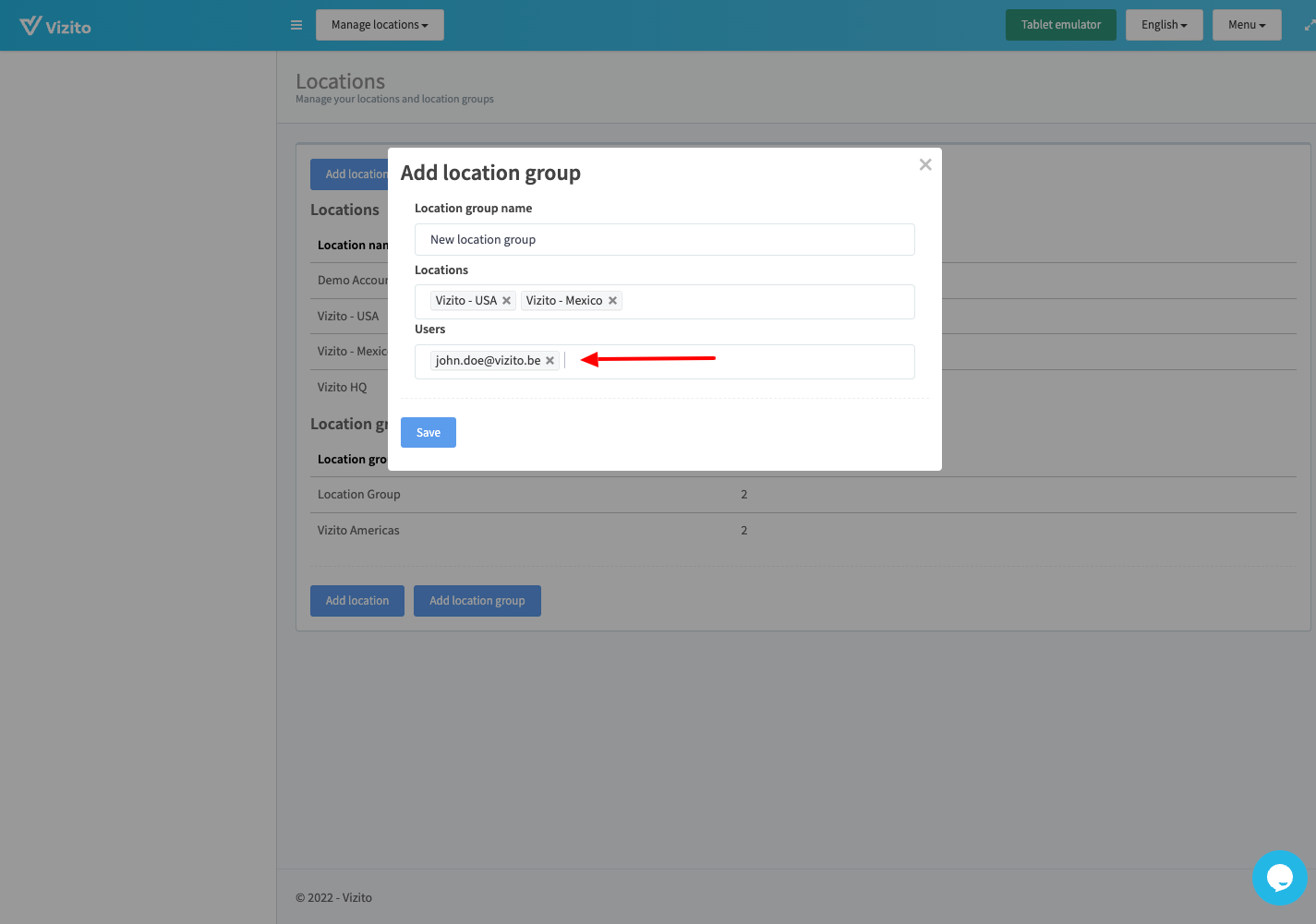
Select your newly created location group from the top dropdown list to access the custom dashboard and cross-location visitor log.