Contactless sign in / out can be achieved by enabling this feature from the Vizito backoffice website. Note that you are required to update to the latest version of the Vizito tablet app to use this feature. The visitor will scan a QR code shown on the tablet screen after which the registration process can be completed on her or his smartphone.
Sign in:
Step 1: Enable the contactless feature from the Vizito backoffice website
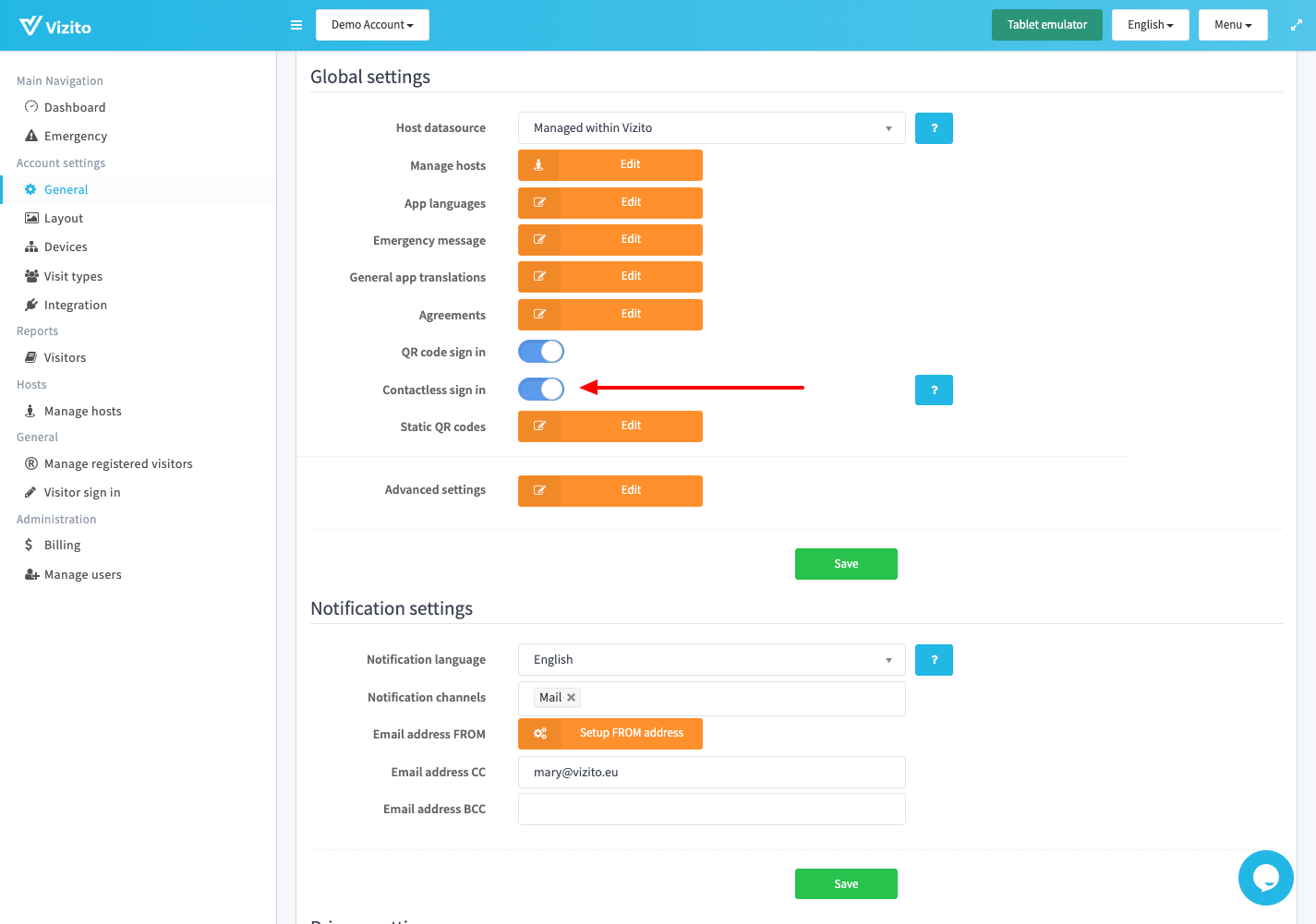
Step 2: The QR code is shown on the tablet running the Vizito app. A visitor can scan the QR code with their smartphone.

Step 3: Complete the process on a smartphone

Step 4: Change the preferred language

Step 5: Select the correct visitor type (if applicable)

Step 6: Fill in the fields
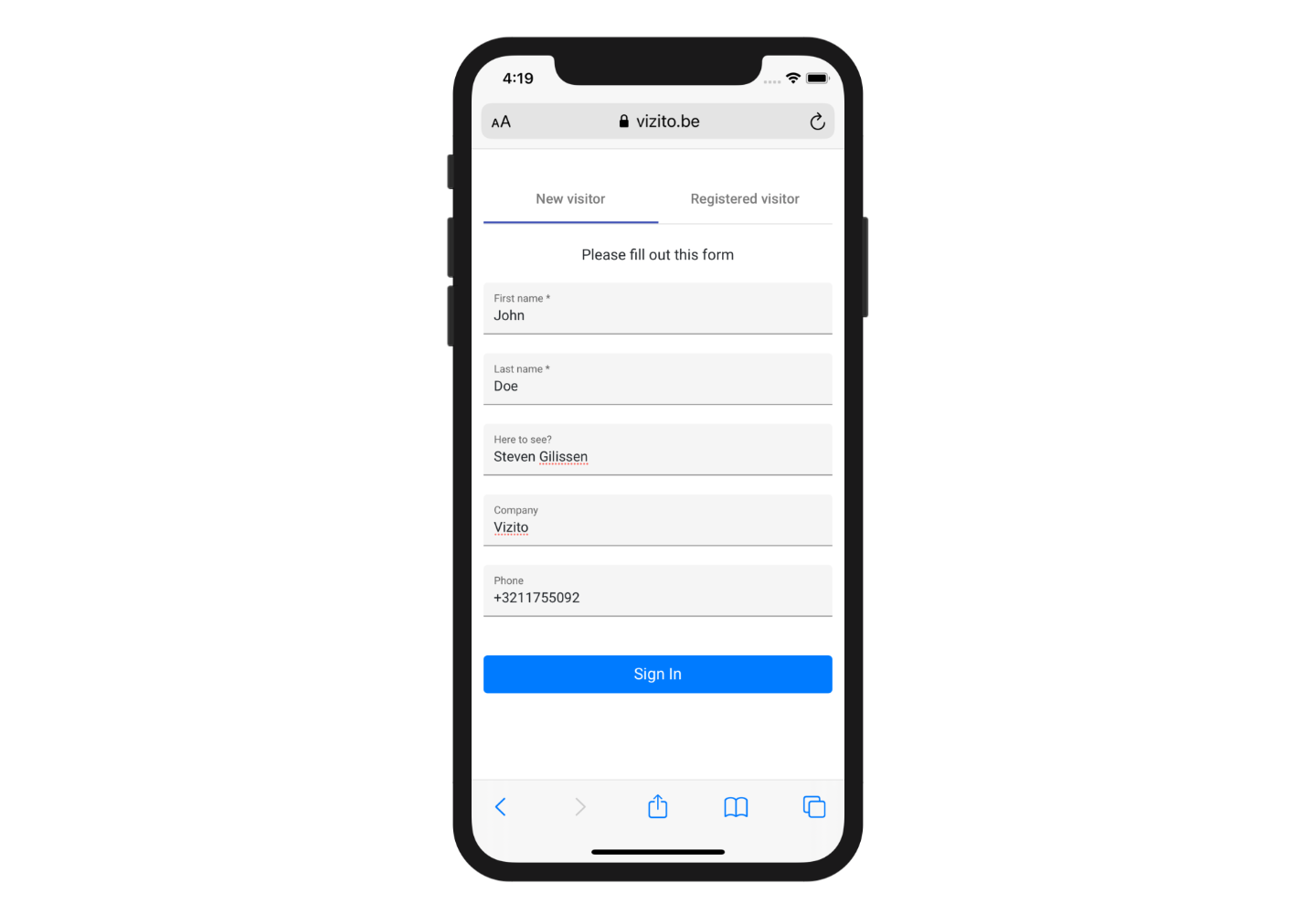
Step 7: Optionally, read & agree to the privacy agreement
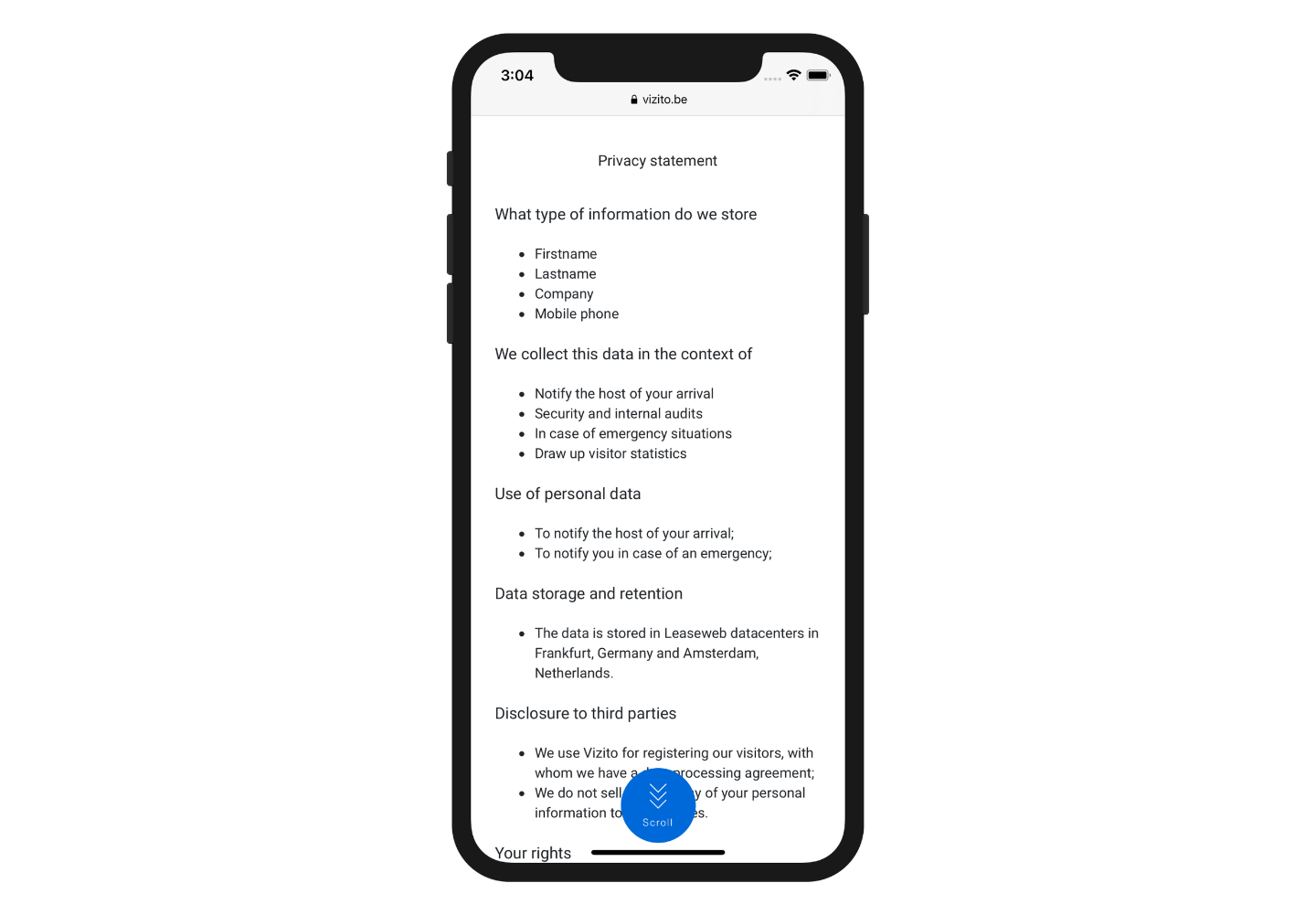
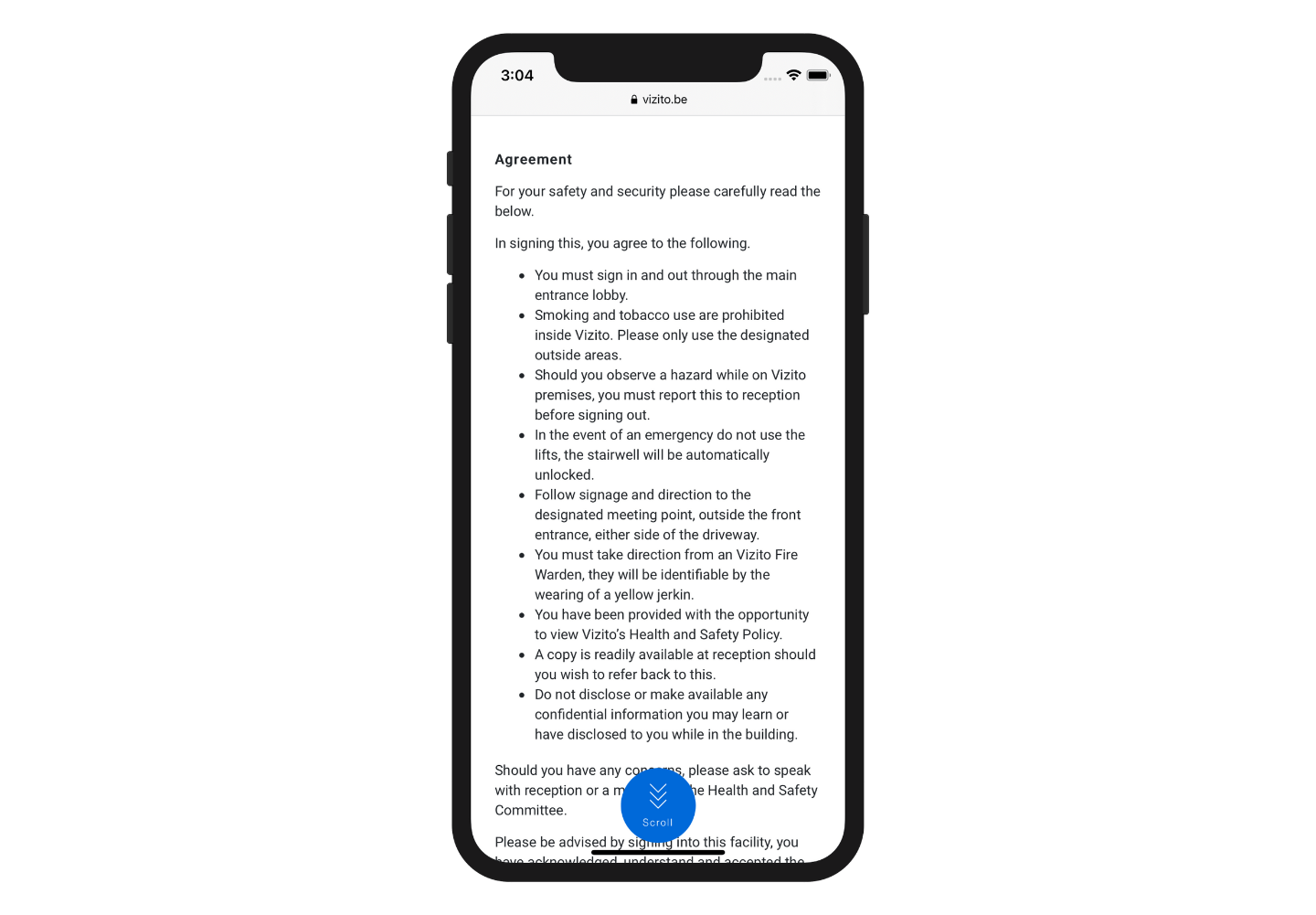
Step 8: Optionally, read the agreement and sign in
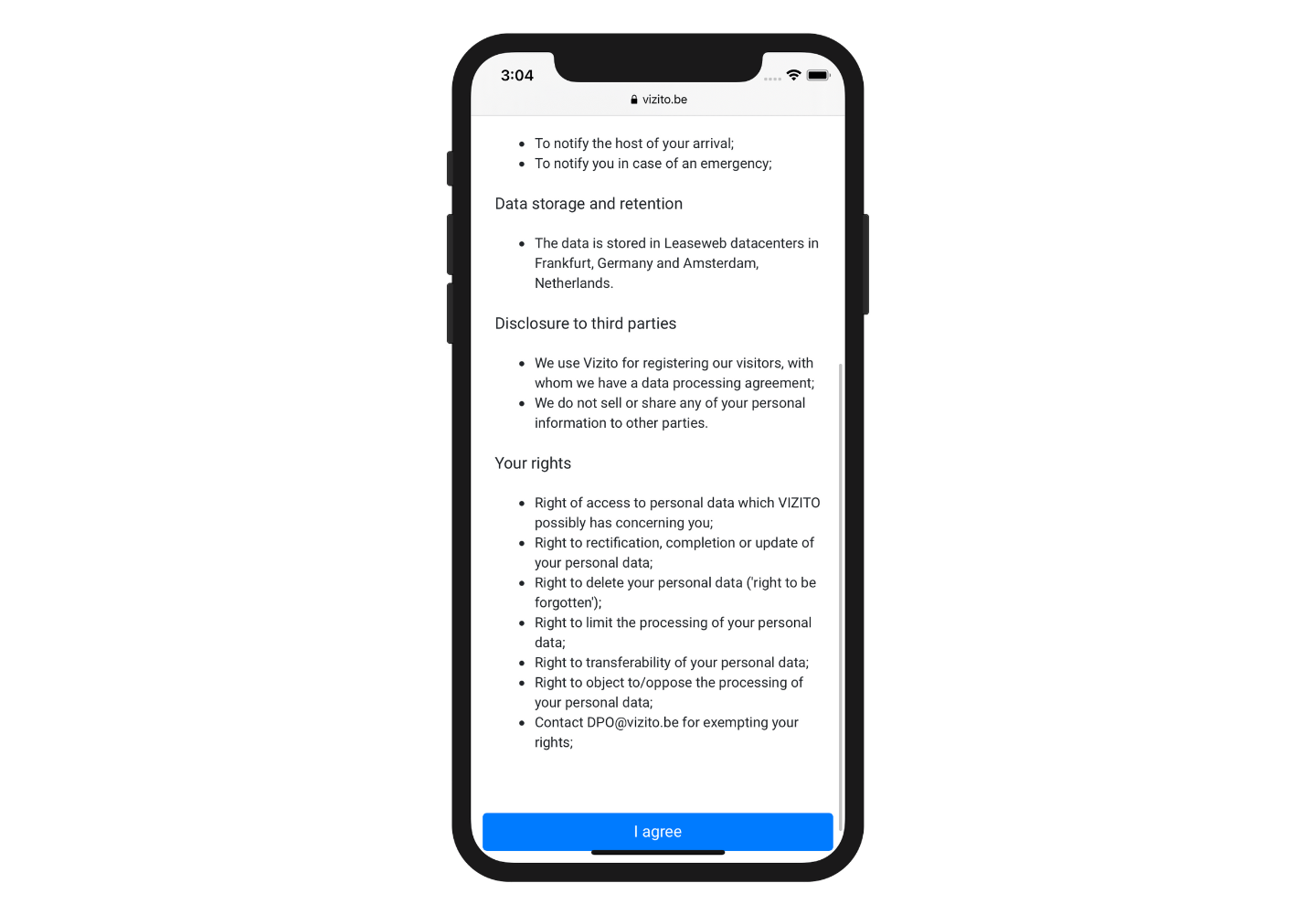
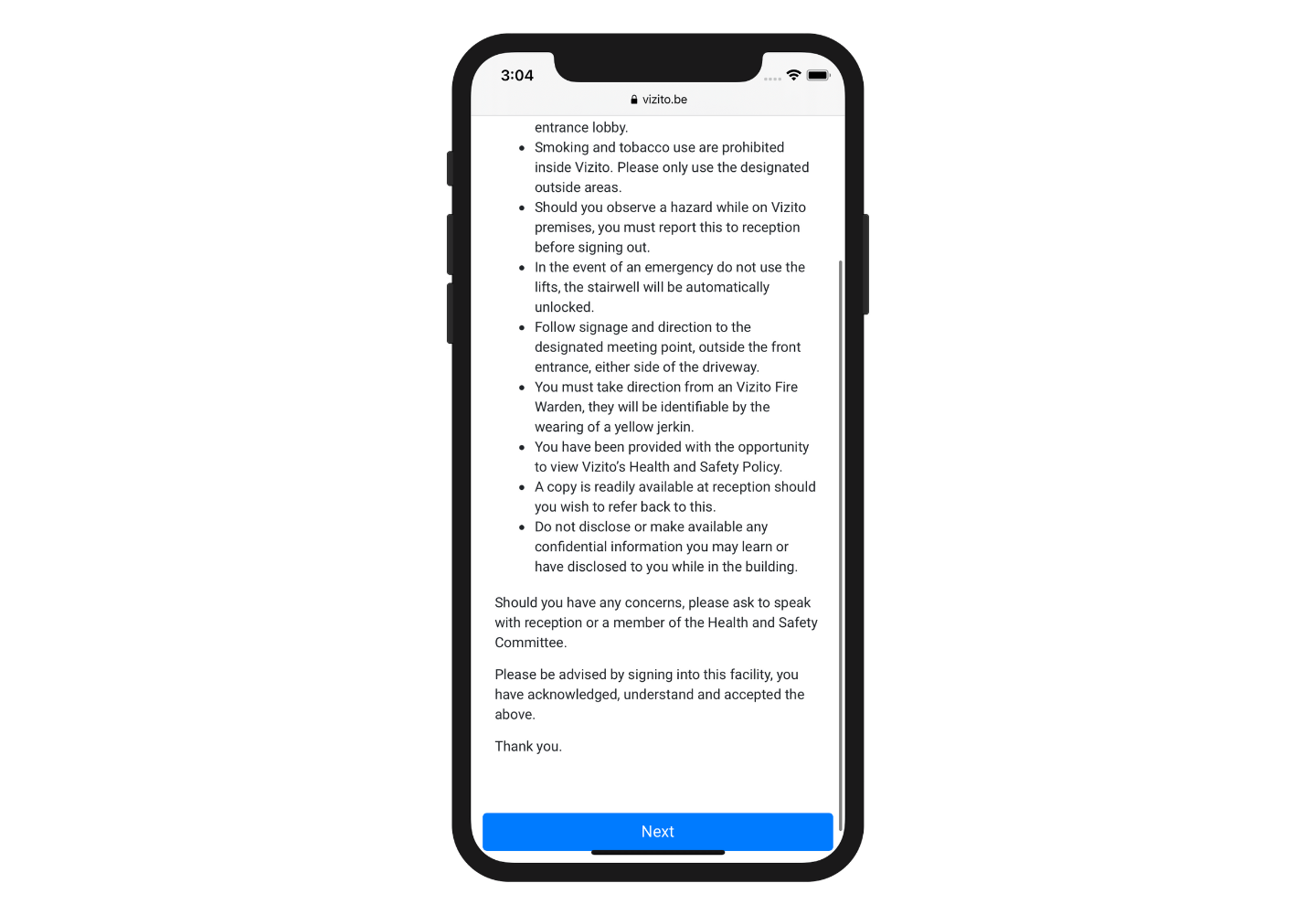

Step 9: You’ve successfully signed in!

Sign out:
Step 1: When leaving, scan the QR code on the tablet:

Step 2: You’re all set! Feel free to leave an optional visitor satisfaction score.
