
Feb 24, 2026
Written by Pieter-Jan - Written: January 24, 2023 - Last updated: February 18, 2026
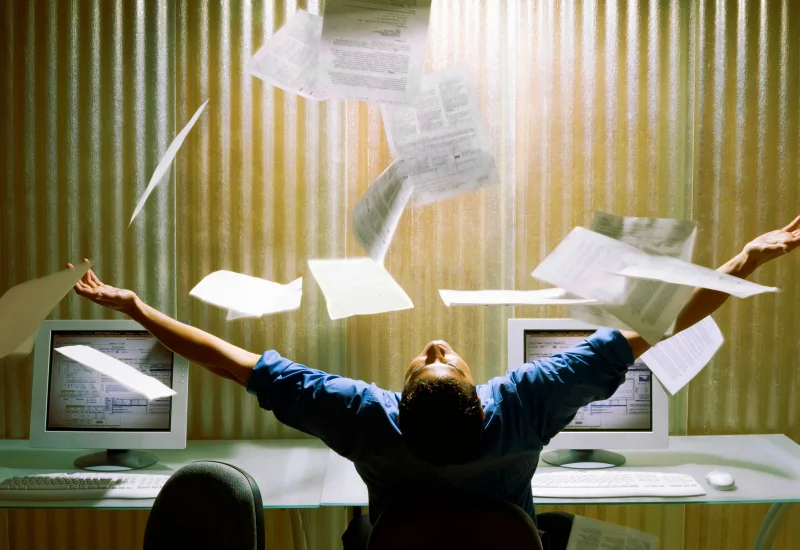
Using less paper at the office has many advantages. It saves you time and money while you also help save the planet. But how do you make this transition? Let’s take a look at some of the best ways to go paperless at work.
But first: what on earth is a paperless office?
Companies and organizations typically handle lots of documents and other types of information. In a paperless office all of these documents are created, edited, and stored digitally. They can be accessed from anywhere, at any time, with just a tap of your finger.
The use of paper is minimized or eliminated altogether. No more cluttered desks, no more lost documents, and no more papercuts: the goal of a paperless office is to improve efficiency and save money on paper and ink. And the best part: it’s not only good for your productivity but also for the planet.
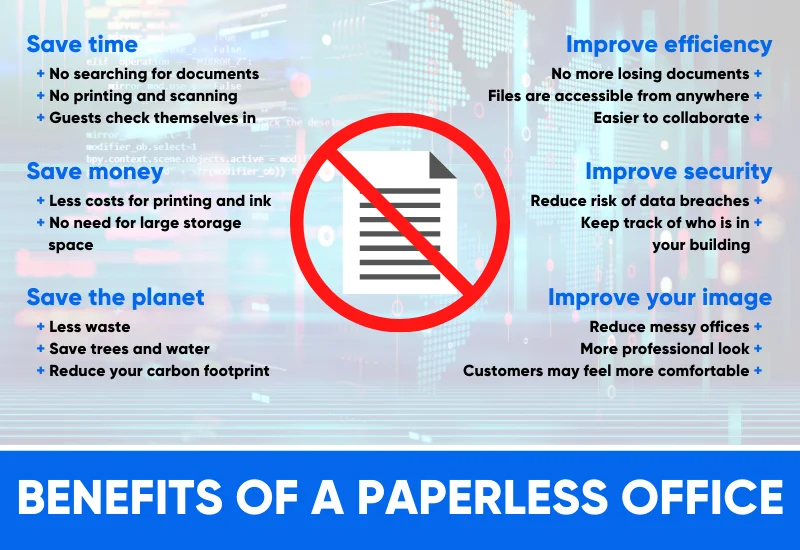
The use of digital technology to create, edit, and store files and information, provides you with many benefits. These are the most important ones:
Searching for a lost document? That won’t happen to you anymore. In a paperless office, it’s much easier to share and collaborate on documents with each other. No more hassle with printing, signing, and scanning documents.
Using a digital visitor management system, guests can sign themselves in at the reception desk, which leaves your receptionist more time to concentrate on their most important tasks.
Going paperless, can also save you money in the long run. By reducing the amount of printing and scanning you do, you’ll save money on paper and ink. Additionally, there is no need for large physical storage space or filing cabinets.
Obviously, going paperless is way better for the environment. By reducing the amount of paper you use, you’ll save trees and water, and reduce your carbon footprint. By not printing and shipping documents, you’ll also reduce the amount of waste you produce.
Read more
8 ways businesses can help fight climate change
Who doesn’t want to improve efficiency in their company? One of the best ways to do so is by using less paper. Digital files are accessible from anywhere and at any time, which makes it easy to share and collaborate on documents. No chance of losing documents, and no more time lost on searching and filing documents. Sounds good, right?
By storing documents electronically, you’ll reduce the risk of data breaches, identity theft, fraud, and loss of sensitive information. By implementing a digital visitor management system, you can keep track of who is in your building at any time. In case of an emergency, it’s easy to send alerts to everyone who is on site, to keep everybody safe.
Having fewer stacks of paperwork scattered around, will make you look much more professional. Customers may feel more comfortable in a more organized environment.
Read more
For more tips on how to improve your image and make a good first impression on your customers, check out our 7 simple ideas to improve your reception area
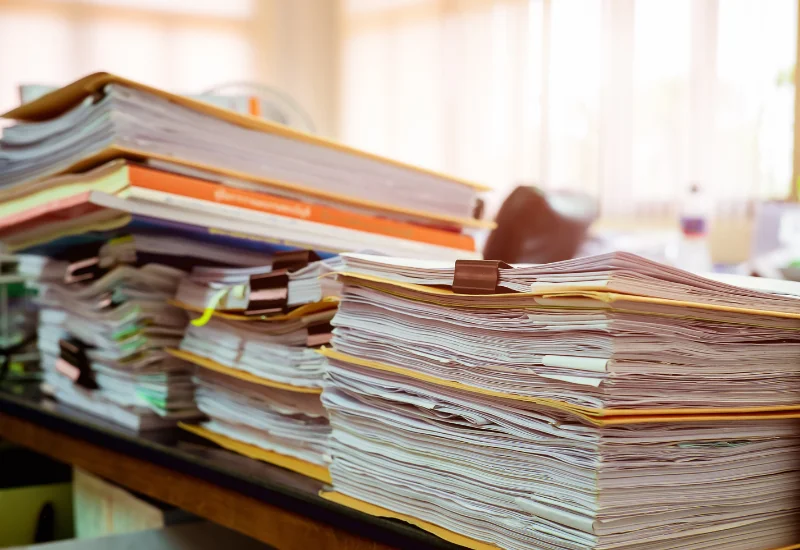
Taking your first steps to go paperless, is easy. It doesn’t cost much money or time. These are our tips:
One of the best places to start is by using email as much as possible. Email is an excellent communication tool for businesses because it’s flexible, fast and free. You can use it with (potential) customers, employees, suppliers, partners and anyone else who needs information or input from you.
There are many different forms of communicating digitally. Using email is just one of them. Another tip is to use instant messaging apps instead of leaving notes on someone’s desk.
There are many software options available that allow you to create, edit, and store documents electronically. By using digital document management software, you can easily share and collaborate on documents with your colleagues.
A good digital filing system is one that can be easily accessed from any device. Cloud-based software is ideal for this purpose because it’s online and accessible from anywhere, making it easy to share files with coworkers and clients. Some popular tools are Google Drive, Dropbox, and Microsoft OneDrive.
If you have important paper documents that you need to keep, you could consider scanning them and saving them electronically in your document management tool. This will help to reduce clutter and ensure that you always have access to important information, even if the paper copy gets lost or damaged.
Rather than using paper sign-in sheets or clipboards, consider using a digital visitor management system. These systems allow visitors to sign in and out electronically, and can also provide additional features such as ID verification, self printing of badges and automatic notifications to the host.
Visitor management systems such as Vizito also store visitor data and create reports, which can be useful for tracking purposes, such as monitoring the visits of vendors and contractors, or keeping track of visitors for compliance or safety reasons. Going digital with a visitor management system will help to improve the security and efficiency of the check-in process, while also reducing the use of paper.
Read more
7 reasons to replace your paper visitor log in 2023
This is the office of the future - and how to prepare yourself
15 simple office hacks that will make your life easier

A large part of the paper stack in the office comes from banks, insurers, and the government. Many suppliers also still send their invoices by post, which is almost always unnecessary.
Instead of using paper invoices, you can send digital invoices to your customers through email or by using invoicing software – and request your suppliers and providers to do the same thing. Here at Vizito we have built our own system for invoicing, and we use Stripe for payments. Depending on your needs, there are several invoicing tools on the market, such as Bill.com and Square.
A decent tool to handle incoming invoices automatically is Paperless NGX, that turns your physical documents into a searchable online archive. Additionally, automated accounting software such as Admisol and FreshBooks, can help streamline the process of tracking expenses and managing finances.
By ditching paper invoices and automating accounting you will improve the efficiency and accuracy of your financial management, while also reducing the amount of paper used in your office.
Traditionally, some documents such as contracts required a wet signature to be valid, meaning they had to be physically signed on paper with a pen. Nowadays, technology allows to sign contracts electronically from anywhere, on any device.
This is a game-changer for businesses. It eliminates the need for printing, signing, and scanning documents, saving time and hassle for you and your team. Leading solutions in this field include DocuSign, Adobe Sign, and Right Signature, but many contract automation tools like Juro also offer eSignature functionality.
The final way to go paperless is to make sure no one at the office prints anything when they don’t have to. Communicate clearly about your paperless policies and encourage your teams to adopt paperless practices. By working together, you can create a paperless office environment that is more efficient, cost-effective, and environment friendly.
No matter what type of business you run or how big it is, there are many benefits from going paperless. If you want to save time and money, while at the same time helping the environment, then it’s time to get rid of all your paper documents at the office.
By following our tips, you’re on your way to a more efficient office with fewer headaches. Just remember that going paperless might be a process. It might take some time to fully implement it, but it’s worth it in the long run.
To get a feel of how a modern visitor management system can help your business grow, try out Vizito for free during a 14-day trial. Chat with us or book a demo to discuss how Vizito can help you improve your reception.
Got more questions? These are the 7 most common questions about digital visitor management – and our answers.