
Jun 03, 2025
Written by Jill - Written: February 16, 2022

Many businesses use a visitor log to keep track of who comes in and goes out. Chances are, you do too. But did you know that it can be done even more efficiently?
Research shows that very few companies make the most of their visitor log. That’s a pity, because if you do it right, your registration form can be much more than a simple log. It’s also a tool for branding, customer loyalty and, most importantly, safety.
So how do you know which is the best system for your company to register visitors? And how do you get the most out of it? We guide you through the possibilities.
A visitor log or registration form is an essential tool for keeping track of the people who visit your building. It contains important information about the identity of your visitors, the company they represent, who they came to visit and their contact information.
Visitor logs can be in paper or digital. A paper log is the traditional form at the front desk, where guests fill in their information. A digital visitor log is an automated and streamlined version, where information is entered and stored using technology. This offers numerous additional features, such as taking a photo, signing in using a QR code and an automatic notification that your guest has arrived.
Most organizations still opt for the old school pen and paper to register their visitors. Therefore, we’ll leave the digital visitor management system out of the picture for a minute and focus on the paper log.
At the end of this article you’ll find some templates for a paper visitor log that you can download for free.
More than ever security is a priority for any institution, including the office. Securing your building is a must to ensure the safety of your employees.
By keeping a visitor logbook, you ensure that not just anyone can enter your building. For security reasons it is imperative that organizations have a sound system and registration process that restricts access to unauthorized persons.
A visitor log also keeps track of who is at present in your facility. This is essential information in emergency situations, for example, if your building has to be evacuated in the event of a fire.
The logbook can also be used as an aid when developing emergency procedures, as it gives you information on how many visitors are in your building each day.
Last but not least, it can be a useful tool for data analysis. Your logbook contains a lot of information about the visitors you’ve had. This can help you make informed decisions and take the necessary measures to further protect your workplace.
Imagine walking into a modern, impressive lobby and finding a sloppy registration form at the reception desk. Your high expectations won’t be met. Unfortunately, there are many companies who leave a disappointing first impression in this way.
Therefore we’ll give you 5 tips to improve your application form.
A neat and clear form is a basic requirement for a warm welcome to your guests. For many visitors, their sign-in is the first contact they have within your company. Make sure they perceive it is as a pleasant experience.
Choose a professional and clearly readable font, such as Arial, Helvetica or Times New Roman. Make sure the font size is big enough so that your visitor does not have to struggle to read the text.
Also, give your visitor enough space to fill in the fields. After all, names and handwriting come in all shapes and sizes.
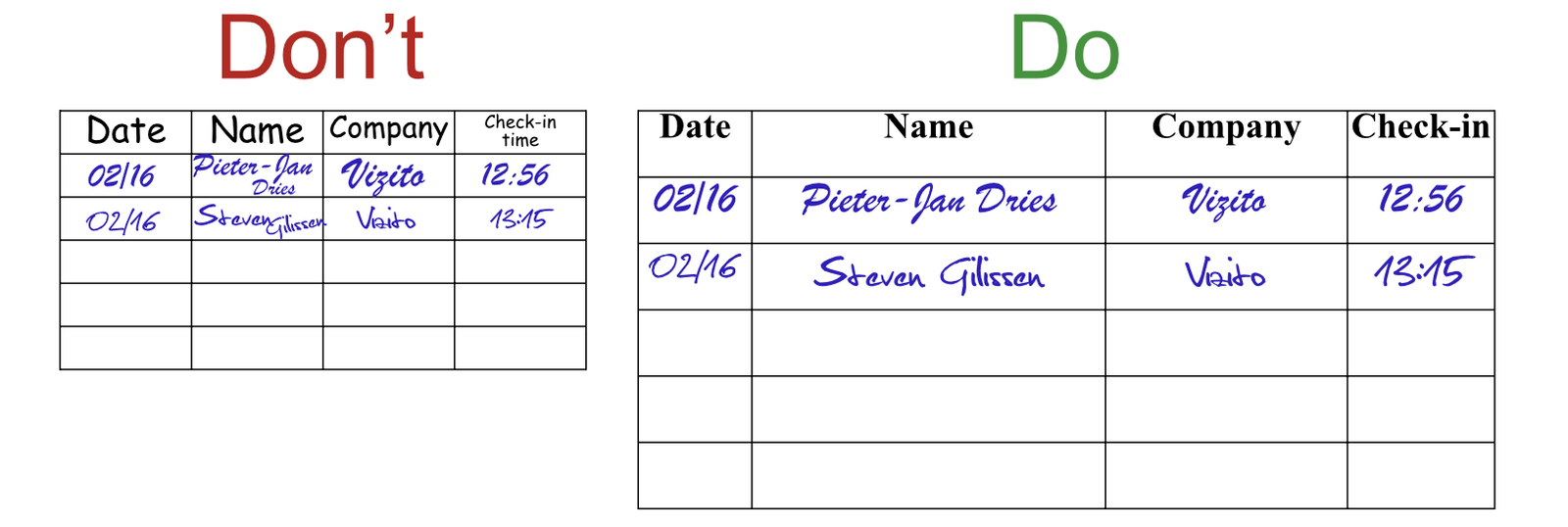
Basic information you’ll probably want to know about you visitor:
Depending on the needs of your company, you may also want to ask for additional details, such as your visitor’s phone number or email address.
Do think carefully though about which data you are asking for. In the European Union, the General Data Protection Regulation (GDPR) requires that the personal data requested is “adequate, relevant and limited to what is necessary for the purposes for which it is processed”. Other countries have their own privacy laws based on the same principles.
In times of pandemic, there are additional things to consider. You may want to screen the health of visitors to prevent infections among your staff. You also need to safely collect and process this data.
So if you don’t want to risk a fine, you’ll need to determine what your visitor registration should look like, which data you want to keep track of and how you can do that in a secure and privacy-friendly manner. You will need to balance between requesting data and complying with regulations.
Did you know that 40 to 50 percent of meetings start late? Research by Joseph A. Allen at University of Nebraska found that a meeting that is delayed for ten minutes is perceived by employees as much less efficient.
Long lines at the front desk are one of the reasons many meetings start late. Chances are you have been there yourself: you arrive well on time for your appointment, yet as you stand in line to sign in at the reception you find yourself being late after all.
This is one of the reasons we recommend using a cloud-based visitor management system that allows your guests to check themselves in. However, if you do want to stick to the traditional pen and paper, the best solution is to keep multiple sign-up forms at hand to keep the flow of visitors to your reception area in control.
Even better is when you have a pre-filled list of the visitors you expect. This of course requires some extra work: your colleagues will have to provide you with information about planned meetings and visits, you’ll have to list the names and relevant information of the visitors - in alphabetical order perhaps - and print the list.
Though time consuming, this method has two advantages: seeing their names on the list your visitors will immediately feel welcome; moreover, registration goes much faster.
With a digital solution such as Vizito, you don’t have to worry about the extra work for your staff and the pile of paper you have to keep. You can manage the details of all your visitors in a dashboard, and guests can pre-register so that their registration is completed in just seconds.
This is where things gets tricky. Whether you like it or not, paper registration logs violate your visitors’ privacy. Anyone at the front desk can read your logbook. The details of people who have registered are just lying in plain sight for the next visitors to see.
This is where privacy laws such as GDPR come into play again. So think carefully about the data you ask your visitors for, but also about how you store that visitor data and how you eventually dispose of it.
A system like Vizito helps you to handle your visitors’ data safely. When you use digital visitor registration, the information your visitors provide isn’t up for grabs at the counter, and all data is processed and stored securely in accordance with GDPR legislation.
Do you need a free template to register attendance in your store, office, school or for a workshop, event or open house?
While we strongly encourage the use of digital registration forms, we are happy to help you out. Whether you need a form for personal or business use, our free, printable template (available for download in PDF) will have you covered:
Get the free templates by clicking here.
Having a visitor management system is obviously a good thing. However, we believe it is even better to switch to a paperless system – to reduce waste and increase security.
We therefore recommend you to chose a digital visitor registration system that protects your visitors and their data.
To get a feel of how a modern visitor management system can help your business grow, try out Vizito for free during a 14-day trial or chat with us to discuss how Vizito can help you improve your reception.
Got more questions? These are the 7 most common questions about digital visitor management – and our answers.